“Failing to plan is planning to fail.”
This holds true for YouTube. A solid content calendar is your roadmap to success. It keeps you organized. Ensures consistent uploads.
It helps you grow your channel. This post will guide you through creating one.
Why You Absolutely Need a YouTube Content Calendar
Consistency is king on YouTube. Regular uploads keep your audience engaged. They signal YouTube’s algorithm that you’re active.
A content calendar helps you maintain this consistency. It prevents those last-minute scrambles for video ideas. It reduces the risk of burnout.
You plan. Create. You publish. No stress.
Think of your calendar as your channel’s control center. It’s where you map out your content strategy. Where you track your progress.
It’s where you make sure you’re hitting your goals. Without it, you’re just wandering. You’re hoping for the best.
With it, you’re in charge. You’re building something real.
A content calendar offers many benefits:
- Organization: Know what to create and when.
- Consistency: Maintain a regular upload schedule.
- Strategy: Plan content around specific goals.
- Time Management: Allocate your time effectively.
- Reduced Stress: Avoid last-minute rushes.
- Improved Performance: Track and analyze your results.
Imagine trying to build a house without blueprints. It would be chaos. The same applies to your YouTube channel. Your content calendar is your blueprint. It’s what you need to build a successful channel.
Building Your YouTube Content Calendar: Step-by-Step
Creating a content calendar might seem daunting. But it doesn’t have to be. Follow these simple steps. You’ll have a working calendar in no time.
- Define Your Niche: What is your channel about? What topics will you cover? Knowing your niche is crucial. It helps you target the right audience. It keeps your content focused.
- Identify Your Target Audience: Who are you trying to reach? What are their interests? What problems do they have? Understanding your audience is key. It lets you create content they will love.
- Brainstorm Content Ideas: Come up with a list of video ideas. Don’t limit yourself. Write down everything that comes to mind.
Use keyword research tools for inspiration. Look at what your competitors are doing. - Choose a Calendar Format: Use a spreadsheet, a project management tool, or a dedicated content calendar app.
Choose what works best for you. The format doesn’t matter as much as the fact that you have one. - Populate Your Calendar: Fill your calendar with your video ideas. Assign dates and deadlines. Be realistic about your production schedule. Don’t overcommit yourself.
- Include Key Information: Add details to each calendar entry. Include the video title, a brief description, target keywords, and any resources you need.
- Set Reminders: Use calendar reminders to stay on track. Set reminders for filming, editing, and uploading. Don’t rely on your memory.
- Review and Adjust: Regularly review your calendar. Are you meeting your deadlines? Is your content performing well? Make adjustments as needed.
Read: https://abiodunapoeso.com/youtube-copyright-issues/

Tools and Technologies for Your Content Calendar
Several tools can help you create and manage your content calendar. Here are a few popular options:
- Google Sheets/Excel: Spreadsheets are a simple and effective way to create a content calendar. They are free. They are easy to use.
- Trello/Asana: Project management tools offer more advanced features. They allow you to collaborate with others. They help you track progress.
- TubeBuddy/VidIQ: These tools offer features specifically for YouTube creators. They can help with keyword research. They provide analytics. They can even help you schedule uploads.
- Notion: Notion is an all-in-one workspace. It can be used for content planning, task management, and more. It’s highly customizable.
The best tool is the one you’ll actually use. Don’t get bogged down by the features. Start with something simple. You can always upgrade later.
Read: https://abiodunapoeso.com/youtube-live-streaming/
Benefits of Using a Content Calendar
A content calendar brings numerous benefits:
- Improved Channel Growth: Consistent uploads lead to better visibility. They attract more subscribers.
- Increased Audience Engagement: Regular content keeps your audience interested. It encourages them to interact with your videos.
- Better Time Management: A calendar helps you plan your time. It reduces procrastination. It makes you more productive.
- Reduced Stress: Knowing what’s coming up reduces stress. It allows you to focus on creating great content.
- Data-Driven Decisions: Track your results. Analyze what works. Adjust your strategy based on data.
Addressing the Limitations
While a content calendar is helpful, it has limitations:
- Rigidity: Sticking too rigidly to a calendar can stifle creativity. Be open to new ideas. Be willing to adapt.
- Time Commitment: Creating and maintaining a calendar takes time. But the benefits outweigh the time investment.
- External Factors: Sometimes, things happen that are beyond your control. Be flexible. Be prepared to adjust your schedule.
Read: https://abiodunapoeso.com/youtube-marketing/
The Future of YouTube Content Calendars
As YouTube evolves, so too will content calendars. We can expect to see:
- More Automation: Tools will automate more tasks. They will make it easier to schedule and publish content.
- AI Integration: AI will help with content ideation. It will help with keyword research. It will even help with video editing.
- Deeper Analytics: We’ll have access to more data. This data will help us make better decisions about our content strategy.
The future of content calendars is bright. They will become even more essential for YouTube success.
Read: https://abiodunapoeso.com/passive-income-with-youtube/
Conclusion
A YouTube content calendar is not just a good idea. It’s a necessity. It’s your roadmap to success on YouTube.
It helps you stay organized. Ensures consistency. It helps you grow your channel. Start building your calendar today. Your future self will thank you.
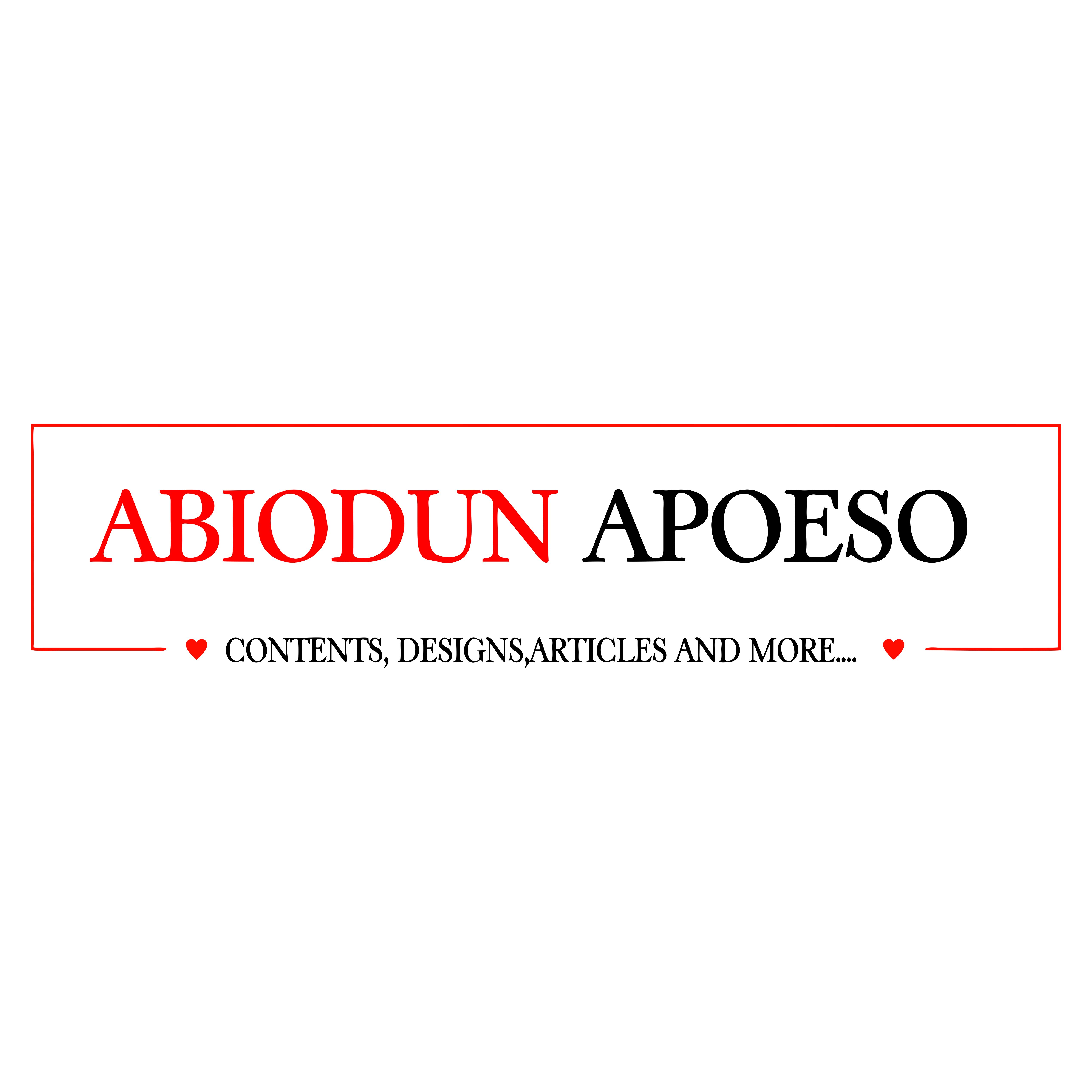










118 Comments
soq21t
I’m really impressed with your writing abilities and also
with the layout in your weblog. Is that this a
paid theme or did you modify it yourself? Either way stay up the nice high quality writing, it’s rare to see
a nice weblog like this one these days. Instagram Auto follow!
площадка для продажи аккаунтов перепродажа аккаунтов
биржа аккаунтов платформа для покупки аккаунтов
маркетплейс аккаунтов соцсетей продать аккаунт
маркетплейс аккаунтов соцсетей продажа аккаунтов
аккаунты с балансом покупка аккаунтов
биржа аккаунтов магазин аккаунтов
гарантия при продаже аккаунтов профиль с подписчиками
маркетплейс аккаунтов соцсетей площадка для продажи аккаунтов
маркетплейс аккаунтов аккаунт для рекламы
маркетплейс аккаунтов https://marketplace-akkauntov-top.ru/
купить аккаунт с прокачкой магазин аккаунтов
аккаунты с балансом продажа аккаунтов соцсетей
гарантия при продаже аккаунтов купить аккаунт
профиль с подписчиками https://kupit-akkaunt-top.ru/
покупка аккаунтов маркетплейс для реселлеров
Buy accounts Find Accounts for Sale
Profitable Account Sales Social media account marketplace
Account Catalog Account Trading Service
Verified Accounts for Sale https://buyaccountsmarketplace.com/
Find Accounts for Sale Account Exchange Service
Account market Sell Account
Gaming account marketplace Account Purchase
Account exchange https://accountsmarketplaceonline.com/
Ready-Made Accounts for Sale Guaranteed Accounts
Purchase Ready-Made Accounts Profitable Account Sales
sell pre-made account accounts market
account exchange sell accounts
find accounts for sale buy and sell accounts
accounts marketplace account trading platform
website for selling accounts secure account purchasing platform
online account store secure account purchasing platform
account selling platform buy account
sell accounts sell accounts
secure account purchasing platform marketplace for ready-made accounts
account purchase profitable account sales
profitable account sales account exchange
sell account account market
sell account sell account
account exchange ready-made accounts for sale
account marketplace website for selling accounts
guaranteed accounts buy pre-made account
account marketplace account store
gaming account marketplace account acquisition
buy accounts buy accounts
account buying platform account catalog
secure account purchasing platform account trading platform
account buying platform secure account purchasing platform
ready-made accounts for sale account buying service
account sale secure account purchasing platform
account market account exchange
account trading service account trading platform
ready-made accounts for sale sell account
account trading website for buying accounts
gaming account marketplace https://accounts-offer.org
account trading https://accounts-marketplace.xyz
account selling platform https://buy-best-accounts.org
accounts market https://social-accounts-marketplaces.live
sell account https://accounts-marketplace.live/
find accounts for sale https://social-accounts-marketplace.xyz
account buying platform https://buy-accounts.space
account trading platform https://buy-accounts-shop.pro/
secure account purchasing platform https://buy-accounts.live/
account market https://social-accounts-marketplace.live
account trading platform https://accounts-marketplace.online
sell account https://accounts-marketplace-best.pro/
площадка для продажи аккаунтов https://akkaunty-na-prodazhu.pro
маркетплейс аккаунтов маркетплейсов аккаунтов
маркетплейс аккаунтов kupit-akkaunt.xyz
площадка для продажи аккаунтов akkaunt-magazin.online
маркетплейс аккаунтов https://akkaunty-market.live
купить аккаунт https://kupit-akkaunty-market.xyz/
купить аккаунт akkaunty-optom.live
биржа аккаунтов https://online-akkaunty-magazin.xyz
продажа аккаунтов https://akkaunty-dlya-prodazhi.pro/
биржа аккаунтов https://kupit-akkaunt.online/
buy aged facebook ads accounts https://buy-adsaccounts.work
facebook ad accounts for sale https://buy-ad-accounts.click/
facebook ads account for sale https://buy-ad-account.top
facebook account buy https://buy-ads-account.click
buy accounts facebook facebook ads account buy
buy a facebook account https://buy-ads-account.work
buy facebook ads accounts https://ad-account-for-sale.top/
buy facebook advertising facebook ads account for sale
buying facebook ad account https://ad-accounts-for-sale.work
buy google ads invoice account buy old google ads account
buy google ads accounts https://buy-ads-accounts.click/
buy a facebook ad account buy facebook accounts cheap
buy google ads account https://ads-account-for-sale.top
buy old google ads account https://ads-account-buy.work
adwords account for sale https://buy-ads-invoice-account.top
google ads account buy https://buy-account-ads.work
google ads accounts for sale https://buy-ads-agency-account.top
google ads accounts for sale https://sell-ads-account.click/
buy verified google ads accounts https://ads-agency-account-buy.click
buy business manager https://buy-business-manager.org/
buy google ads verified account https://buy-verified-ads-account.work
buy verified facebook business manager account facebook business manager account buy
facebook business account for sale https://buy-business-manager-acc.org/
buy facebook verified business manager buy fb business manager
facebook business manager for sale https://buy-verified-business-manager.org/
business manager for sale buy facebook bm account
facebook bm for sale buy-business-manager-verified.org
buy facebook business manager verified https://buy-bm.org/
buy business manager https://verified-business-manager-for-sale.org
verified bm for sale buy-business-manager-accounts.org
tiktok ads account for sale buy tiktok ads accounts
buy tiktok ads account https://tiktok-ads-account-buy.org
buy tiktok ads https://tiktok-ads-account-for-sale.org
buy tiktok ads account https://tiktok-agency-account-for-sale.org
buy tiktok ads account https://buy-tiktok-ad-account.org
tiktok ads account for sale https://buy-tiktok-ads-accounts.org
tiktok ads account buy https://buy-tiktok-business-account.org
buy tiktok ad account https://tiktok-ads-agency-account.org
buy tiktok ads account https://buy-tiktok-ads.org
clomiphene tablets price in pakistan how to get generic clomiphene where to buy generic clomid tablets clomid cost uk cost of generic clomid pills get cheap clomiphene for sale where can i get clomiphene without prescription
best time to take cjc 1295 ipamorelin
References:
How Long For Cjc 1295 Ipamorelin To Work