“Live video is the new frontier. It allows you to connect with your audience in real time, building stronger communities and sharing experiences as they happen.”
This quote captures the essence of YouTube Live Streaming. It’s a powerful tool. You can engage your audience directly.
It offers a unique connection. This blog post will explore everything you need to know about YouTube Live.
We will cover tips, tools, and best practices. Let’s dive in and unlock the potential of live streaming.
Why YouTube Live? The Power of Real-Time Connection
YouTube Live lets you broadcast video in real time. It’s more than just broadcasting. It’s about interaction. You can connect with viewers instantly.
This fosters a strong sense of community. Think of it as a virtual town hall. You can host Q&As, share announcements, or even stream live events.
- Direct Engagement: Live chat allows for immediate interaction. You can answer questions. You can acknowledge comments. This creates a personal connection.
- Community Building: Live streams bring people together. Shared experiences create bonds. Viewers become active participants.
- Real-Time Feedback: Get instant feedback on your content. This helps you understand your audience. You can adapt your future content.
- Increased Reach: Live streams can attract new viewers. They can also re-engage existing subscribers. This expands your audience.
- Content Variety: Live streams add variety to your channel. This keeps your content fresh and engaging.
YouTube Live offers a unique platform. It combines the power of video with the immediacy of live interaction.
This makes it a valuable tool for content creators.
Getting Started with YouTube Live: The Essentials
Before you go live, you need a few things. First, you need a YouTube channel. Make sure it’s verified. This unlocks live streaming capabilities.
You also need encoding software. This software converts your video into a stream. OBS Studio is a popular free option.
Streamlabs OBS is another good choice. You also need a good internet connection. A stable upload speed is crucial. Poor internet can lead to buffering and dropped frames.
- Verified YouTube Channel: Verification is essential. It unlocks live streaming. It also adds credibility to your channel.
- Encoding Software: OBS Studio and Streamlabs OBS are popular choices. They handle the technical aspects of streaming. They allow you to control your stream.
- Stable Internet Connection: A good upload speed is vital. Test your connection before going live. This prevents technical issues during your stream.
- Webcam or Camera: Choose a camera that suits your needs. A webcam is sufficient for basic streams. A dedicated camera offers better quality.
- Microphone: Clear audio is crucial. Invest in a good microphone. This ensures your viewers can hear you clearly.
Setting up for your first live stream can seem daunting. But it’s a straightforward process. With the right tools and preparation, you’ll be live in no time.
Optimizing Your YouTube Live Stream: Tips and Tricks
Once you’re set up, it’s time to think about optimization. Here are some tips to make your live streams successful.
Promote your stream in advance. Share it on social media. Create a compelling thumbnail. Engage with your viewers during the stream. Respond to comments. Answer questions. Encourage interaction.
- Promote Your Stream: Let people know about your upcoming stream. Use social media. Announce it on your channel.
- Create an Engaging Thumbnail: A good thumbnail attracts viewers. Make it visually appealing. Include relevant information.
- Interact with Your Audience: Respond to comments. Answer questions. Engage with your viewers.
- Use a Catchy Title: Your title should be concise and informative. It should also be engaging.
- Optimize for Search: Use relevant keywords in your title and description. This helps people find your stream.
These tips will help you maximize the reach of your live streams. They will also improve viewer engagement.

The Technology Behind YouTube Live: How It Works
YouTube Live Streaming uses complex technology. Your video is encoded and sent to YouTube’s servers.
These servers then distribute the stream to viewers around the world. This process involves encoding, transcoding, and delivery.
- Encoding: Your video is converted into a digital format. This format is suitable for streaming.
- Transcoding: YouTube converts your stream into different resolutions. This allows viewers to watch on various devices.
- Delivery: YouTube delivers the stream to viewers through its network. This ensures smooth playback.
Understanding the technology can help you troubleshoot issues. It can also help you optimize your stream.
Read: https://abiodunapoeso.com/youtube-thumbnail-design/
Applications of YouTube Live: Beyond Broadcasting
YouTube Live has many applications. It’s not just for broadcasting. You can use it for webinars. You can use it for product demos. It can even use it for virtual events.
- Webinars: Host online seminars and workshops. Share your expertise with a wider audience.
- Product Demos: Showcase your products in real time. Answer questions about your products.
- Virtual Events: Host concerts, conferences, and other events online. Reach a global audience.
- Gaming: Stream your gameplay to viewers. Share your gaming experience.
- Q&A Sessions: Answer questions from your audience. Build a stronger connection with your viewers.
The possibilities are endless. YouTube Live Streaming can be used in many different ways.
Read: https://abiodunapoeso.com/youtube-and-shorts/
Benefits of YouTube Live: Reaching a Global Audience
YouTube Live offers many benefits. It allows you to reach a global audience. It’s a cost-effective way to share your content. It also allows for real-time interaction.
- Global Reach: Connect with viewers from all over the world. Expand your audience.
- Cost-Effective: Live streaming is a relatively inexpensive way to share your content.
- Real-Time Interaction: Engage with your audience in real time. Build a stronger community.
- Increased Engagement: Live streams can increase engagement with your channel. They can attract new subscribers.
- Content Diversification: Live streams add variety to your content. This keeps your channel fresh.
These benefits make YouTube Live a valuable tool for content creators.
Read: https://abiodunapoeso.com/best-youtube-niches-for-beginners/
Limitations of YouTube Live: Addressing the Challenges
YouTube Live also has limitations. Technical issues can occur. Internet connectivity can be a challenge. Moderating live chat can be difficult.
- Technical Issues: Technical problems can disrupt your stream. Plan for potential issues.
- Internet Connectivity: A stable internet connection is essential. Poor connectivity can ruin your stream.
- Moderation: Moderating live chat can be challenging. Use moderation tools. Consider having moderators.
- Bandwidth Costs: YouTube Live Streaming can consume a lot of bandwidth. Be aware of your internet costs.
- Competition: Many creators are using live streaming. You need to create high-quality content.
Being aware of these limitations can help you prepare. It can also help you mitigate potential problems.
Read: https://abiodunapoeso.com/youtube-copyright-issues/
The Future of YouTube Live: What’s Next?
The future of YouTube Live looks bright. Advancements in technology will improve the streaming experience.
More interactive features are likely. Integration with other platforms may also be on the horizon.
- Improved Technology: Streaming technology will continue to improve. This will lead to better quality streams.
- Interactive Features: More interactive features will enhance viewer engagement. Think polls, quizzes, and games.
- Platform Integration: Integration with other platforms could expand the reach of live streams.
- Mobile Streaming: Mobile streaming will become even more prevalent. This will make it easier to go live.
- Virtual Reality: Virtual reality live streaming could offer immersive experiences.
The future of YouTube Live Streaming is full of potential. YouTube Live is poised to play a leading role in this evolution.
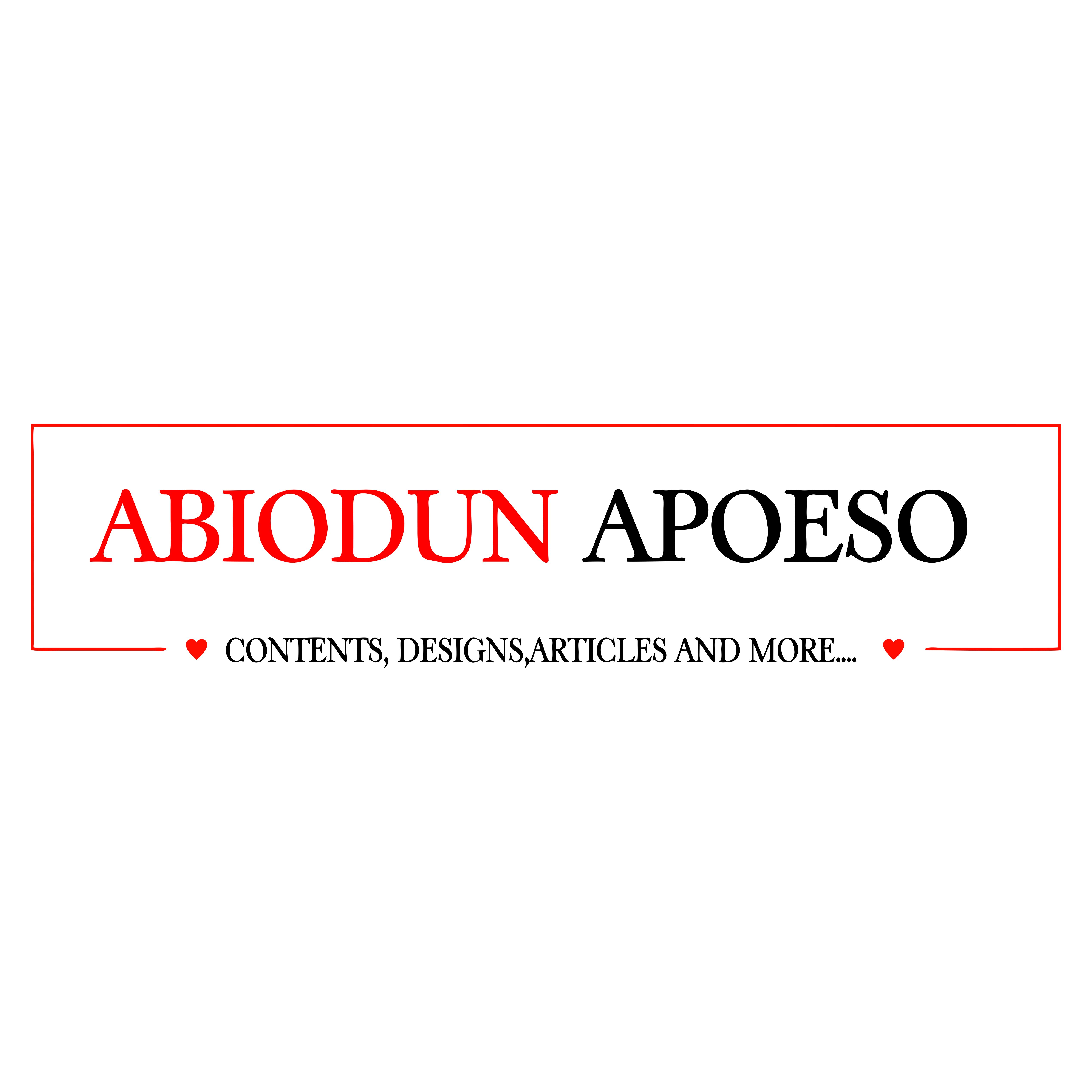










1 Comment
x42fw9