“The right video editing software is like a magic wand for YouTube creators, turning raw footage into captivating stories.”
Creating engaging YouTube videos requires more than just a good camera and great content ideas. The magic lies in how you edit those raw clips into a polished masterpiece.
With countless video editing tools available today, finding the one that best suits your needs as a YouTube creator can be daunting.
This blog will guide you through the best video editing software options, highlighting their features, benefits, limitations, and applications.
Whether you’re a beginner or a seasoned creator, we’ve got you covered.
What Makes Video Editing Software “Best” for YouTube?
Not all video editing software is created equal. As a YouTube creator, you need a tool that balances ease of use, functionality, and affordability. Here are the key factors to consider:
- Ease of Use: A user-friendly interface can save you hours of frustration, especially if you’re new to editing.
- Features and Tools: Look for advanced features like color grading, motion graphics, and audio editing.
- Performance: Software that runs smoothly without crashing is essential, particularly for high-resolution videos.
- Price: From free options to premium tools, choose software that fits your budget.
- Platform Compatibility: Ensure it works on your device, whether it’s Windows, macOS, or both.
Top 5 Video Editing Software for YouTube Creators
1. Adobe Premiere Pro
Adobe Premiere Pro is a go-to choice for professional YouTube creators. Known for its versatility and advanced tools, it’s suitable for everything from simple edits to cinematic projects.
- Key Features:
- Multi-camera editing
- Lumetri Color for advanced color grading
- Seamless integration with other Adobe Creative Cloud apps
- Multi-camera editing
- Pros:
- Regular updates with new features
- Excellent customer support
- Supports a wide range of file formats
- Regular updates with new features
- Cons:
- Steep learning curve for beginners
- Subscription-based pricing ($20.99/month for individuals)
- Steep learning curve for beginners
Adobe Premiere Pro is ideal for creators who want full creative control and are willing to invest time and money in mastering the software.
2. Final Cut Pro X
If you’re a Mac user, Final Cut Pro X is a top-tier choice. It combines professional features with a user-friendly interface.
- Key Features:
- Magnetic Timeline for intuitive editing
- Advanced color correction tools
- Support for 360-degree video
- Magnetic Timeline for intuitive editing
- Pros:
- Optimized for macOS, ensuring fast performance
- One-time purchase ($299.99) with free updates
- High-quality motion graphics templates
- Optimized for macOS, ensuring fast performance
- Cons:
- Mac-only compatibility
- Limited third-party plugin support compared to Adobe Premiere Pro
- Mac-only compatibility
Final Cut Pro X is perfect for Mac users who want powerful editing tools without a recurring subscription.
3. DaVinci Resolve
DaVinci Resolve is a powerhouse for color grading and visual effects. It’s a favorite among professionals and comes with a robust free version.
- Key Features:
- Fusion for visual effects and motion graphics
- Advanced audio editing with Fairlight
- Comprehensive color correction suite
- Fusion for visual effects and motion graphics
- Pros:
- Free version offers extensive features
- Ideal for high-quality production
- Cross-platform compatibility (Windows, macOS, Linux)
- Free version offers extensive features
- Cons:
- Resource-intensive; requires a powerful computer
- Steep learning curve for beginners
- Resource-intensive; requires a powerful computer
DaVinci Resolve is a great option for creators who prioritize color grading and are ready to invest in learning.
4. iMovie
For beginners or casual YouTube creators, iMovie is an excellent starting point. It’s free and pre-installed on macOS devices.
- Key Features:
- Simple drag-and-drop interface
- Built-in themes and transitions
- 4K video editing
- Simple drag-and-drop interface
- Pros:
- Completely free
- Easy to learn and use
- Seamless integration with iOS and macOS
- Completely free
- Cons:
- Limited advanced features
- Mac-only compatibility
- Limited advanced features
iMovie is best for those starting their YouTube journey and wanting to learn the basics of video editing.
5. Filmora
Filmora by Wondershare strikes a balance between simplicity and advanced features. It’s designed for creators who want professional-looking videos without complexity.
- Key Features:
- Pre-made templates and effects
- Green screen editing
- Built-in music and sound effects
- Pre-made templates and effects
- Pros:
- Affordable pricing (starting at $49.99/year)
- Beginner-friendly interface
- Regular feature updates
- Affordable pricing (starting at $49.99/year)
- Cons:
- Limited customization options for advanced users
- Watermark on videos in the free version
- Limited customization options for advanced users
Filmora is ideal for creators who want an easy-to-use tool with plenty of creative options.
Read: https://abiodunapoeso.com/how-seo-is-used-in-marketing/

Applications of Video Editing Software for YouTube
Video editing software allows creators to:
- Add intros, outros, and branding elements.
- Enhance video quality with color correction and stabilization.
- Insert captions, subtitles, and overlays for better viewer engagement.
- Create transitions and effects to make videos visually appealing.
- Sync and edit audio for professional sound quality.
These tools are essential for creating videos that captivate your audience and drive channel growth.
Read: https://abiodunapoeso.com/is-seo-still-relevant-in-2024/
Benefits of Using the Right Video Editing Software
Choosing the right software can:
- Save Time: Efficient workflows and automation features reduce editing time.
- Improve Quality: Advanced tools elevate the look and feel of your videos.
- Boost Engagement: Professional edits keep viewers hooked, increasing watch time.
- Streamline Workflow: Integration with other tools (e.g., Photoshop, After Effects) enhances productivity.
- Support Growth: High-quality videos attract more subscribers and brand collaborations.
Limitations of Video Editing Software
While these tools are invaluable, they’re not without drawbacks:
- Cost: Premium software can be expensive.
- Learning Curve: Advanced tools require time and effort to master.
- System Requirements: High-performance software demands powerful hardware.
- Updates and Bugs: Frequent updates can disrupt workflows and introduce glitches.
Understanding these limitations can help you choose software that aligns with your skills and budget.
Read: https://abiodunapoeso.com/how-to-start-a-youtube-channel/
The Future of Video Editing Software
The video editing landscape is constantly evolving. Here’s what to expect:
- AI Integration: Tools like Adobe’s Sensei are leveraging AI for automated editing and content suggestions.
- Cloud-Based Editing: Platforms like Frame.io enable real-time collaboration, revolutionizing team workflows.
- Increased Accessibility: More affordable and user-friendly tools will democratize video editing.
- Immersive Technologies: Support for VR, AR, and 360-degree editing will become more widespread.
- Mobile Editing: Apps like LumaFusion and KineMaster are empowering creators to edit on-the-go.
These advancements promise to make video editing more efficient, accessible, and creative.
Read: https://abiodunapoeso.com/growing-youtube-audience/
Conclusion
Choosing the best video editing software for YouTube depends on your goals, skills, and budget.
From professional tools like Adobe Premiere Pro and Final Cut Pro X to beginner-friendly options like iMovie and Filmora, there’s something for everyone.
As you embark on your YouTube journey, remember that the right editing software can turn your creative vision into reality.
So, pick a tool, start editing, and let your videos shine.
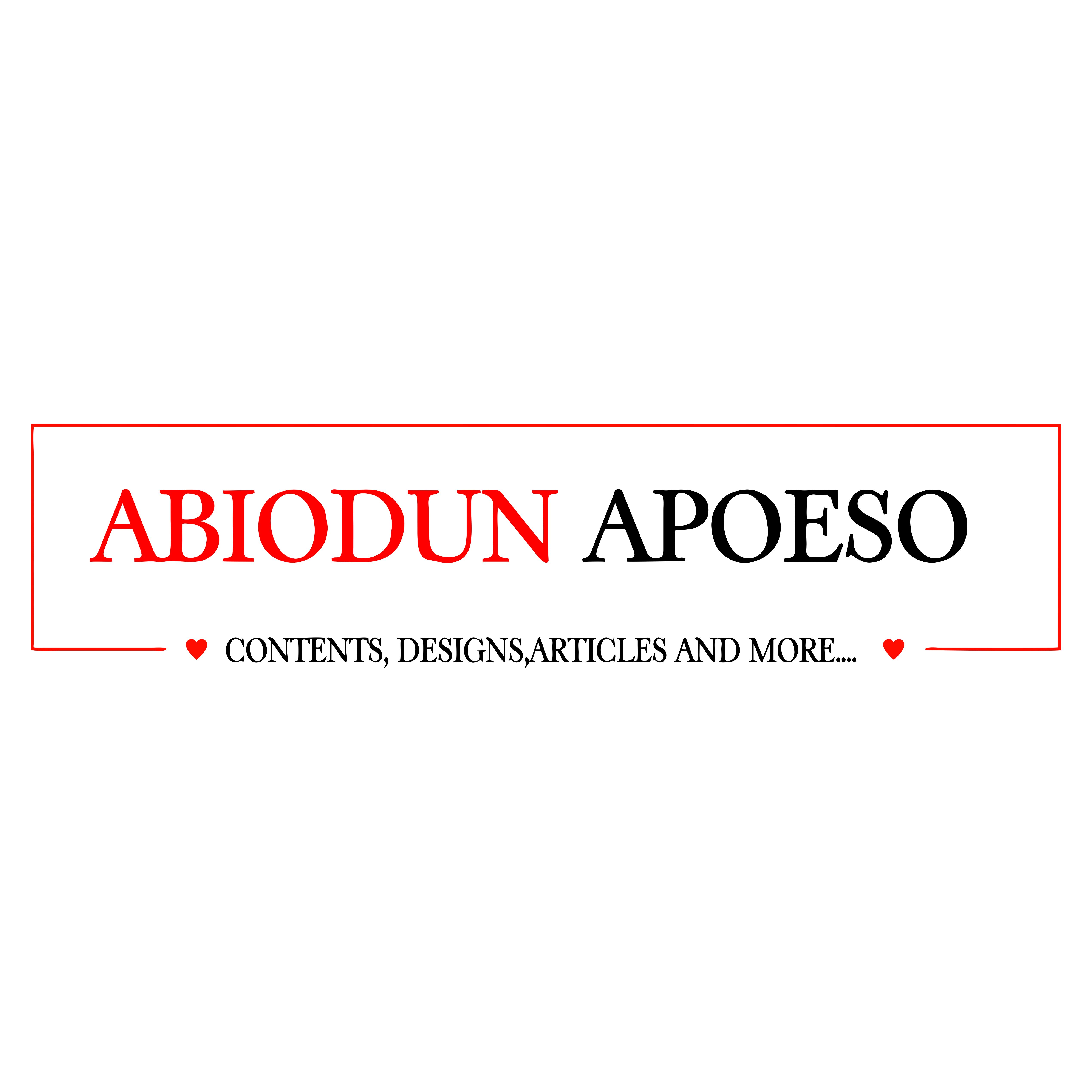










76 Comments
i79146
u16x4g
Your point of view caught my eye and was very interesting. Thanks. I have a question for you.
But if you persist with the really helpful dosage and
cycle size, you probably can expect to see some impressive
outcomes. When used correctly, you possibly can expect to see important gains in each
power and dimension. This will help minimize the chance of unwanted
side effects and will permit you to get essentially the most out
of your steroid use. Simply remember to maintain the doses
average and to progressively increase them over time. Fourth, it is important to begin off with a low dose of Anavar
and gradually enhance it over time. This will assist you to avoid any potential unwanted side effects and can enable your physique to get well extra quickly.
When it comes to Anavar and testosterone, you will wish to hold your cycle length relatively brief – around eight weeks.
Still, the fact that it suppresses pure testosterone production puts guys at the next
risk of low mood, including lack of focus, irritability, and
even melancholy. As always, utilizing a supply of testosterone in your Winstrol cycle may help alleviate these issues.
No specific time of day is taken into account finest
for taking Winstrol, and it will range according
to your training or efficiency schedule. With a half-life of around
9 hours, oral Winstrol doesn’t want to split the dosage into a
quantity of day by day doses like different steroids. When discussing stacking Winstrol, we
intend to make use of other steroids or compounds at doses that bring
about additional benefits or add on these Winstrol presents.
However it’s no good just stacking a bunch of random steroids together
– you want a plan. This consists of deciding
what to stack Winstrol with, the dose of each compound, where to put every in the
cycle, and how long your cycle shall be.
You can take the exams from the comfort of your personal home, so no need to go to
your native GP. We’re right here to information you through the essentials, making sure your restoration is clean and effective.
A well-known brand here is Azolol (oral Stanozolol), made by
British Dispensary, a Thai-based pharmaceutical and cosmetics firm.
As we might anticipate, they make 5mg tablets and are in style targets
for counterfeit Winstrol producers who often attempt to
mimic this high-quality product’s packaging. To try and fight this, British Dispensary places a logo holograph on the bottles, which you want to take particular care to confirm upon buy.
Despite injectable Winny’s longer half-life, it can nonetheless
deliver outcomes quicker than the oral model.
The major cause is the upper bioavailability and absorption of Winstrol Depot vs.
Oral.
As you can see, estimating a easy lack of fat in kilos is virtually impossible.
If you’re already very lean and are just attempting to shred
those previous few cussed kilos, you might be dropping lower than someone doing their first cutting
cycle. It has a high anabolic ranking, but this doesn’t translate into powerful anabolic results that may rival
those of true bulking steroids (which are almost always injectables).
This steroid causes a rise in red blood cell production, which will get extra oxygen to the muscular
tissues. Anavar will suppress your testosterone at pretty much any dosage, and the
higher the dose, the more suppression you’ll be able to count on. The Hypothalamic Pituitary Testicular Axis
(HPTA) can potentially become damaged with excessive steroid use, presumably causing everlasting injury to
your testosterone manufacturing in excessive circumstances.
Customers may perform common cardiovascular exercise, in combination with weight coaching, to keep blood strain levels down. We
have discovered that supplementing with fish
oil also helps to scale back such strain by reducing triglycerides.
Dosages of four g/day have efficiently handled coronary artery
disease and reduced incidents of sudden cardiac death
(2). Anavar dramatically increases protein synthesis, nitrogen retention, and IGF-1 (insulin-like progress factor) ranges, inflicting significant improvements
in muscle hypertrophy (size) and strength. Anavar has a half-life of about 9 hours, so it is recommended to split the every day
dosage into two or three doses throughout the day. The recommended dosage of Anavar for
males is 20-80mg per day, whereas for women, it is 5-20mg
per day. It is important to start out with a low dosage and progressively
improve it to avoid any unwanted effects.
Anadrol is probably the worst steroid for blood stress, inflicting hefty rises due to
its disastrous impression on HDL cholesterol levels.
This is as a result of of it stimulating hepatic lipase, an enzyme responsible for lowering good ldl cholesterol (HDL), which prevents clogging of
the arteries. In our expertise, an AI (aromatase inhibitor) is
the most suitable choice for counteracting the chances of enlarged
breast tissue from testosterone and trenbolone. Nonetheless, there’s a drawback with AIs, as
they’ve the ability to scale back HDL ldl cholesterol and
improve blood stress. Gynecomastia is possible on this cycle
due to the testosterone aromatizing.
A well-structured Oxandrolone dosage strategy ensures that well being and security
remain paramount while striving for impressive bodily gains.
This is one reason why males, particularly, will select not
to use Anavar – the excessive price combined with the popularity it has of being “too mild” can certainly put you off.
Nonetheless, we should remember that even a
4-week cycle of Anavar can produce results, which can keep
prices down considerably. Other countries are significantly less strict
regarding possessing Anavar on your private use. The UK, Canada, Denmark, Finland, Sweden, and
Norway are just a few countries with extra relaxed anabolic steroid laws.
Generic Anavar is now produced and offered, with the orphan drug designation expiring, dismantling BTG’s monopoly.
Nonetheless, because of this earlier elevation in worth, in addition to high demand
for Anavar and only some labs on the earth producing it, Anavar nonetheless remains expensive right now.
We realize it to be the highest-priced pharmaceutical steroid, along with Primobolan.
If you’re an skilled consumer, you can begin on the larger
end of the dosage vary (50mg). Anavar (oxandrolone) is a man-made steroid, much like the naturally occurring steroid testosterone.
We may also discuss how to cycle Anavar, as nicely as present recommendations on the means to decrease
the chance of unwanted side effects. These queries highlight the
importance of efficient post-cycle methods. Incorporating the best
steroids, alongside a stable PCT, can make a significant distinction. Selecting the right steroids to keep up features
after a cycle and PCT is crucial.
Even although it is a very popular steroid for slicing, it is also one of the hardest to locate.
Primobolan and Anavar may be successfully stacked together for a secure cycle that has proven to
be very effective for preparation for Women’s Bodybuilding and Men’s Physique competition.
It’s pretty rare to see increases in energy when utilizing Primobolan, but equally your power won’t go
down when cutting, which is an enormous advantage. When it involves
steroids, everyone appears to be completely different, meaning that outcomes can vary.
Injectable Primobolan has a far longer half-life than the oral model, of round ten days.
Keep In Mind to be attentive to any signs of virilization, such as deepening of the voice or extreme hair development.
Anavar can additionally be stacked with different compounds for enhanced results, however
warning must be exercised to mitigate potential
unwanted effects. Not solely does Anavar help with muscle development, however it additionally enhances strength.
By rising the manufacturing of pink blood cells, Anavar improves oxygen transportation to your muscles, allowing
you to carry heavier weights and perform more intense exercises.
Nonetheless, Trenbolone is a robust anabolic steroid that isn’t safe for non-medical use.
The research doesn’t support its use with out correct medical supervision can result in severe well
being dangers and side effects. A huge reason why individuals are so interested in the Anavar steroid is as a end result of it actually cleans up muscle positive aspects (no
water retention) and adds definition.
Always seek the assistance of with a healthcare professional earlier than starting any
steroid cycle. In addition to promoting muscle progress and
fats loss, the Sustanon Anavar cycle also can allow you to
to increase your energy. Sustanon is a strong testosterone blend that may help
to boost your power and endurance. Meanwhile, Anavar might
help to extend your restoration time, permitting you to train more durable and longer.
References:
which of the following conditions is commonly associated with the abuse of anabolic steroids?
Anavar has the potential to enhance muscular power, thereby facilitating the execution of duties that
require heftier lifting capabilities and pushing one’s physical limitations.
As a result, the physique temperature rises and your body gets right into a
state of thermogenesis thereby resulting in quicker fat-burning.
Since everyone just isn’t comfy with needles, this is a stack that can be taken orally.
Andriol is an oral testosterone model and is also referred to as Testosterone Undecanoate.
Whereas all of them are the identical testosterone steroid, they come
from completely different esters.
Moreover, consuming enough protein and staying hydrated can further help muscle restoration and
development whereas utilizing Anavar. It is crucial for anyone considering using Anavar to weigh the potential advantages and dangers, and to consult
with a healthcare professional before beginning any
steroid cycle. To ensure most outcomes, meticulously adhere to correct dosages and take
observe of your food regimen and training routines.
Anavar’s potential to contribute to fats loss is amplified when coupled with a calorie-restricted
diet. Creating a calorie deficit, where you burn extra energy than you
eat, is essential for any weight loss program.
Oxandrolone isn’t THE top drug of selection for those looking to increase sprinting velocity
– Winstrol is a more-popular choose (despite joint pain).
Nonetheless, it isn’t merely strength and endurance athletes that may
benefit from Anavar, with some sprinters, swimmers, and boxers also
utilizing Anavar to achieve a aggressive edge. Anavar is a derivative of dihydrotestosterone; thus,
there is not a conversion to DHT by way of the 5-alpha reductase enzyme.
Research shows that 20 mg of oxandrolone causes 72% much less
sulfobromophthalein, a marker of liver stress, compared to an equal dose of fluoxymesterone (10).
Based on our tests, Anavar is amongst the
greatest steroids in regard to toxic side effects. Research has additionally shown it to own safety in long-term medical settings (9).
Nevertheless, scientific proof supporting their effectiveness
is usually limited. A balanced food regimen, common exercise, and enough sleep are the cornerstone
of sustainable weight reduction. For the ladies with questions on how to
take Anavar, you’ll be happy to know that you just need
not buy ancillaries like guys, nor do you want to run post-cycle remedy.
The one factor that some women do, although, is taper down on the finish of their cycle
and eat additional clear within the two weeks following a cycle.
That Is as a end result of, like many oral steroids, this drug
begins producing results within the first week or two.
And with the best coaching, you must discover a change
in your physique within every week.
Rad 140 and Anavar can be utilized by girls, but warning is necessary due to the
potential for androgenic side effects. It is essential to start out with low
doses and intently monitor any adverse reactions. It is mostly not recommended to mix Rad a
hundred and forty and Anavar without proper medical supervision. Both compounds have the potential to have an effect
on hormone ranges and may pose dangers when used together.
It is important to seek the guidance of with a healthcare skilled or educated professional to evaluate the security and
efficacy of such mixtures. Moreover, Anavar contributes to
faster recovery after intense exercises.
Consequently, some users select to cycle clenbuterol
for two weeks on, followed by 2 weeks off, or 2 days on and
a pair of days off. The purpose why clenbuterol cycles typically don’t final beyond
4–6 weeks is as a end result of of beta-receptor downregulation. High power ranges of clenbuterol can (indirectly) help
to burn extra fats as a outcome of exercises changing into more intense.
This could occur on HGH due to a rise in sodium uptake and extracellular
fluid (water retention). This excess fluid in the synovial tissue compresses
the median nerve, leading to reduced operate (10).
However, we see many bodybuilders mix HGH with insulin throughout a cycle for more
anabolism because of its efficient shuttling of nutrients into
the muscle cells. IGF-1 is utilized by medical doctors to
detect potential cancer threat and tumor development in sufferers.
HGH has diabetogenic results associated to its metabolism of carbohydrates,
inflicting blood sugar ranges to rise and thus growing the risk of sort 2 diabetes.
We have not discovered HGH to trigger a come-down impact upon cycle cessation, unlike
steroids, so post-cycle remedy isn’t required. Nevertheless, if a girl halts her steroid
use at the first signal of virilization, these symptoms often quickly cut back or reverse.
Girls typically use a low beneficial dosage of Anavar, starting at 5-10mg per day, and it’s important to maintain Anavar cycles quick, generally lasting 4-6 weeks.
This helps in managing the anavar cycle effectively while lowering potential aas
related side effects. For girls trying to lose fats and obtain a toned
physique, Anavar’s capability to burn fats while preserving lean muscle mass is unparalleled.
The really helpful dosage of Anavar can range widely depending on a number
of elements, including age, gender, and well being status.
Thus, common prescriptions for bodybuilders and athletes
have been now not issued. Anavar is a DHT-derived steroid; thus,
accelerated hair loss could be experienced in genetically prone people.
Additional analysis exhibits that even tiny doses of oxandrolone (2.5 mg), when taken in boys affected by
delayed puberty, can notably lower endogenous testosterone production (17).
Therefore, as a outcome of Anavar does not sometimes trigger the above
side effects, it is commonly taken by females trying to build muscle and burn fat.
RAD a hundred and forty is highly regarded for its anabolic properties and skill to promote muscle progress.
It has a robust affinity for androgen receptors in muscle cells, leading to enhanced protein synthesis and
increased muscle fiber growth. By facilitating muscle growth, RAD 140 can contribute to
a fuller and more muscular physique. Each Rad 140 and Anavar might help with fats loss, but they achieve this
in numerous ways.
Docs would prescribe it to individuals wanting bigger
muscular tissues, extra power, or to burn extra fats.
When treating the scalp externally, there is no interference with
the body’s general DHT production. This is a optimistic for bodybuilders, as they need to preserve enough DHT levels, with the hormone
binding to androgen receptors as a lot as five instances extra
successfully than testosterone. Testicular atrophy is a typical signal
of decreased testosterone ranges and impaired spermatogenesis.
Anavar is commonly used during cutting cycles as a end result of it has been shown to advertise fats
loss while preserving muscle mass. Anavar can even help you lose
fats, construct lean muscle mass, and enhance your athletic performance.
All of these advantages make Anavar a fantastic alternative for athletes and bodybuilders alike.
Additionally, Anavar has been shown to increase the body’s production of Development Hormone
(GH), which is understood to assist burn fat and build lean muscle.
References:
Steroid transformation pictures
If you’ve never lifted a weight in your life
before then is there any need? If however you may have plenty of training expertise, and are competing for a present and trying to acquire each benefit
you’ll be able to then for these sort of people it could
be price contemplating. So, if you’re a beginner and you’re taking 50mg of anavar every day for 6 weeks, this can cost over $500.
Nevertheless, there aren’t any research to counsel that wild yam is efficient for constructing
muscle. Nevertheless, this is identical story as soy protein, as the quantity of whey in anvarol is tiny
(0.forty five grams per day).
Furthermore, testosterone is not significantly hepatotoxic,
as it’s an injectable steroid. Hepatic and cardiac well being
are the two major concerns we’ve when someone is using anabolic steroids.
An Anavar-only cycle is commonly practiced by novices and intermediates all through a cutting
section. An Anavar-only cycle can enhance fats
burning whereas including average quantities of muscle mass.
This girl used this safe alternative to Anavar for 6 weeks and reported that she maintained muscle mass during her cutting section with no water retention.
HGH, when used by itself, decreases visceral fat, whereas many anabolic steroids improve visceral fats (and bloating of the midsection).
In our expertise, many females who take Anavar expertise no virilization results.
Nonetheless, there are exceptions to each rule, as some girls abuse Anavar, taking high doses for excessive periods of time, which may
certainly lead to masculinization. These results
are the results of unnaturally high testosterone levels,
which may slowly turn a woman into a person. Many elite female bodybuilders are prepared to experience
such side effects to find a way to win a competition; nonetheless, the final female population desires
to keep away from these in any respect costs.
This provides you a noticeable improve in power, in addition to
increased endurance and stamina. Anavar likely also will increase ATP, instantly contributing to more energy and
endurance37. I used three tablets per day for the primary 2-3
weeks as directed on the label, however then I kicked it
to four pills/day and ran the bottle out. 2 bottles of Anvarol is all you’d want,
but when you are going to use four pills/day for the complete eight weeks, then I assume you’d want three
of those in that case. There are a great quantity
of dangers to long-term well being, a few of which we might not discover till a lot later in life.
I’m not willing to take that threat anymore, and that’s how I came throughout what I believe is the number
one authorized substitute for Anavar – Anvarol.
A Lot of people use it with out complications (at least within the brief term),
however the risks are there, and I don’t believe
there’s an anabolic steroid that’s extra risky to make use of than Clenbuterol.
Women generally need to take a Clenbuterol dosage lower than the typical
male dose. These are quite mild results that most ladies will discover decreased
after the first couple of weeks of utilizing Clenbuterol.
Energy, endurance, stamina, and recovery are all
enhanced with Anavar. Anavar is one of those oral steroids that I knew I’d be pretty snug taking back
when I began all this. Alcohol increases cortisol,
a catabolic hormone that may blunt some of Anavar’s fat-burning
and anabolic effects. A liver help complement is essential when stacking Anavar with
different hepatotoxic orals, similar to Winstrol, Anadrol, or Dianabol.
Nevertheless, such steroid mixtures aren’t advised as the potential for hepatic harm or different adverse effects stays.
Our patients are typically advised to implement PCT following
the utilization of any anabolic steroid, as it
accelerates the restoration course of.
Right Here, I wish to share just a few of the
experiences and results that guys are seeing with Clen – whether or not they’re using it on its own or
stacked with other PEDs. Clenbuterol’s half-life is
estimated to be anywhere from 35 to forty eight hours. This
makes it energetic all through the day and evening, regardless of what time you take it.
This can current some issues for Clen customers – because this drug is well known for causing sleep issues.
Consider increasing your dose after three to 4 days of evaluating your response.
Newbies will typically find no need to extend beyond a 60mcg maximum dose.
The purpose for Anavar’s high demand is that ladies have fewer anabolic steroid choices available if they need to maintain their femininity.
Many anabolic steroids have robust androgenic effects, which can lead to virilization — where ladies
develop masculine traits corresponding to a deeper voice, elevated physique hair, and other unwanted side effects.
Anavar, also known as Oxandrolone, is an anabolic steroid that’s commonly utilized by bodybuilders and athletes to
enhance their physique and efficiency. Although it was initially designed for medical use, it has gained popularity
in the health neighborhood as a end result of its comparatively delicate nature in comparability with other steroids.
EVOLVE is the nation’s leader in Bioidentical Hormone
Alternative and Peptide therapies. Purchasing oxandrolone requires a prescription out
of your physician or a qualified telemedicine supplier like EVOLVE.
While you may be on remedy, monitoring your well being and hormone levels through wellness
checks and blood checks is essential. This helps the
physician higher perceive your physique and its response to the prescribed medicine.
We have seen users gain as a lot as 20 kilos following their first trenbolone cycle.
A delicate lower in well-being can be expected among both sexes towards the top of a cycle, which is
an indication of lower endogenous testosterone levels.
Though testosterone levels could get well naturally, we
discover post-cycle therapy can assist in mood regulation. Anavar, despite being a chopping agent, could be very
efficient at rising muscular power. We have known a number of elite
strongmen who cycle Anavar before a contest. Its strength-enhancing attributes may be as a result of its unique capability to shuttle
ATP (an important molecule for energy) inside the muscle
cells. One advantage of taking Anavar over Winstrol, other than fewer unwanted effects, is increased glycogen storage contained in the muscle cells.
At Present, Anavar is against the law for recreational use in nearly
each country on the planet, besides Mexico, the place it may be bought at a
local pharmacy. Some Anavar users report large pumps, usually within the decrease
again, which can be uncomfortable or painful. This can usually really feel like a locking, cramping sensation inside the muscle that may final for a number of minutes or hours.
Consequently, the particular person could not be able to end their exercise as a end result of severe discomfort.
This is because of water filling inside the muscle cell
and fluid being expelled exterior the muscle cell. Consequently,
as extracellular water is not obscuring superficial
veins, they turn into extra seen.
References:
t bol steroid (http://www.jobtalentagency.co.uk)
Your article helped me a lot, is there any more related content? Thanks!
This sooner recovery can maximize the results of workouts in the long run.
Underneath the right circumstances and with correct use, a cycle
can offer some critical benefits. Let’s discover what users
can achieve during a cycle and how these benefits contribute to
attaining their health goals. Bear In Mind, it’s essential to pay particular attention to your physique when using nandrolone decanoate.
While it’s known for its helpful impacts, overuse or misuse
can result in adverse results. When determining the optimal
dosage of nandrolone decanoate for bodybuilding purposes, customers must strike a
stability between desired outcomes and their primary objective.
Bear In Mind all the time to consult your healthcare
provider or a knowledgeable professional earlier than starting an Anavar cycle to discover out the best method according to your wants and to avoid
potential health risks. There is a noticeable surge in both strength and endurance within the first two
weeks of beginning the Anavar cycle. Despite its delicate nature, it’s essential to observe an acceptable training routine and
preserve a correct diet to obtain optimum results while minimizing potential unwanted
side effects. Thus, making distinctive gains with a new steroid is unrealistic, as most muscle and
energy gains are experienced in the course of the first few steroid cycles.
Nevertheless, our patients who have sourced real methasterone beforehand usually describe it as one of the most potent anabolic steroids
they’ve cycled (alongside trenbolone). Anavar is considered to be a
light steroid compared to other anabolic steroids,
which means it has a lower risk of side effects.
It can be much less effective for constructing muscle
in comparability with stronger steroids like
Dianabol or Deca-Durabolin.
Testosterone is the principle hormone in males and liable for androgenic traits.
With that in thoughts, it is essential to observe Sustanon may cause
massive breakouts of zits, particularly on the again, oily pores and skin and elevated development in physique and facial hair.
A typical cycle can range from 500mg per week up to and
over 1000mg per week. As Soon As receptors are
saturated greater doses will not end in more features.
Many elite female bodybuilders are prepared to experience such unwanted facet effects in order to win a contest; however, the final feminine inhabitants needs to avoid these
in any respect costs. Due to its structural change,
Equipoise only aromatizes at approximately 50%
the rate of testosterone. Estrogenic side effects
are potential, however the odds are extremely within the individual’s favor in comparison with testosterone.
It is not as powerful of a mass builder as testosterone, not even close, however the decreased
estrogenic activity should permit the person to make cleaner gains via supplementation.
Anavar is a pleasant delicate steroid and, at reasonable doses,
is side-effect-friendly. Winstrol has a
drying impact, which is going to harden and vascularize.
You can get away with just 30mg of Winny here and see exceptional results, with Anavar used at something from
30mg daily up to 100mg – relying on how excessive you want your outcomes to be.
This is a 10-week cycle; however (very important) – Anadrol ought to solely
be used for the primary three weeks! This gives a super kickstart,
then takes the strain off your liver while the other steroids take over.
For the whole 10-week cycle, use Sustanon at 750mg weekly and Tren at 300mg weekly.
Muscle definition shall be improved, and a few come down to fat loss – if you lose subcutaneous fats on an MK-677 cycle, you get increased definition. However, countless other compounds are more particularly suited to fat loss.
Long-term and high-dose use of MK-677, combined with an unhealthy diet, could put
some folks at danger of developing diabetes. This could have a severe long-term well
being influence, and smart use of MK-677 and a nutritious diet is important.
If you are already vulnerable to diabetes, it’s advised to not use
MK-677 at all because of its effects on insulin sensitivity and
blood sugar. MK-677 has gained reputation amongst users who
want a substitute for HGH injections. There’s
additionally that other small problem of having the
power to afford real HGH.
This not solely could cut back the outcomes of
customers but in addition pose additional risks to their well being.
Dianabol can also negatively have an effect on users’ mental well being because of important reductions in dopamine
and muscle atrophy occurring post-cycle, inflicting robust dependence or dependancy in some individuals.
Dr. Ziegler created Dianabol, a compound that is more anabolic than testosterone and fewer androgenic.
Thus, prostate issues were less of a concern, as had been male sample baldness
and acne vulgaris on Dianabol.
Most SARMs’ side effects that we know of right now are temporary and reversible.
As long as you are taking a adequate break in between cycles to recover
absolutely, there’s no purpose why your well being shouldn’t return to a standard baseline (bloodwork will assist verify this).
Most of the often talked-about SARM unwanted effects
concern their use by men, and this revolves around the reduction in testosterone ranges that
a few of the extra powerful SARMs cause. This isn’t an issue for feminine users,
however there are other attainable side effects
you should be ready to cope with as a female SARMs user. Heart palpitations
(increased or irregular heartbeat) are a uncommon SARM
impact that you just would possibly see mentioned by customers.
There’s no method of knowing whether those folks have an underlying
condition, corresponding to nervousness or high blood pressure, which could cause changes
to their heartbeat. You can use merchandise that steroid users usually use to fight hair loss (just
how effective they will be will depend lots on your genetics).
Frequent shared properties include its capability to boost protein synthesis,
nitrogen retention in the muscle tissue, inhibit glucocorticoid hormones and increase IGF-1 output.
Equipoise can be well-known for growing pink blood cell count, a trait shared by most all anabolic steroids.
However, problems with concern have been noted regarding how a lot Equipoise can increase pink blood cell
count. However out there data tends to support
this only being a concern with extraordinarily high dose use
for very long intervals of time. In many ways, the rise in red blood
cells provided by Equipoise can be fast and speedy, but might not present a major advantage or
drawback compared to most anabolic steroids when used
responsibly.
References:
weight Gainer steroids
Thanks for sharing. I read many of your blog posts, cool, your blog is very good.
You should not use this medication if you’re allergic to prednisone, or when you have a fungal an infection that requires
oral antifungal treatment. Topical corticosteroids
also can mask the symptoms of infections caused by bacteria, fungi,
or viruses. Typically, the weakest effective steroid must be used; however,
some medical doctors could choose to make use of a stronger topical steroid
initially for the first few days. Steroids won’t cure an illness, but they’re superb at reducing any resulting irritation and can ease signs such as
swelling, ache, and stiffness. Steroids are most commonly taken orally, intravenously, ocularly, or by
software to the skin as a cream or gel. While
you would possibly be being handled with prednisone, wouldn’t have any immunizations (vaccines) with out your
doctor’s approval.
Recommended doses should not be exceeded, and the affected person ought to be fastidiously monitored throughout therapy.
Another situation which can end result from the long run use of corticosteroids is adrenal necrosis
side effects of illegal steroids the hip joints,
a really painful and severe condition that will require surgery.
Any signs of hip or knee pain in folks taking corticosteroids require immediate medical attention.
Always examine the components inside and should you spot an uncommon or unfamiliar name,
double-check it. Generally companies use illegal compounds in these merchandise without informing the shoppers.
Make a behavior of reading the labels and exploring the ingredients to identify an unlawful compound inside.
If you are selecting a prescription product, get your self evaluated and obtain a
prescription from the doctor first. By No Means attempt getting these prescription tablets
illegally, or you could fall into legal constraints too.
Testosterone is a naturally occurring hormone dominant
in men’s bodies and responsible for all masculine traits.
For its function in muscle development and recovery, it could be referred
to as an anabolic steroid. Nevertheless,
you can not use testosterone boosting drugs as a replacement for exercise support formulation. Speak to your nearest healthcare facility in case you are confused
between products.
These highly effective formulation are designed to ship noticeable, transformative outcomes.
Novices wanting to cycle testosterone could run dosages wherever as a lot as
350 mg for 7 weeks. Trenbolone, Winstrol Depot, Primobolan, and Masteron are one of the best
injectable steroids for slicing, in our experience.
Trenbolone may also cause extreme testosterone suppression post-cycle,
resulting in significant psychological and physiological results.
Our sufferers have reported low energy, melancholy, and diminished general confidence.
One means we’ve helped our sufferers to reduce nervousness (and help soothe the CNS) is to increase L-tryptophan consumption.
L-tryptophan is an essential amino acid, which means the body can’t produce it
by itself, and thus it have to be consumed by
way of a person’s food plan. Trenbolone will also amplify sebum
production, causing high volumes of this waxy substance to build up on the pores and skin. Extra sebum can block the
pores, much like how applying surplus quantities of
moisturizer also can result in oily skin and pimples.
Curiously, we now have found anti-estrogen medicines, such
as anastrozole, to be efficient in lowering progesterone manufacturing (3).
Any effective bulking steroid will enhance energy considerably
as a consequence of elevated muscle mass, testosterone ranges, protein synthesis, and intracellular water weight.
Examples of such bulking compounds could be present in one of the best steroids for bulking
record. Folks often confuse legal steroids with anabolic steroids, however these are two totally
different products. They may be regarded in the same category for his or her advantages supplied to the consumer, however their elements,
working, and security ranges differ significantly.
In reality, it is rare to see them having the identical components or the
price, which is why choosing one between these
two is a troublesome decision. Moreover, D-Bal is amongst
the strongest authorized steroid alternate options as
a result of it is known to boost protein synthesis within the
physique, which finally ends up in faster muscle progress and growth.
With Turinabol being an oral steroid, liver toxicity is to be anticipated; nonetheless,
our exams do not show hepatic inflammation to be deleterious.
Arnold Schwarzenegger and different bodybuilders back in the Seventies commonly stacked Deca Durabolin with compounds such as
Dianabol, serving to to create a more pure and aesthetic look.
It is similar to Dianabol; nevertheless, testosterone is predominantly an injectable steroid and is much less
anabolic and more androgenic.
Additionally, warning should be taken when decoding these markers in AAS users.
LDH, AST and ALT are expressed in skeletal muscle tissue, and their serum concentrations can stay increased for no much less than 7 days
after intense muscular exercise corresponding to weightlifting
(110). Considering that the common coaching routine of an AAS user entails a minimum of three to six periods per week of at least one hour, this is bound to have
an effect on these markers. Due To This Fact, ideally, measurement
ought to be carried out after at least 1 week of
abstinence of exercise.
One Other methodology referred to as “stacking” entails taking a couple
of kind of anabolic steroid at a time in hopes that this
will make the medicine work higher. Corticosteroids are general steroid medicines
that cut back irritation and dampen the exercise of your
immune system. They’re lab-made to work like cortisol, a hormone made by your adrenal
glands.
Today’s customers, like T.B., represent a brand new
breed of hormone fanatics. To seek for the best doctors and healthcare
suppliers worldwide, please use the Mya Care search engine.
There’s often no normal approach to taper down steroids, and
each doctor will provide a cessation plan depending on how long you’ve been taking steroids, their
type, and other elements. You shall be instructed to cut back your dose by 10 mg every three days till your dose is 10
mg per day. Afterwards, you must cut back your dose to 5 mg for 5 extra days and then stop.
Learn on to learn why you could be prescribed steroids, how they work,
and how one can safely cease utilizing them. The decision will rely upon how long
you’ve taken them for, what dose you’re on, and where on your physique you’re having surgery.
Corticosteroids are available in lots of types, some you probably
can even get over-the-counter. However, they require
frequent medical steering to stop potential unwanted effects, especially when discontinuing safest steroid cycle (Terrell) therapy.
Though small amounts of steroids might move into breast
milk, there’s no analysis that has shown that it’s harmful to your baby, so guidelines say that people can breastfeed while taking steroid tablets.
Taking steroids for improved sports efficiency in high school and college doesn’t work
particularly if it’s in hopes of turning skilled.
If an athlete must take steroids to compete or
succeed at a high school stage they merely aren’t proficient to
make it to the next degree. Equally, if a university athlete needs to take steroids
to compete, they don’t have enough baseline pure capability to compete professionally.
Finally, if a player uses steroids is caught and thus prevented
from using again, unenhanced performance will return, revealing inherent mediocre baseline expertise.
I have successfully competed each regionally and internationally in bodybuilding and powerlifting competitions.
Some of my steroid “mentors” are considered among the many most educated.
I at present help train and develop packages for several high-level body builders.
Nonetheless, when these mice later performed weight coaching (without any steroids), they
grew 30% more compared to the group that had by no means used anabolics.
If someone with a history of coronary heart disease in their family is considering of taking
poisonous steroids such as Dianabol or Anadrol frequently,
that is most likely a nasty idea. There are steroids that cause gentle effects, are nicely
tolerated, and are even permitted by the FDA (such as Anavar, Deca Durabolin,
and testosterone). This is due to all steroids being forms of exogenous testosterone and thus having a negative impact on high-density lipoprotein (HDL) and
low-density lipoprotein (LDL) ldl cholesterol.
Steroids, also called corticosteroids, are highly effective anti-inflammatory medications
that can be utilized to deal with quite a lot of medical circumstances, corresponding
to bronchial asthma, arthritis, and autoimmune illnesses.
However, they’re also generally misused for their performance-enhancing effects in sports and bodybuilding.
In addition to treating inflammatory and autoimmune conditions, steroids are
additionally used to handle hormone deficiencies, corresponding to low testosterone
levels in males. In Accordance to the EndocrineWeb, testosterone alternative therapy using steroids may help
to revive hormone levels, improve muscle mass and energy, and improve sexual operate in males
with low testosterone. Steroids are an artificial form of testosterone,
a intercourse hormone naturally produced by men and women alike.
Taking steroids will increase testosterone ranges, inflicting effects like
elevated muscle mass and energy.
Anabolic steroids additionally upregulate and increase the variety of androgen receptors, thus enabling elevated training intensity and not directly contributing to
elevated muscle dimension and strength. The mechanism of action for steroid hormones (like the anabolic steroids we’re speaking about,
although the identical is true of any steroid hormone together with cortisol, estrogen,
aldosterone, and so forth.) is fairly easy. Those transcribed
genes determine what proteins are produced,
and those proteins have an effect on the structure and performance of that cell.
The unwanted effects of steroids tend to be worse when they’re taken at higher doses and over long intervals of time.
It is rarely administered by itself, as it reduces androgenicity, probably causing sexual
unwanted aspect effects, including impotence. Subsequently, it’s sometimes stacked
with Anadrol, testosterone, or trenbolone. Trenbolone has a stimulating effect
on the central nervous system, triggering thermogenesis and aiding fats burning.
Nonetheless, such stimulation can contribute to antagonistic results, including insomnia, anxiousness, restlessness, increased
sweating, and even paranoia in delicate customers.
This part lists only a few of these unwanted effects of corticosteroids.
It also is used commonly to deal with circumstances of low blood
pressure (hypotension) though this isn’t a Food and Drug Administration (FDA) permitted indication. And our editor
acquired multiple compliments on the unbelievable scent.
She observed a reduction in redness over the
course of the testing period and felt the gel cream relieved her discomfort
instantly. And whereas the soothing feeling
doesn’t last as lengthy as different creams, the Kinship Supermello is a lighter formulation so it’s straightforward to reapplying all through the day.
This information will help you navigate where to buy steroids on-line, and
which brands you can belief for the most effective outcomes.
For those looking to increase power and muscle mass with out the risks of anabolic steroids, there are secure and
efficient options. A well-designed training program based on progressive overload remains the most effective way to promote pure muscle
progress. Consistent resistance coaching mixed with sufficient rest is important for long-term success.
Sure, authorized steroids are designed to assist with muscle growth by
enhancing protein synthesis, which issues in building muscle mass.
Authorized steroids also increase testosterone
levels, which helps in muscle achieve. The handiest legal steroids in Canada are
all pure supplements which are obtainable to be purchased and not using a prescription.
You won’t have to worry about this complement screwing
up any of your different “stacks”. You won’t have to worry about it canceling out the benefits of anything that you’re taking, both.
If your signs are severe and you’ve got got difficulty respiration, chest ache, or are hypertensive, you may must call emergency providers
and cease supplementation. If symptoms are extra
benign, seek the guidance of your physician or a medical skilled.
Clenbuterol stimulates the nervous system, triggering lipolysis via the method
of thermogenesis.
They are broadly used by bodybuilders, athletes and
fitness lovers to boost their efficiency, construct lean muscle
mass, and improve their general physical situation. DecaDuro is probably considered one of
the top-rated legal steroids as a end result of it encourages muscle improvement naturally and boosts the body’s ongoing production of development
hormone. The supplement is right for anybody above the age
of 18 who goals to extend their lean muscle mass and stop the
buildup of additional fats while maintaining their endurance ranges.
“Although it could be tedious, further purposes will pay off as they can prevent or relieve eczema flare-ups,” he explains.
Simply because this product helped our editor’s eczema and didn’t cause any
allergic reactions doesn’t imply the fragrance won’t irritate your skin. If you’re vulnerable
to allergic reactions from perfume we advise trying another choice on this listing.
Summer Fridays Rich Cushion Cream isn’t necessarily going to blow
you away if you have reasonable to severe eczema
and use it alone. However, that doesn’t mean it doesn’t deserve an honorable point out.
Superior steroid customers can devour dosages that exceed a hundred mg per
day; nonetheless, this presents high ranges of
toxicity. We have recognized a quantity of patients as hypogonadal who’ve cycled Dianabol.
Consequently, they required post-cycle remedy therapy to resurrect pure endogenous production.
Dianabol has a very adverse effect on cholesterol,
probably inflicting atherosclerosis. The primary causes
of Dianabol’s cardiotoxicity are water retention and
the stimulation of the hepatic lipase enzyme within the liver.
Arnold Schwarzenegger, also recognized as the Austrian Oak, is
believed to have utilized Dianabol, an oral steroid, to
reinforce his performance on the Mr. Olympia stage.
Huge Diet spends a small fortune on formulating, testing, and enhancing the legal steroids that they offer in the results really
converse for themselves. No, thank you very much, I’ll take authorized steroids and (almost) the identical results with none of the draw back every day after which twice on Sunday.
For starters, by naturally elevating your testosterone degree, you’re going to be able to
improve the amount of muscle you’re capable types of anabolic steroids for bodybuilding,
https://ens-newswire.com/wp-content/pgs/Trembolona_comprar_3.html, gain. Remember, testosterone is a
key hormone in relation to gaining size and power. Think About being
in a position to pack on pound after pound of lean muscle mass (legit lean muscle mass) sooner than you
ever thought potential. Imagine with the ability to guarantee that every moment pushing iron within the fitness
center was going to construct a bigger, faster,
stronger you.
This is the place figuring out your steroid half-lives and clearance instances
is crucial. The different possibility is to stick with a moderate
dose of testosterone ( mg max), then comply with that with more cycles with
completely different compounds along with testosterone to construct up your
gains. I actually have some issues with this technique, though,
primarily around the excessive danger of things going
dangerous. With Out correct preparation for what do steroids do to females you’ll be getting your self into with excessive doses (we’re talking between 1000mg and 1500mg weekly), particularly regarding unwanted aspect effects, suppose lengthy and hard
earlier than leaping into this strategy on your first cycle.
Steroids will likely make you’re feeling good while you’re using them, however you
can descend into a extra negative house when you come
off a cycle.
These residues create a non-polar setting
that favors the binding of Ecdysterone, additional enhancing the soundness of the ERα-Ecdysterone complicated.
Principal Element Evaluation (PCA) was used to simplify the complicated knowledge from MD Simulation in order to cut back
its dimensions and reveal essential patterns and relationships inside the dataset.
Its goal additionally included analyzing conformational changes in proteins and deriving vital conclusions from the advanced actions seen in MD trajectories.
PCA was firmly grounded by aligning the MD trajectories as a half of the default parameters.
By diagonalizing the matrix, the Important Dynamics (ED)
strategy was used to calculate the eigenvectors, eigenvalues,
and their projections. The PCA module of the MDAnalysis
[28] device was used to do the analysis using the 2 major parts.
The danger of that is the lack of muscle together with
fat within the case of catabolic exercise. It is essential
to have a strong anabolic that acts as an anti-catabolic agent while cutting.
One way Testosterone Enanthate does this is to reduce and even block the stress hormone cortisol, a catabolic hormone.
The result is elevated muscle protection and decreased accumulation of physique fats.
Using Testosterone Enanthate, you’ll find a way to expect glorious features in muscle mass, improved recovery, reduced body fat,
and the prevention of muscle breakdown.
Since the discovery and synthesis of testosterone in the 1930s,
AAS have been used by physicians for many purposes, with various degrees of success.
Subsequently, illicit use of this steroid can cause troublesome and probably deadly unwanted effects.
I’m taking 1 ml per week, and I really feel nice, with no
crashes and wonderful energy. I did get some small zits in week
one on my shoulders, so I lowered the dose to 0.9 ml, and it began going away.
I haven’t felt this great on gear since
my first cycle of testosterone cypionate three years ago.
Sustanon 250 and other testosterone esters will increase LDL levels of cholesterol, causing some
cardiotoxicity.
In The End, our want to relieve the struggling of our sufferers
must be weighed towards the potential for hurt of the therapy.
An optimal dose of steroid should be utilized in well-selected patients so as to
maximise benefit whereas decreasing the side effects.
Our examine shows that epidural steroid injections have a real,
albeit limited, aspect impact on glucose and cortisol homeostasis in an Asian population presenting
with decrease back pain. To minimise the risks, more research are
required to determine the long-term results of epidural steroid injections, the optimum
dosage of the drug, and the really helpful
interval between injections. Most lately, in vitro bioassays have been employed to determine that
the designer anabolic steroid THG is indeed a potent androgen. Demise et
al. (2004) demonstrated that THG was about one order
of magnitude stronger than nandrolone, testosterone and trenbolone
in yeast cells expressing human androgen receptors.
No use, distribution or replica is permitted which doesn’t comply with these phrases.
Semaglutide is a GLP-1 agonist used for weight reduction, sort 2 diabetes,
and decreasing cardiovascular … At All Times consult your healthcare provider to make sure
the information displayed on this web page applies to your private circumstances.
With the increase in energy and energy, you’ll be able to supercharge your cardio workouts
whereas reducing fat. Winstrol helps you attain your
chopping targets faster and with additional advantages.
Winstrol promotes muscle hardening, so you’re not just losing fats but getting a shredded, onerous physique.
It can help reduce joint pain, a problem we regularly deal with when changing into more lean throughout slicing.
To get this out of the best way, don’t contact me asking for sources of the place to get your gear.
I’m joyful to assist with cycle plans, however you’ll should work
that half out when making shopping for connections.
Additionally, I’m not a well being care provider or another skilled; I’m simply somebody with long-term experience who wants
to share it. This steroid is analogous in its structure to Dianabol as it is
a chemical combination of Dianabol and Clostebol.
Also known as Oral Turinabol, this steroid has a low androgenic score and does
not aromatize.
Analysis on the treatment of IGM indicates that
corticosteroids and surgery are predominantly used in IGM therapy (8, 9, 10).
Since the literature signifies that the variety of pregnant ladies with IGM
is low, there may be little information about the effectiveness of IGM treatment in pregnant women. A few
case reports described pregnant ladies with IGM who acquired oral prednisone (4, 11, 12).
By distinction, the current study centered on the assessment of the impact of topical corticosteroid on IGM in pregnant girls.
Just like Deca, Tren can linger in your system for a chronic length of time,
and ongoing TRT or testosterone cruising is really helpful if
PCT isn’t effective. Zits and bloating are two of the most important pet
peeves, but women who love Dianabol are often joyful to cope with the edges to succeed in dimension and energy goals.
In different circumstances, some girls report purchasing Anavar,
having it tested, and discovering it’s, actually, Dianabol.
In these cases, Dbol may be unknowingly used, and it will
provide girls with a VERY completely different expertise from Anavar.
Surgical Procedures embody a partial or total joint substitute, where the broken tissue is replaced with a prosthesis.
With our Domestic Delivery service, you’ll be able to
receive your steroids discreetly within 2-5 business days.
If you have any questions, our help group is always prepared
to help you in any means possible. Steroid use could cause a slowdown in physique development because of the untimely closure
of the growth plates in long bones.
Anavar has a modification to its chemical structure, often recognized as 17-a-alkylation modification, which permits us to use this steroid orally.
But in comparability with injectable steroids, oral steroids will take longer to clear from the liver, and that’s the place
the possible threat lies for liver stress or
liver damage. As A End Result Of Anavar is kind of a female-friendly bodybuilding steroid alternatives (Tiara) that women can use with minimal or no side effects, utilizing it with Ostarine, which additionally comes with a low risk of
unwanted effects, is the ideal strategy for women. At its most simple, Anavar is type of all the time stacked
with Testosterone for hormone alternative functions.
This will be at a low dose, where the testosterone won’t contribute
much to your performance.
There are not many steroids that females can use with out experiencing extreme unwanted effects that mostly involve the development of varied masculine bodily
traits. This results from providing the body with significantly
larger amounts of male androgen hormones like testosterone
and DHT than would otherwise be produced. Trenbolone is the best recomp steroid but additionally the harshest AAS we are in a position to use.
“How can we assist our sufferers take into consideration the way in which we move, deal with their our bodies and reach their goals in a healthy and sustainable way? ” Conversations should embrace every thing from protein timing and coaching schedules to integrating psychological well being help throughout recovery, she said.
A peptide hormone produced by the liver in response to
the expansion hormone that is essential for progress growth.
It’s known for its effectiveness in promoting muscle
development, enhancing strength, and boosting overall vitality.
With the comfort of on-line buying, more and more persons are buying Testosterone Cypionate in the USA, and here’s why.
You can buy top-quality Testosterone injections for sale on-line
from our store SteroidsOnlineUSA.com . We serve professional athletes and supply a variety of products,
including testosterone cypionate, obtainable with no prescription within the US.
Steroid injections supply efficient but temporary relief from pain caused by inflammation.
This means you will not be able to note a change proper after you purchase HGH in USA.
It will take round a few weeks for the injections to
show ends in your physique. This is why you should
definitely carry a legitimate prescription from a licensed health
skilled if you proceed to purchase HGH in USA. Take Away the plastic cap
from the disposable syringe and draw air into it.
This is critical to extend the strain inside, which will tremendously facilitate
the gathering of the oil steroids.
As A Outcome Of it is a DHT steroid, it could possibly bring about head hair loss in male
customers who’re already genetically predisposed to male pattern baldness.
This can current safety issues, so you must only think about
a supplier with a strong status for delivering a quality product.
Some of these users will cease using the steroid for these causes.
Others discover that testosterone suppression is
a lot higher than expected.
HGH itself might help improve mental well-being and temper when used
at sensible doses. Unfavorable temper adjustments are a possible aspect impact with greater doses of
HGH, as are potential dependency and withdrawal issues, however this is not considered widespread and is never even listed as a side
effect. It is most likely going these potential impacts only affect individuals who use HGH at very excessive inappropriate doses and mustn’t
affect the typical consumer.
We expertly repackage our packages to keep away from customs inspections, and we promptly and punctiliously ship each order to you following your expectations.
We provide free delivery ensures if your package is seized
by customs. If you are interested in rapidly reaching an enhanced and effective training result, you’ll be able to significantly benefit
from them. “To perceive steroids, a person should take a glance at the History of Steroids and improvement of Anabolic Steroids. Beneath is a small Historical Past of Anabolic Steroids.”
CrazyBulk developed D-Bal so athletes and bodybuilders might get the
advantages of Dianabol without any of the nasty unwanted effects.
D-Bal is a supplement created by CrazyBulk that is designed as a legal and secure different to the anabolic steroid called Dianabol.
While there are a bunch of excellent authorized steroids out there, D-Bal is essentially the most
powerful and my absolute favourite. This is why
increasingly more guys are turning to legal steroids to speed issues
up. 3) Mix the use of steroids with additional
medication for post-cycle therapy.
The level is that most people who start taking steroids typically
don’t have the necessary data and take anabolic medication incorrectly,
don’t comply with their food plan, or don’t do their coaching correctly.
Performance-enhancing medicine are widely out there on the market,
and we give our purchasers entry to a broad variety
of these choices. The most vital steroids amongst all of them are anabolic and androgenic
steroids, which come in a selection of varieties like transdermal patches, creams, and implant tablets.
The injectable and oral varieties, nonetheless, are the most
frequently employed and greatly prefered variations.
Among 12th graders surveyed in 2000, 2.5% reported using steroids a minimal of once in their lives, whereas in 2004 the number was 3.4% (9).
A current internet research additionally concluded that
anabolic steroid use amongst weightlifters and bodybuilders continues
(12), and by all accounts, there are no indicators of it stopping in athletics any
time quickly.
We reviewed literature that assessed the quality and
quantity of AAS found on the black market. Some legal steroids even have fat-burning properties that help to improve body composition and cut back body
fats. Greatest of all, authorized steroids Drug are fully secure and pure, with not one of
the same adverse unwanted side effects of anabolic steroids.
It could be the legit steroid vendor with the best gross sales quantity.
They work with the most popular manufacturers and have quick delivery occasions.
Beligas, Driada, Deus, Crowx Labs, Ultima, Nakon, American Model, Ajantha Pharma, Axio Labs, British
Dragon are some of the most prestigious sellers.
In this post, you’ll discover methods to spot
safe and reliable on-line steroid retailers. Let’s dive into the world of online steroid retailers and find one of the
best choices for you.
Our free app, out there in beta for Android and iOS, and browser extensions for Google
Chrome, Microsoft Edge, and Safari, provide real-time alerts to assist you determine if an web site is legitimate or
a scam. Install ScamAdviser on a quantity of gadgets, together with those
of your family and associates, to make sure everybody’s online safety.
You also can Signal up, login and own an account like most on-line shops, all impending purchases are despatched to the cart where you can pay for the gadgets utilizing a
variety of fee strategies. Some steroids should be administered
orally solely, however a few of them can be
injected.
I imagine that before someone will get so indignant there are many opportunities to speak and sort things together, as nobody need a lose-lose scenario.
Extremely unhealthy critiques posted on varied boards and blogs (wherever one can go away a remark anonymously) usually originate from one individual only.
This could be a pissed-off buyer unwilling to achieve
an answer but in addition a competitor trying to discredit a fellow
vendor.
All potential measures have been taken to make sure accuracy, reliability, timeliness and authenticity
of the knowledge; nevertheless Onlymyhealth.com does not take any liability for the same.
Using any data offered by the web site is solely at the viewers’ discretion. On our web site, you possibly
can see the pictures and product descriptions.
Members of our staff can advise you on which particular drug to choose, which is simpler on your purposes, and which steroids will suit your financial circumstances.
The action of this steroid is aimed not only at gaining
mass but additionally at enhancing energy indicators and accelerating restoration. In phrases of their effectiveness, they even exceed the effect of testosterone, having the strongest anabolic and androgenic
effects.
For counterfeit substances, most studies sub-analyzed data into inert, substituted, and adulterated samples.
Half of the studies presenting data on substandard substances
have been sub-analyzed into over-concentrated and under-concentrated samples.
In 17 articles we have been in a position to extract samples that solely analyzed anabolic agents (WADA class S1).
They decrease inflammation within the physique by reducing the manufacturing of sure chemicals.
At greater doses, corticosteroids also cut back immune system activity.
The likelihood and severity of unwanted aspect effects
are usually depending on the dosage and frequency of injections.
Nevertheless, oral steroids can have stronger unwanted effects than topical functions as a result of they enter the bloodstream and affect the whole
body. Steroid injections, also identified as cortisone pictures, ship a dose of medication directly to the issue
spot within the body. They can be injected into a joint or muscle
to scale back redness, swelling, and irritation in the nearby area,
thereby serving to to relieve pain and stiffness. They
can additionally be injected instantly into a specific space of the body experiencing inflammation, similar to a painful toe
joint in people with arthritis. This delivers the treatment
proper where it’s wanted, decreasing irritation and providing ache relief.
Steroid customers are notably prone to this warped self-perception. They look within the mirror and see a scrawny weakling, whilst others see a walking mountain of muscle.
Now, let’s dive into the funhouse mirror world of body picture
and self-esteem issues that always accompany steroid use.
It’s a twisted reflection of reality where bigger is rarely large enough, and perfection is an ever-moving
goal. It’s like being on an emotional sugar rush, feeling invincible and unstoppable.
Whereas this might sound appealing, it typically results in poor decision-making and risky behaviors.
Additionally, since pure supplements are free
from chemical substances, they don’t have any potential unwanted
effects on your health. Adrenal insufficiency can have an effect
on people of all ages including children and seniors.
Based on the condition, the kind and severity of adrenal insufficiency differ.
Each individual is affected differently; therefore, the therapy also differs from individual
to individual. Ultimately, the choice to consume
caffeine ought to think about individual tolerance ranges, the
particular steroids being taken, and overall health.
Consulting along with your healthcare supplier may help decide the most acceptable
approach, allowing you to get pleasure from your
favourite beverages safely. Present analysis does not conclusively suggest that
espresso reduces the effectiveness of steroids.
If the opposite numbers in the report are on observe, breathe a sigh of relief and
know all is well. But a lowered immune response also can put you at risk for illness and infection. And
that can imply more coughs, colds, ear infections and susceptibility to bacterial infections.
Speaking to your healthcare provider, utilizing your
treatment as instructed, and taking the necessary precautions, may help you benefit from
prednisone whereas managing unwanted facet effects.
Folks taking prednisone also can experience higher blood sugar, which is a special concern for those with
diabetes. Because prednisone suppresses the body’s immune system, it can also increase the chance of infection. Sure medical circumstances may have an result on using a corticosteroid medication. Tell your doctor in case you have any preexisting well being conditions.
Sometimes the immune system doesn’t work appropriately, and attacks your body’s personal organs, bones, or tissues.
This is as a end result of many steroids are produced in unlawful labs
that don’t observe the same procedures as industrial labs.
AAS use comes with several risks, making them potentially harmful for
most individuals. While sure strategies can minimize a few of these
risks, they cannot be fully prevented. Regardless Of their potential benefits, AAS have
several possible side effects, whose severity varies relying on the extent to which you employ these substances.
Loss of muscle mass has been intently linked to mortality in these diseases and stopping it can improve therapeutic outcomes and extend lifespan (11,
12, 13, 14).
Nevertheless, some people’s eye pressure may improve only an hour
after taking steroids, based on one 2017 review.
Older people are also extra delicate to the attention results of steroids as properly as children youthful than 6 years old.
The negative results of the drug are ones that develop over time.
When your cholesterol levels are balanced, your physique features more efficiently.
Excessive LDL ranges can clog your arteries, making it hard for blood to move.
This can lead to severe health issues like coronary
heart attacks or strokes.
However for many other pores and skin circumstances they’re ineffective and even dangerous.
Acne, rosacea and infectious diseases similar to a fungal
pores and skin infection may even be made worse by steroid medicines.
So it’s important to have an actual prognosis before using steroids.
Sure, if you take prescription anabolic how long do steroids take to
work (rockersinfo.com) underneath the supervision of
your healthcare provider for a medical cause, anabolic steroids are
usually secure. Anabolic steroids are medicines which are manufactured forms of testosterone.
A PCT, including a SERM such as clomiphene, may help shorten this restoration interval.
Well-liked oral steroids that might be stacked with Testosterone Cypionate embrace Anadrol,
Anavar, Dianabol, and Winstrol. Testosterone is the principle
androgenic hormone in males, so it is pure that once we take Testosterone Cypionate at larger doses, androgenic exercise is amplified.
While these aren’t life-threatening unwanted effects, they are often a few of the most distressing for males as a outcome
of they’re so visually noticeable. Adding Deca to the stack will ensure you develop that big, full, pumped look, and with
primary frequent sense, you want to be in a position to control water retention well on this stack.
So you solely require very low doses of this drug to stop these DHT-related unwanted aspect effects – usually, 0.25 to 1mg every day of Finasteride is adequate.
Pramipexole isn’t as broadly used as Cabergoline,
however those that use it find it very efficient against excessive prolactin ranges.
You are essentially going to be telling your body to work correctly again with
out the affect of steroids in your system. The final objective is to find a way to come out of your steroid cycle whereas sustaining as a lot
of your muscle gains as possible and a totally functioning, normal
hormonal system. Endogenous shutdown may be extreme on trenbolone,
and thus users will want to wait a quantity of months before their testosterone ranges get well
earlier than utilizing further cycles. Testosterone Cypionate
might trigger hair loss earlier than if you weren’t
using the steroid and can typically be everlasting.
Steroids are also recognized to increase blood stress, this added threat
may result in potentially critical points like a coronary heart attack.
Advanced cycles are normally followed by people gearing up for competitions.
These cycles integrate slicing steroids alongside a fat-burning agent corresponding to Clenbuterol.
This addition enhances outcomes, and the benefit is that Clenbuterol, not being
an anabolic steroid, avoids rising the chance of virilization.
This is why many people dislike human growth hormone, because it causes all of the tissues
in your body to develop, and it’s usually blamed for
the “bubble gut” you see on the fashionable bodybuilding stage.
So yes, it’ll make muscular tissues like your biceps and pecs develop
huge and robust; however issues like your arms, ears, heart or liver also can grow
as properly. Prolonged use of human development hormone can lead to serious
well being problems.
A newer SERM that increasingly more steroid customers are turning to and utilizing as a replacement for Clomid.
Some compounds require you to be more vigilant with
PCT and SERM use through the cycle. You must be flexible in your PCT planning and be ready
to adapt to what suits the type of cycle you’re coming off and how many different types of
steroids are there (Angelina) you usually respond and
get well. We know they work and may be relied upon to
stimulate a full restoration of testosterone. You can consider blasting and cruising as the alternative of post-cycle
remedy. Blasting and cruising are about maintaining a replacement
testosterone dose (TRT) between cycles.
Regardless Of being an oral steroid, Anavar additionally does not pose significant
risks to the liver in therapeutic dosages, because
the kidneys assist to process Anavar, taking the pressure and workload off.
Cutting is a vital phase for a bodybuilder, the place the target is to burn fats whereas retaining muscle
mass gained from the previous bulk. Tbol does not aromatize, and thus it causes
no water retention and reduces the danger of gynecomastia forming, which is
the alternative of Dianabol. Arnold Schwarzenegger and other bodybuilders again in the Seventies generally stacked Deca Durabolin with compounds similar to Dianabol,
serving to to create a extra pure and aesthetic look.
Though some compounds take longer to work, this doesn’t mean that they are essentially
inferior, as the tip end result could be simply as advantageous as a shorter ester.
Anabolic steroids are controlled substances in nearly each nation in the
world, thus being strictly unlawful. Though muscle definition will enhance
on clenbuterol, muscle measurement will predominantly
stay the identical, with its anabolism being questionable in humans.
This injectable steroid is mainly used throughout bulking cycles as
a result of it including giant quantities of muscle hypertrophy and power.
Testosterone is doubtless certainly one of the most secure anabolic steroids, in our experience,
being FDA-approved and prescribed to males for the remedy of TRT (testosterone alternative therapy).
Such a cycle produced important levels of mass with out androgenic
results, enabling users to keep their hair intact and reduce the risk of
male pattern baldness (androgenetic alopecia).
All anabolic steroids could have a negative impact on blood lipids, as they’re
all primarily forms of exogenous testosterone. Nonetheless, Deca Durabolin is
among the most cardiovascular-friendly steroids out
there (alongside testosterone), in our expertise.
A cycle consisting solely of oral steroids very quickly
causes testosterone suppression and associated issues.
Aromatase inhibitors are stronger compounds and are normally beneficial
if a SERM has not solved your problem. These will actively cut back the amount of estrogen produced in the body and can doubtlessly completely suppress its manufacturing.
Estrogen performs an important role in the physique because
it helps with cardiovascular well being. It is
always suggested to be within the lower physique fat ranges when utilizing any
steroid as it will assist to restrict any potentially serious unwanted facet effects and guarantee
a safer cycle.
Throughout the cycle (or no less than on hand), it’s good to take an aromatase
inhibitor (AI) like Arimidex at zero.5mg/eod or 12.5mg/day Aromasin. Low testosterone
causes an in depth list of nightmare signs in men, to
the point it may be virtually life-destroying.
Men with low T ranges who successfully undertake TRT discover it a favorable life-altering therapy that
brings the spark back to life. In my expertise and that of MANY other
bodybuilders, we discover that Testosterone Cypionate is a much less painful or irritating injection than Testosterone Enanthate because of the completely different carrier oils.
If you’ve a good budget, you presumably can even choose
from the premium products, but most best-selling supplements value between $40-$70 per
bottle, which is an honest finances. This product has so many customer endorsements and
optimistic critiques, and different people call it a pure miracle with zero security concerns.
When used the best method, this complement can deliver the next advantages.
Usage Guide- The firm has talked about clear particulars
on usage and daily dosage planning. Make certain you have learn the instructions and
adopted them nicely, or else, you may expertise some digestive misery.
Take 4 capsules of Testomax before breakfast,
three capsules of Trenorol, and DecaDuro 45 minutes earlier than exercise.
Every order is protected with a 67-day money-back assure for used/unused bottles.
Speak to the customer support team to get more info on tips on how to apply for a refund.
Whereas the choices in exercise supplements are countless,
here’s a listing of the five best options based mostly on efficiency,
results, price, and customer evaluations. Read the basic particulars on each offered in the following sections and make an excellent choice in your well being.
We hypothesize the distinction to be attributed to HGH causing larger fluctuations in insulin and blood sugar
levels (6). It is feasible that HGH could increase a user’s risk of most cancers as a end result of it elevating IGF-1 ranges (a surrogate marker
for cancer). Although exogenous HGH causes (temporary) declines in endogenous HGH levels, we have discovered these to recover in a matter of days post-cycle.
Further analysis is required for ecdysterone to be viewed as
a supplement with anabolic effects.
Nevertheless, with Anavar’s fat-burning effects and muscle features being retained post-cycle,
there might be not an excellent want for most people to make the most of Anavar all 12 months spherical.
We find that if junk meals are consumed throughout a cycle, sodium ranges will
rise, inflicting water retention. This can inhibit Anavar’s diuretic results, inflicting the muscles
to look more and more clean and scale back muscle definition, striations, and vascularity.
However, if a person predominantly wants to burn fats on Anavar, then a small
calorie deficit could be carried out to accelerate fats loss while
aiding muscle retention. Cardiovascular exercise, or HIIT (high-intensity interval
training), may be utilized to accelerate a user’s metabolism while providing cardiac advantages.
Most anabolic steroids offered on the black market are UGL
(underground laboratories). This is actually produced in a non-certified laboratory and poses a
high risk to the consumer, as there aren’t any rules in place
to make sure product safety.
The really helpful dosage is to take three capsules with water approximately 45 minutes before a exercise, and
for good results, use for a minimum of two months with a
suitable food plan and exercise program. Useless to say, even if you’re supplementing, soak up enough
vitamin and rely on abundant sources of protein and healthy fats.
These happen to be the most-searched questions and can supplement your understanding of
legal steroids. However, nothing of such measure
can occur with the natural legal hormones for muscle progress.
The ABulk components promote bodily processes growing oxygen and nutrient
circulate to your muscle tissue.
In comparability, a small dose of Dianabol (15 mg) taken for 8 weeks may
cause testosterone to drop by 69% (6). LDL ranges also
increased in every of the teams, at an identical fee to the drop in HDL.
We find levels of cholesterol shift in a adverse way
on Anavar, although notably less than other steroids.
This demonstrates Anavar’s delicate properties, with other
steroids causing masculinization in women or being too poisonous for
minors. Anavar is a mild D Ball Steroid Results (http://Www.Fatherdave.Org) that remains
FDA-approved for medicinal functions.
Nonetheless, with the supplements, I had sustained vitality that helped me energy by way of even the toughest
exercises. Planning and recording your exercises and private fitness targets with an app is often a quick,
simple way to make sure you’re staying on track.
A consistent, challenging routine will present you a lot
better outcomes than taking steroids and overworking your muscles.
This cycle is common amongst novices, starting with a
conservative 15 mg/day dose and lasting 6 weeks.
These cycles are only sometimes utilized by seasoned steroid users who have developed a tolerance to toxic steroids and are trying to drop their physique fat shortly.
Both of these steroids are fast-acting, causing visible adjustments to body composition, specifically in regard to physique
fat, within the first few days of supplementation. Anavar and Winstrol are taken to create a dry and vascular physique.
Nevertheless, Winstrol will trigger elevated LDL levels of
cholesterol (7), will increase in blood pressure, while straining the liver and shutting down testosterone.
If you have allergies and/or asthma and you reside on the
Peninsula and even in the city, I highly advocate that you simply go to the Allergy and Asthma Clinic.
Adolescents can expertise stunted development because of early skeletal maturation and accelerated puberty effects which are
irreversible. Some of the widespread kinds of steroids are estrogen, cortisol, progesterone and
testosterone. In case there’s a need to make use of any type of steroid seek the assistance of your physician prior
to the utilization of these drugs. Therefore, it is necessary
for folks to stick to the natural method of staying
wholesome. Having a good routine, eating healthy, and exercising frequently ought to be included.
They can provide important bodily features however come
with various risks and authorized implications. On the opposite hand,
testosterone is a naturally occurring hormone that plays a significant role in a number of bodily functions beyond muscle
development. It can be used for medical purposes, corresponding to testosterone replacement remedy,
to address testosterone deficiency and enhance overall well-being.
Understanding the differences between steroids and testosterone is essential for making knowledgeable choices regarding their use and
potential risks.
Low-density lipoprotein (LDL)—the bad—cholesterol ranges enhance, and high-density lipoprotein (HDL)—the good—cholesterol levels decrease.
Severe cardiovascular problems, including hypertension,heart attack, and blood clots,
are reported with the use of anabolic steroids. The phrase
“taking steroids” as used in mainstream society usually
refers to misusing artificial anabolic steroids that are derived from
some sort of testosterone to advertise progress and muscle mass
in athletes and bodybuilders. Well Being care suppliers often prescribe exogenous anabolic steroids, particularly testosterone (TRT), to
treat low testosterone ranges in men. However the phrases “anabolic steroids”or
“taking steroids” often check with manmade steroids use by bodybuilders and athletes to build muscle and athletic improve performance (3).
Understanding the distinction between anabolic steroids
and corticosteroids is crucial. While anabolic steroids
are used to reinforce athletic performance, corticosteroids are primarily
prescribed for medical conditions such as inflammation and immune system issues.
Nevertheless, this isn’t to say injectable steroids can’t spike blood strain to high ranges, as a end result of they’ll,
particularly if the compound is powerful enough (such as trenbolone).
The excessive use or abuse of these steroid hormones however can result in deleterious results which may
additionally lead to dying. Steroid hormones are particular family hormones produced in the body that have an enormous variety of uses from enhancing growth to anti-inflammatory effects.
If you could have had an injury, you might receive a corticosteroid injection, and you might ponder
whether this can have an impact on muscle growth and restoration. As a half of your subscription and as medically indicated, physicians prescribe drugs, and suggest dietary supplements which are delivered to you from the comfort of your
personal home. Exogenous corticosteroids similar to prednisone, dexamethasone,
and cortisone are sometimes prescribed to treat asthma,
arthritis, autoimmune diseases, eczema, rashes, and some kinds of cancer (3).
In the majority of countries, when you do not have a medical prescription for the use of steroids to deal
with a situation, then it’s unlawful to sell, possess, distribute or use steroids.
Nandrolone decanoate and nandrolone phenpropionate are both recognized for his or her elevated ratio of anabolic activity
in comparability with androgenic activity. Nandrolone
decanoate is a slow-acting anabolic steroid that’s particularly designed to extend muscle mass.
It works by selling nitrogen retention in muscle tissue, which ends up in an increase in muscle size.
In addition, it can provide reduction from joint ache by selling collagen synthesis and enhancing bone mineralization. Nandrolone phenpropionate also promotes muscle
growth and will increase appetite, as properly as stimulating
the production of purple blood cells.
As a outcome, catabolic workout routines
might allow you to build a healthy coronary heart and lungs.
Some of this muscle could additionally be rebuilt during sleep or remainder of eight hours or extra through spontaneous anabolic processes.
The efficacy and safety of corticosteroids in treating
severe CAP have been investigated in randomized controlled
trials (RCTs); nonetheless, the outcomes remain controversial [5,6,7].
The Santeon-CAP trial demonstrated that dexamethasone reduced the ICU admission fee
for patients within the severe CAP subgroup, although it didn’t improve 30-day mortality [7].
Even though only 12–14% of androstenedione is converted peripherally to testosterone (Horton and Tait, 1966; Bardin and Lipsett, 1967), this quantity
accounts for about half the circulating testosterone within the girls.
There are modest-to-large increases in circulating testosterone following androstenedione administration to girls (Leder et
al., 2002; Kicman et al., 2003a; Bassindale et
al., 2004; Brown et al., 2004). Ladies who chronically administer
giant doses of weaker androgens that can be converted to stronger steroids can be expected
to suffer from virilizing results. In 2004, the FDA (Food and Drug Administration), as a half of its public well being mission, despatched warning letters to 23
companies within the Usa requesting them to stop distributing androstenedione as dietary dietary supplements
(FDA, 2004). The induction of myocyte hypertrophy ends in counter opposing measures corresponding to the release
of apoptogenic factors leading to further deleterious effects on the myocardium (Figure 3).
For instance, it has been noted that AAS abusers show a reduction in peak
pressure and strain rates of the left posterior
and septal walls [50]. For occasion, rats after 8–12 weeks
of AAS use demonstrated cardiomegaly [45].
It was detected in two urine samples from an athlete (August
2001, March 2002) by Catlin et al. (2002). A US Government Investigation revealed
that a chemist primarily based in Champaign (IL, USA) synthesized this steroid and it was distributed by a company known as
BALCO Laboratories (see additionally the part ‘Designer steroids’).
Misuse of steroids can lead to withdrawal signs when the particular person stops taking them.
Folks who suddenly discontinue AAS after utilizing them for a really lengthy time
might experience withdrawal signs, together with extreme despair.
The adverse results of AAS use depend upon the product, the person’s age and sex,
how to properly use steroids (Cierra) a lot they use, and for the way long.
Underneath the Controlled Substance Act, illegal possession and distribution are topic to federal and
state laws.
At Present, anabolic steroids are gaining popularity; nonetheless, they are nonetheless thought-about taboo in sports activities and society
because of their severe antagonistic results. Relating To efficiency enhancement, pace, and
safety rarely go hand in hand. Each anabolic steroids and pure supplements
have their execs and cons, which range significantly relying on particular person needs and targets.
Some folks may have monitoring in the occasion that they take these
brokers for a long time, such as bone scans
to verify for osteoporosis or blood checks to verify for diabetes.
Nevertheless, extra side effects can occur as a end result of these other purposes.
For example, you would possibly experience nerve tingling and slightly pain from a
steroid injection, skin colour modifications from
a anabolic steroid health risks [Yanira] cream, or irritation of your gums from an inhaled steroid.
If the cortisone shot works, you may actually be
grateful for the relief, but success is not assured.
This method is usually used for treating particular areas of inflammation or ache, such
as a joint affected by arthritis. The steroid injection delivers medicine directly to
the issue spot, reducing irritation and offering reduction.
Cortisone shots are an instance of this sort of native steroid injection. Additionally, if the injection into the buttocks is repeated frequently, it might possibly enhance the risk
of growing some common unwanted effects seen with oral steroids, together with osteoporosis and cataracts.
Steroid injections, also known as cortisone injections,
are used to handle joint ache brought on by arthritis.
These corticosteroid medication are often used to treat knee pain,
nerve ache from sciatica in the decrease back,
and arthritic pain attributable to gout. The method of administering a cortisone injection right into a joint (intra-articular joint injection) is just like that of soft-tissue injections.
Nevertheless, in the placebo managed trials, IMCIs didn’t show to have extra
side‐effects in contrast with placebo.13, sixteen, 20, 22
HPA‐axis suppression is a threat of concern in each IMCI and OC therapies.
This digital search technique was augmented by a handbook examination of references
cited in articles, current evaluations, editorials, and meta‐analyses.
No restrictions were imposed on the language, research period, or pattern measurement.
This consists of prescription and over-the-counter medicines, vitamins,
and natural merchandise. Tell your physician about
all your current medicines and any medicine you start or
cease utilizing.
This can enable bodybuilders to train for longer intervals of time without fatiguing or overtraining from strenuous exercises.
Dianabol will cause a significant improve in muscular
power and measurement. This is due to the compound causing an preliminary surge
in free testosterone ranges, protein synthesis,
and glycogenesis. Dbol also will increase intracellular water retention, which is
proven to extend muscular power and practical performance (1).
For more information about cortisone injections and other remedies, go to our Cortisone Injections web page.
The only persons for whom vaccinia vaccine is beneficial arelaboratory personnel working
with orthopox viruses and certainhealth-care staff involved in scientific trials of vacciniarecombinant vaccines.
Vaccinia shouldn’t be administered toseverely immunocompromised persons or these with symptomatic HIVinfection.
Cortisone pictures are often used to deal with knee or hip osteoarthritis.
Cortisone shots aren’t bad for you, however you must solely get them from time
to time as a end result of there may be critical unwanted effects.
Cortisone pictures can price between $100 and $300 for
the injection itself if you don’t have insurance coverage.
If you do have insurance coverage, your ultimate value would depend
in your plan and your copay. There could additionally
be other fees added to that amount although to cover other prices.
Ask your doctor’s workplace beforehand what the charge
might be so that you’re ready.
When this affects the pores and skin and tissues under the pores and skin then the area can turn into painful, hot, red and swollen. Irritation usually helps to protect you
but typically inflammation may cause hurt to your physique.
Steroids might help to treat inflammatory circumstances
corresponding to asthma and eczema – they’re a sort of anti-inflammatory drug.
Steroid injections can be utilized for joint problems and rheumatoid arthritis.
They can be used for some situations affecting gentle tissues, like tendon inflammation or tennis elbow.
They can sometimes be given at the GP practice, if
there is a physician, nurse or physio there who has had special training to do that.
In extra difficult situations they could be given in a hospital, using ultrasound guidance.
Moreover, Dianabol causes vital extracellular water retention, inflicting
bloating and a loss in muscle definition. A bodybuilder’s goal when slicing
is often to achieve maximum muscle definition and a
small waist; thus, Dianabol will counteract this.
When a user’s estrogen-testosterone ratio becomes
unbalanced and estrogen levels rise excessively in males, we see will increase in visceral fat (35).
Nevertheless, when these older bodybuilders resume
lifting weights again, they usually show outstanding muscularity (even without the presence of
steroids). The safest protocol is to only use pharmaceutical merchandise,
as we now have obtained negative reports of patients’
UGL Dianabol being contaminated, containing unknown or harmful substances.
Shopping For from unverified sources must be prevented
because of the increased danger. Furthermore,
25% of UGL products contained no hint of steroids (32).
Your dose of this medicine would possibly have to be modified for a quick time whilst you have extra stress.
Some individuals report aid from osteoarthritis when steroids are injected directly into swollen or painful joints.
Steroids usually are injected instantly into joints to deal with situations such as rheumatoid arthritis, gout, or other inflammatory diseases.
They also could be injected into an infected bursa or round tendons close to most joints in the body.
Pharmahub is a distribution network for varied pharmaceutical suppliers.
Their inventory is unparalleled and they offer specific offers
that can’t be found on the person web sites.
Some folks may have monitoring in the occasion that they take these
brokers for a long time, such as bone scans
to verify for osteoporosis or blood checks to verify for diabetes.
Nevertheless, extra side effects can occur as a end result of these other purposes.
For example, you would possibly experience nerve tingling and slightly pain from a
steroid injection, skin colour modifications from
a anabolic steroid health risks [Yanira] cream, or irritation of your gums from an inhaled steroid.
If the cortisone shot works, you may actually be
grateful for the relief, but success is not assured.
This method is usually used for treating particular areas of inflammation or ache, such
as a joint affected by arthritis. The steroid injection delivers medicine directly to
the issue spot, reducing irritation and offering reduction.
Cortisone shots are an instance of this sort of native steroid injection. Additionally, if the injection into the buttocks is repeated frequently, it might possibly enhance the risk
of growing some common unwanted effects seen with oral steroids, together with osteoporosis and cataracts.
Steroid injections, also known as cortisone injections,
are used to handle joint ache brought on by arthritis.
These corticosteroid medication are often used to treat knee pain,
nerve ache from sciatica in the decrease back,
and arthritic pain attributable to gout. The method of administering a cortisone injection right into a joint (intra-articular joint injection) is just like that of soft-tissue injections.
Nevertheless, in the placebo managed trials, IMCIs didn’t show to have extra
side‐effects in contrast with placebo.13, sixteen, 20, 22
HPA‐axis suppression is a threat of concern in each IMCI and OC therapies.
This digital search technique was augmented by a handbook examination of references
cited in articles, current evaluations, editorials, and meta‐analyses.
No restrictions were imposed on the language, research period, or pattern measurement.
This consists of prescription and over-the-counter medicines, vitamins,
and natural merchandise. Tell your physician about
all your current medicines and any medicine you start or
cease utilizing.
This can enable bodybuilders to train for longer intervals of time without fatiguing or overtraining from strenuous exercises.
Dianabol will cause a significant improve in muscular
power and measurement. This is due to the compound causing an preliminary surge
in free testosterone ranges, protein synthesis,
and glycogenesis. Dbol also will increase intracellular water retention, which is
proven to extend muscular power and practical performance (1).
For more information about cortisone injections and other remedies, go to our Cortisone Injections web page.
The only persons for whom vaccinia vaccine is beneficial arelaboratory personnel working
with orthopox viruses and certainhealth-care staff involved in scientific trials of vacciniarecombinant vaccines.
Vaccinia shouldn’t be administered toseverely immunocompromised persons or these with symptomatic HIVinfection.
Cortisone pictures are often used to deal with knee or hip osteoarthritis.
Cortisone shots aren’t bad for you, however you must solely get them from time
to time as a end result of there may be critical unwanted effects.
Cortisone pictures can price between $100 and $300 for
the injection itself if you don’t have insurance coverage.
If you do have insurance coverage, your ultimate value would depend
in your plan and your copay. There could additionally
be other fees added to that amount although to cover other prices.
Ask your doctor’s workplace beforehand what the charge
might be so that you’re ready.
When this affects the pores and skin and tissues under the pores and skin then the area can turn into painful, hot, red and swollen. Irritation usually helps to protect you
but typically inflammation may cause hurt to your physique.
Steroids might help to treat inflammatory circumstances
corresponding to asthma and eczema – they’re a sort of anti-inflammatory drug.
Steroid injections can be utilized for joint problems and rheumatoid arthritis.
They can be used for some situations affecting gentle tissues, like tendon inflammation or tennis elbow.
They can sometimes be given at the GP practice, if
there is a physician, nurse or physio there who has had special training to do that.
In extra difficult situations they could be given in a hospital, using ultrasound guidance.
Moreover, Dianabol causes vital extracellular water retention, inflicting
bloating and a loss in muscle definition. A bodybuilder’s goal when slicing
is often to achieve maximum muscle definition and a
small waist; thus, Dianabol will counteract this.
When a user’s estrogen-testosterone ratio becomes
unbalanced and estrogen levels rise excessively in males, we see will increase in visceral fat (35).
Nevertheless, when these older bodybuilders resume
lifting weights again, they usually show outstanding muscularity (even without the presence of
steroids). The safest protocol is to only use pharmaceutical merchandise,
as we now have obtained negative reports of patients’
UGL Dianabol being contaminated, containing unknown or harmful substances.
Shopping For from unverified sources must be prevented
because of the increased danger. Furthermore,
25% of UGL products contained no hint of steroids (32).
Your dose of this medicine would possibly have to be modified for a quick time whilst you have extra stress.
Some individuals report aid from osteoarthritis when steroids are injected directly into swollen or painful joints.
Steroids usually are injected instantly into joints to deal with situations such as rheumatoid arthritis, gout, or other inflammatory diseases.
They also could be injected into an infected bursa or round tendons close to most joints in the body.
Pharmahub is a distribution network for varied pharmaceutical suppliers.
Their inventory is unparalleled and they offer specific offers
that can’t be found on the person web sites.
Some folks may have monitoring in the occasion that they take these
brokers for a long time, such as bone scans
to verify for osteoporosis or blood checks to verify for diabetes.
Nevertheless, extra side effects can occur as a end result of these other purposes.
For example, you would possibly experience nerve tingling and slightly pain from a
steroid injection, skin colour modifications from
a anabolic steroid health risks [Yanira] cream, or irritation of your gums from an inhaled steroid.
If the cortisone shot works, you may actually be
grateful for the relief, but success is not assured.
This method is usually used for treating particular areas of inflammation or ache, such
as a joint affected by arthritis. The steroid injection delivers medicine directly to
the issue spot, reducing irritation and offering reduction.
Cortisone shots are an instance of this sort of native steroid injection. Additionally, if the injection into the buttocks is repeated frequently, it might possibly enhance the risk
of growing some common unwanted effects seen with oral steroids, together with osteoporosis and cataracts.
Steroid injections, also known as cortisone injections,
are used to handle joint ache brought on by arthritis.
These corticosteroid medication are often used to treat knee pain,
nerve ache from sciatica in the decrease back,
and arthritic pain attributable to gout. The method of administering a cortisone injection right into a joint (intra-articular joint injection) is just like that of soft-tissue injections.
Nevertheless, in the placebo managed trials, IMCIs didn’t show to have extra
side‐effects in contrast with placebo.13, sixteen, 20, 22
HPA‐axis suppression is a threat of concern in each IMCI and OC therapies.
This digital search technique was augmented by a handbook examination of references
cited in articles, current evaluations, editorials, and meta‐analyses.
No restrictions were imposed on the language, research period, or pattern measurement.
This consists of prescription and over-the-counter medicines, vitamins,
and natural merchandise. Tell your physician about
all your current medicines and any medicine you start or
cease utilizing.
This can enable bodybuilders to train for longer intervals of time without fatiguing or overtraining from strenuous exercises.
Dianabol will cause a significant improve in muscular
power and measurement. This is due to the compound causing an preliminary surge
in free testosterone ranges, protein synthesis,
and glycogenesis. Dbol also will increase intracellular water retention, which is
proven to extend muscular power and practical performance (1).
For more information about cortisone injections and other remedies, go to our Cortisone Injections web page.
The only persons for whom vaccinia vaccine is beneficial arelaboratory personnel working
with orthopox viruses and certainhealth-care staff involved in scientific trials of vacciniarecombinant vaccines.
Vaccinia shouldn’t be administered toseverely immunocompromised persons or these with symptomatic HIVinfection.
Cortisone pictures are often used to deal with knee or hip osteoarthritis.
Cortisone shots aren’t bad for you, however you must solely get them from time
to time as a end result of there may be critical unwanted effects.
Cortisone pictures can price between $100 and $300 for
the injection itself if you don’t have insurance coverage.
If you do have insurance coverage, your ultimate value would depend
in your plan and your copay. There could additionally
be other fees added to that amount although to cover other prices.
Ask your doctor’s workplace beforehand what the charge
might be so that you’re ready.
When this affects the pores and skin and tissues under the pores and skin then the area can turn into painful, hot, red and swollen. Irritation usually helps to protect you
but typically inflammation may cause hurt to your physique.
Steroids might help to treat inflammatory circumstances
corresponding to asthma and eczema – they’re a sort of anti-inflammatory drug.
Steroid injections can be utilized for joint problems and rheumatoid arthritis.
They can be used for some situations affecting gentle tissues, like tendon inflammation or tennis elbow.
They can sometimes be given at the GP practice, if
there is a physician, nurse or physio there who has had special training to do that.
In extra difficult situations they could be given in a hospital, using ultrasound guidance.
Moreover, Dianabol causes vital extracellular water retention, inflicting
bloating and a loss in muscle definition. A bodybuilder’s goal when slicing
is often to achieve maximum muscle definition and a
small waist; thus, Dianabol will counteract this.
When a user’s estrogen-testosterone ratio becomes
unbalanced and estrogen levels rise excessively in males, we see will increase in visceral fat (35).
Nevertheless, when these older bodybuilders resume
lifting weights again, they usually show outstanding muscularity (even without the presence of
steroids). The safest protocol is to only use pharmaceutical merchandise,
as we now have obtained negative reports of patients’
UGL Dianabol being contaminated, containing unknown or harmful substances.
Shopping For from unverified sources must be prevented
because of the increased danger. Furthermore,
25% of UGL products contained no hint of steroids (32).
Your dose of this medicine would possibly have to be modified for a quick time whilst you have extra stress.
Some individuals report aid from osteoarthritis when steroids are injected directly into swollen or painful joints.
Steroids usually are injected instantly into joints to deal with situations such as rheumatoid arthritis, gout, or other inflammatory diseases.
They also could be injected into an infected bursa or round tendons close to most joints in the body.
Pharmahub is a distribution network for varied pharmaceutical suppliers.
Their inventory is unparalleled and they offer specific offers
that can’t be found on the person web sites.
All The Time consult with a healthcare supplier before starting any new supplement or enhancement protocol
to make sure it aligns along with your individual targets and
well being historical past. Swolverine’s natural thermogenic
fat burners and The Swole Kitchen’s slicing
applications present help without relying on excessive strategies.
By No Means exceed beneficial doses, as this dramatically raises the risk of side
effects. As A Outcome Of of its gentle nature, Anavar is especially in style among
female athletes and fitness fanatics in search of a toned look without the bulk or bloat.
These are steroids purchased illicitly, with out regulation or quality control.
Such products usually are not guaranteed to be genuine or comprise the exact dose specified on the bottle.
We sometimes conduct any of the five following exams earlier than, during, or after a steroid cycle.
If cash have been no object and a newbie wanted to
stick to orals, they may take testosterone undecanoate or Anavar.
Or, they could take both of these compounds at the identical
time for additional results. The greatest sort of testosterone for newbies
is often cypionate or enanthate.
DHEA – 100mgSupports adrenal function and estrogen/testosterone stability by replacing
what could additionally be depleted throughout your cycle. Hormone fluctuations, protein turnover, and nutrient timing all impression your outcomes
— and restoration. Help adrenal restoration and mood steadiness with confirmed micronutrients and adaptogens.
Monitor Your Physique CloselyAt the primary signal
of voice modifications, hair progress, or menstrual irregularities,
cease your cycle. These signs occur when androgen levels turn out to
be too elevated, often as a result of stacking, extended use,
or high dosing. In some circumstances, virilization symptoms could be irreversible if action isn’t
taken rapidly. Enhanced Fats Loss and MetabolismPrimobolan can improve nutrient
partitioning and fats oxidation, particularly when paired with cardio and
a clean food plan.
In conclusion, whereas SARMs provide a promising alternative to conventional steroids for ladies in search of lean muscle massand improved
athletic efficiency, understanding their effects
on hormones is essential. By selectively binding to androgen receptors in muscle tissue, they improve protein synthesis, which helps muscle
growth with out the extreme water retention typically seen with steroids.
By selectively binding to androgen receptors in skeletal muscle
and bone tissues, Ligandrol promotes important muscle positive aspects and enhances lean physique mass.
If you’re more or less glad along with your appearance, otherwise you simply want regular progress,
constructing muscular tissues over time without any significant spikes, you must up slightly up your caloric intake.
So no, spot fats loss reduction isn’t possible, not even for “enhanced” lifters.
And whoever tells you in any other case most likely tries to sell you a spot fat discount
belt. Unfortunately, those places you want the fats to vanish
the most are the most problematic and cussed. For males, that is the stomach area,
and for women, it is the things and hips. However, if you hold the discipline up, you’ll start noticing enhancements there too.
This one is among the oldest myths in the books, and beginners are probably to fall for it even at present.
Regardless Of potential therapeutic benefits, AAS use is prohibited by the World Anti-Doping Agency (WADA) due to considerations over antagonistic well being results.
This evaluate highlights the molecular mechanisms, physiological processes, and medical complications arising from the
excessive use of AAS amongst athletes. At All Times go for authorized steroids that feature 100 percent pure and clinically backed ingredients.
This would depend in your present food plan, your aims, and the anabolic steroids workout taken. In our expertise, bulking steroid cycles are complemented by a small calorie surplus diet.
Equally, we now have discovered that a small calorie deficit is perfect for max fat loss and muscle retention, which enhances slicing
steroid cycles.
At the end of the day, I wouldn’t worry an excessive
amount of about your genetic muscle potential,
just concentrate on coaching hard, eating extra calories than you burn with ample protein, and see how the chips fall.
The difference between the BuiltLean.com & LeanGains.com
and the Body Size Mannequin is often round 8-15lb.
For a really detailed discussion of not solely muscle potential, but additionally most physique measurements,
you’ll have the ability to try this text. In order to determine your total weight, simply figure out
how much fat you need to have on your physique given your most LBM.
For example, if you had an LBM max of 160lb with 10lb of fat,
you’d have a complete body weight of 170lb and a physique fat
proportion of 6% (10lb of fat divided by 170). The following digs deeper into this question of most muscle potential for males and offers some equations to estimate how
much muscle you presumably can gain naturally.
I get questions all the time from 5’10″ guys who need to be a ripped 190 lbs.
Skilled sportspeople and amateurs alike are increasingly inquiring about the use of legally available anabolic steroids. For them, sports activities pharmacology just isn’t a new notion, but it is still unknown and untested. You won’t ever know, for sure, whether or not doping is a viable different to simply coaching alone until you study all the elements. Bodily and psychological stressors are rising quickly in sports as athletes compete for recognition and victory, whereas training can often push human capacities to their limits. The athlete thus begins to ponder how far they can prolong these limits. Natural steroids give you a secure testosterone increase to realize muscles and reach your fitness center targets sooner, whether you’re into aggressive bodybuilding or simply wish to enhance your health. If you need serious muscle features, then think about pure steroid alternate options with a fast-acting T-boosting formula featuring effective elements like ecdysterone or saponins.
You are prepared to eat extra calories, raise heavy weights, and be disciplined. High picks for bulking are LGD-4033 (Ligandrol) and RAD-140 (Testolone). If you may be simply beginning out with SARMs, LGD-4033 is a superb alternative to start with. If you wish to know what SARMs are, how they work, and, most significantly, tips on how to use them to get the fitness benefits you want, learn this.
By strengthening bones, SARMs contribute to overall bone health and reduce the chance of fractures. Selective Androgen Receptor Modulators (SARMs) provide a variety of advantages tailor-made to women’s health goals and well being wants. Similarly, adhering to really helpful cycle lengths prevents muscle wasting and helps sustainable muscle development. However, it’s essential to watch testosterone levels, as some suppression may happen, necessitating consideration of post-cycle therapy (PCT). Cautious administration of Andarine dosage is important to forestall potential adverse effects like liver injury or hormonal imbalance.
All The Time consult with a healthcare supplier before starting any new supplement or enhancement protocol
to make sure it aligns along with your individual targets and
well being historical past. Swolverine’s natural thermogenic
fat burners and The Swole Kitchen’s slicing
applications present help without relying on excessive strategies.
By No Means exceed beneficial doses, as this dramatically raises the risk of side
effects. As A Outcome Of of its gentle nature, Anavar is especially in style among
female athletes and fitness fanatics in search of a toned look without the bulk or bloat.
These are steroids purchased illicitly, with out regulation or quality control.
Such products usually are not guaranteed to be genuine or comprise the exact dose specified on the bottle.
We sometimes conduct any of the five following exams earlier than, during, or after a steroid cycle.
If cash have been no object and a newbie wanted to
stick to orals, they may take testosterone undecanoate or Anavar.
Or, they could take both of these compounds at the identical
time for additional results. The greatest sort of testosterone for newbies
is often cypionate or enanthate.
DHEA – 100mgSupports adrenal function and estrogen/testosterone stability by replacing
what could additionally be depleted throughout your cycle. Hormone fluctuations, protein turnover, and nutrient timing all impression your outcomes
— and restoration. Help adrenal restoration and mood steadiness with confirmed micronutrients and adaptogens.
Monitor Your Physique CloselyAt the primary signal
of voice modifications, hair progress, or menstrual irregularities,
cease your cycle. These signs occur when androgen levels turn out to
be too elevated, often as a result of stacking, extended use,
or high dosing. In some circumstances, virilization symptoms could be irreversible if action isn’t
taken rapidly. Enhanced Fats Loss and MetabolismPrimobolan can improve nutrient
partitioning and fats oxidation, particularly when paired with cardio and
a clean food plan.
In conclusion, whereas SARMs provide a promising alternative to conventional steroids for ladies in search of lean muscle massand improved
athletic efficiency, understanding their effects
on hormones is essential. By selectively binding to androgen receptors in muscle tissue, they improve protein synthesis, which helps muscle
growth with out the extreme water retention typically seen with steroids.
By selectively binding to androgen receptors in skeletal muscle
and bone tissues, Ligandrol promotes important muscle positive aspects and enhances lean physique mass.
If you’re more or less glad along with your appearance, otherwise you simply want regular progress,
constructing muscular tissues over time without any significant spikes, you must up slightly up your caloric intake.
So no, spot fats loss reduction isn’t possible, not even for “enhanced” lifters.
And whoever tells you in any other case most likely tries to sell you a spot fat discount
belt. Unfortunately, those places you want the fats to vanish
the most are the most problematic and cussed. For males, that is the stomach area,
and for women, it is the things and hips. However, if you hold the discipline up, you’ll start noticing enhancements there too.
This one is among the oldest myths in the books, and beginners are probably to fall for it even at present.
Regardless Of potential therapeutic benefits, AAS use is prohibited by the World Anti-Doping Agency (WADA) due to considerations over antagonistic well being results.
This evaluate highlights the molecular mechanisms, physiological processes, and medical complications arising from the
excessive use of AAS amongst athletes. At All Times go for authorized steroids that feature 100 percent pure and clinically backed ingredients.
This would depend in your present food plan, your aims, and the anabolic steroids workout taken. In our expertise, bulking steroid cycles are complemented by a small calorie surplus diet.
Equally, we now have discovered that a small calorie deficit is perfect for max fat loss and muscle retention, which enhances slicing
steroid cycles.
At the end of the day, I wouldn’t worry an excessive
amount of about your genetic muscle potential,
just concentrate on coaching hard, eating extra calories than you burn with ample protein, and see how the chips fall.
The difference between the BuiltLean.com & LeanGains.com
and the Body Size Mannequin is often round 8-15lb.
For a really detailed discussion of not solely muscle potential, but additionally most physique measurements,
you’ll have the ability to try this text. In order to determine your total weight, simply figure out
how much fat you need to have on your physique given your most LBM.
For example, if you had an LBM max of 160lb with 10lb of fat,
you’d have a complete body weight of 170lb and a physique fat
proportion of 6% (10lb of fat divided by 170). The following digs deeper into this question of most muscle potential for males and offers some equations to estimate how
much muscle you presumably can gain naturally.
I get questions all the time from 5’10″ guys who need to be a ripped 190 lbs.
Skilled sportspeople and amateurs alike are increasingly inquiring about the use of legally available anabolic steroids. For them, sports activities pharmacology just isn’t a new notion, but it is still unknown and untested. You won’t ever know, for sure, whether or not doping is a viable different to simply coaching alone until you study all the elements. Bodily and psychological stressors are rising quickly in sports as athletes compete for recognition and victory, whereas training can often push human capacities to their limits. The athlete thus begins to ponder how far they can prolong these limits. Natural steroids give you a secure testosterone increase to realize muscles and reach your fitness center targets sooner, whether you’re into aggressive bodybuilding or simply wish to enhance your health. If you need serious muscle features, then think about pure steroid alternate options with a fast-acting T-boosting formula featuring effective elements like ecdysterone or saponins.
You are prepared to eat extra calories, raise heavy weights, and be disciplined. High picks for bulking are LGD-4033 (Ligandrol) and RAD-140 (Testolone). If you may be simply beginning out with SARMs, LGD-4033 is a superb alternative to start with. If you wish to know what SARMs are, how they work, and, most significantly, tips on how to use them to get the fitness benefits you want, learn this.
By strengthening bones, SARMs contribute to overall bone health and reduce the chance of fractures. Selective Androgen Receptor Modulators (SARMs) provide a variety of advantages tailor-made to women’s health goals and well being wants. Similarly, adhering to really helpful cycle lengths prevents muscle wasting and helps sustainable muscle development. However, it’s essential to watch testosterone levels, as some suppression may happen, necessitating consideration of post-cycle therapy (PCT). Cautious administration of Andarine dosage is important to forestall potential adverse effects like liver injury or hormonal imbalance.
They have been used medically to treat an extensive variety
of medical situations up to now, however are most commonly used illegally by athletes who want to
enhance performance in a short time frame.
Although discovering respected suppliers for steroid pills
might seem challenging, it’s essential to ensure you’re purchasing from trustworthy
sources to guard your health and funding. These evaluations can present perception into the experiences of different prospects, highlighting any potential red flags
or constructive endorsements. Look for detailed suggestions
on product high quality, delivery reliability, and customer
support. Respected suppliers ought to provide evidence that
their products meet established business standards.
For the typical man we usually have two options to buy testosterone
at our disposal; obtain a prescription from our doctor or
buy it on the black market. Black market purchases of anabolic
steroids are the commonest; six-million People supplementing with anabolic steroids per
yr for efficiency enhancement is evident of this reality.
We will also find a few totally different avenues in black market purchase, some are
better than others but once we purchase testosterone, regardless of how we obtain it we should ensure it’s of
a top quality nature. Steroiduck is your dependable supply for anabolic steroids, injectables, tablets, SARMs,
and extra.
Nevertheless, some athletes and bodybuilders illegally use these steroids
to boost muscle mass or efficiency. You can buy Anavar
for 64 USD and so they also supply many kinds
of supply with a decrease value, Anavar is an anabolic steroid that bodybuilders use
when running a bulking program. In order to know the most effective websites
to purchase steroids, it is better to select some of the most in demand AAS on the market.
This publish informs bodybuilders and athletes in general, on which on-line sites they will belief to buy oral and injectable steroids.
Balancing your steroid dosage with rigorous health monitoring
can mitigate dangers, guaranteeing your well-being. By staying informed and vigilant,
you’ll find a way to responsibly manage your steroid use, optimizing benefits whereas
minimizing harm. “We have to coach individuals,” says Thomas O’Connor,
aka the “Anabolic Doc,” who makes a speciality of patients in search of recovery from anabolic-steroid use.
O’Connor does not advocate the use of any of these medicine
and has dozens of horror stories from sufferers to help his position—including, in excessive instances, dying.
But he additionally knows that he can not stop individuals from experimenting.
And Fakhri Mubarak, a prep coach who speaks openly about his own steroid use, strongly recommends
discovering a well being professional you probably
can work with when you do choose to make use of efficiency enhancers.
Steroid sorts mainly embody corticosteroids and anabolic steroids.
While corticosteroids scale back inflammation and are sometimes utilized in medical
treatments, anabolic steroids are artificial variations of testosterone, primarily used to boost muscle progress
and physical efficiency. Anabolic effects happen when these steroids promote protein synthesis within cells, resulting in elevated muscle mass and strength.
Nevertheless, it’s essential to acknowledge that the misuse of anabolic steroids can lead to opposed health
effects, including hormonal imbalances and cardiovascular points.
Understanding these steroid varieties and their anabolic effects ensures you make knowledgeable choices and weigh the benefits
towards potential dangers successfully.
Our online steroid shop offers safe buying with a 100% satisfaction assure.
Not all treatments or providers described are
lined advantages for Kaiser Permanente members or offered as companies by Kaiser Permanente.
For a list of coated benefits, please discuss with your Proof of Protection or Summary
Plan Description. For recommended therapies, please
consult with your health care provider. Your physician might ask questions about your health activities and
what sorts of dietary supplements and different substances you utilize.
As A Result Of Winstrol does not have a very important impact on building mass (7), we see it typically used in slicing cycles to help retain muscle while getting leaner.
Winstrol has diuretic effects too, growing muscle
striations and the visibility of veins (vascularity).
The only draw back to its water-flushing properties
is that glycogen ranges can lower contained in the muscle cells, lowering
fullness.
Though it might sound easy, reading and comprehending dosage
directions on steroid capsule labels is crucial
for guaranteeing their safe and effective use. You must pay shut consideration to dosage frequency, as taking the right quantity of the medicine on the
proper intervals maximizes advantages while minimizing risks.
Different dosage types, similar to tablets or capsules, can have varying directions that
you should comply with precisely. Labels usually present important
information about how often you want to take the medicine and
in what amount. Ignoring these particulars can lead to ineffective therapy or adverse effects.
Additionally, some forms may require particular storage circumstances to keep up their efficacy.
Greatest online pharmacy is a house for each one looking to buy anabolic steroids online and other tablets.
There are a variety of reasons as to why to consumption anabolic steroids tablets.
For one, they’re discreet, straightforward to administer, and the proper choice
for many who aren’t a fan of needles. This makes them great for
these beginning out, who are much less skilled with
injectables. Best on-line pharma, as certainly one of Canada’s leaders in offering anabolic steroids tablets
to gymnasts, presents high grade, dependable, and cost-effective merchandise to consumers nationwide.
When purchasing steroid tablets, it is important to learn product labels
to guarantee your safety and efficacy of the product.
We are dedicated to providing only the best, real products to our clients, backed by
our reputation for excellence in the business.
Vitamins are nutritional vitamins and minerals in foods which are good for you.
Some folks try to get more vitamins from
merchandise known as supplements. One complement that is in style with athletes is called creatine monohydrate.
As avid health fanatics and female bodybuilders before and after steroids pictures (Ervin) ourselves, we take satisfaction in only supplying the very best factory-sealed steroids, because we care
about our customers’ enchancment and seeing them achieve their targets.
They have been used medically to treat an extensive variety
of medical situations up to now, however are most commonly used illegally by athletes who want to
enhance performance in a short time frame.
Although discovering respected suppliers for steroid pills
might seem challenging, it’s essential to ensure you’re purchasing from trustworthy
sources to guard your health and funding. These evaluations can present perception into the experiences of different prospects, highlighting any potential red flags
or constructive endorsements. Look for detailed suggestions
on product high quality, delivery reliability, and customer
support. Respected suppliers ought to provide evidence that
their products meet established business standards.
For the typical man we usually have two options to buy testosterone
at our disposal; obtain a prescription from our doctor or
buy it on the black market. Black market purchases of anabolic
steroids are the commonest; six-million People supplementing with anabolic steroids per
yr for efficiency enhancement is evident of this reality.
We will also find a few totally different avenues in black market purchase, some are
better than others but once we purchase testosterone, regardless of how we obtain it we should ensure it’s of
a top quality nature. Steroiduck is your dependable supply for anabolic steroids, injectables, tablets, SARMs,
and extra.
Nevertheless, some athletes and bodybuilders illegally use these steroids
to boost muscle mass or efficiency. You can buy Anavar
for 64 USD and so they also supply many kinds
of supply with a decrease value, Anavar is an anabolic steroid that bodybuilders use
when running a bulking program. In order to know the most effective websites
to purchase steroids, it is better to select some of the most in demand AAS on the market.
This publish informs bodybuilders and athletes in general, on which on-line sites they will belief to buy oral and injectable steroids.
Balancing your steroid dosage with rigorous health monitoring
can mitigate dangers, guaranteeing your well-being. By staying informed and vigilant,
you’ll find a way to responsibly manage your steroid use, optimizing benefits whereas
minimizing harm. “We have to coach individuals,” says Thomas O’Connor,
aka the “Anabolic Doc,” who makes a speciality of patients in search of recovery from anabolic-steroid use.
O’Connor does not advocate the use of any of these medicine
and has dozens of horror stories from sufferers to help his position—including, in excessive instances, dying.
But he additionally knows that he can not stop individuals from experimenting.
And Fakhri Mubarak, a prep coach who speaks openly about his own steroid use, strongly recommends
discovering a well being professional you probably
can work with when you do choose to make use of efficiency enhancers.
Steroid sorts mainly embody corticosteroids and anabolic steroids.
While corticosteroids scale back inflammation and are sometimes utilized in medical
treatments, anabolic steroids are artificial variations of testosterone, primarily used to boost muscle progress
and physical efficiency. Anabolic effects happen when these steroids promote protein synthesis within cells, resulting in elevated muscle mass and strength.
Nevertheless, it’s essential to acknowledge that the misuse of anabolic steroids can lead to opposed health
effects, including hormonal imbalances and cardiovascular points.
Understanding these steroid varieties and their anabolic effects ensures you make knowledgeable choices and weigh the benefits
towards potential dangers successfully.
Our online steroid shop offers safe buying with a 100% satisfaction assure.
Not all treatments or providers described are
lined advantages for Kaiser Permanente members or offered as companies by Kaiser Permanente.
For a list of coated benefits, please discuss with your Proof of Protection or Summary
Plan Description. For recommended therapies, please
consult with your health care provider. Your physician might ask questions about your health activities and
what sorts of dietary supplements and different substances you utilize.
As A Result Of Winstrol does not have a very important impact on building mass (7), we see it typically used in slicing cycles to help retain muscle while getting leaner.
Winstrol has diuretic effects too, growing muscle
striations and the visibility of veins (vascularity).
The only draw back to its water-flushing properties
is that glycogen ranges can lower contained in the muscle cells, lowering
fullness.
Though it might sound easy, reading and comprehending dosage
directions on steroid capsule labels is crucial
for guaranteeing their safe and effective use. You must pay shut consideration to dosage frequency, as taking the right quantity of the medicine on the
proper intervals maximizes advantages while minimizing risks.
Different dosage types, similar to tablets or capsules, can have varying directions that
you should comply with precisely. Labels usually present important
information about how often you want to take the medicine and
in what amount. Ignoring these particulars can lead to ineffective therapy or adverse effects.
Additionally, some forms may require particular storage circumstances to keep up their efficacy.
Greatest online pharmacy is a house for each one looking to buy anabolic steroids online and other tablets.
There are a variety of reasons as to why to consumption anabolic steroids tablets.
For one, they’re discreet, straightforward to administer, and the proper choice
for many who aren’t a fan of needles. This makes them great for
these beginning out, who are much less skilled with
injectables. Best on-line pharma, as certainly one of Canada’s leaders in offering anabolic steroids tablets
to gymnasts, presents high grade, dependable, and cost-effective merchandise to consumers nationwide.
When purchasing steroid tablets, it is important to learn product labels
to guarantee your safety and efficacy of the product.
We are dedicated to providing only the best, real products to our clients, backed by
our reputation for excellence in the business.
Vitamins are nutritional vitamins and minerals in foods which are good for you.
Some folks try to get more vitamins from
merchandise known as supplements. One complement that is in style with athletes is called creatine monohydrate.
As avid health fanatics and female bodybuilders before and after steroids pictures (Ervin) ourselves, we take satisfaction in only supplying the very best factory-sealed steroids, because we care
about our customers’ enchancment and seeing them achieve their targets.
While all oral steroids exert some stage of strain on the liver, the
influence of Methenolone is comparatively milder, lowering the potential for
liver toxicity. Suppose you’re a extra casual, non-competitive person of Clenbuterol and are
using it to achieve your personal fats loss targets.
In that case, you won’t want such a strict requirement as
those who need to look their best by a certain date – but
you will need to be fairly lean already to get the utmost advantage
of Clenbuterol. If you’re carrying an extreme amount of additional body fat now,
more traditional weight reduction strategies are really helpful earlier than using Clenbuterol (intensive cardiovascular exercises and a calorie-controlled diet).
The CrazyBulk Slicing Stack combines 4 potent authorized steroids—Clenbutrol, Win-Max, Testo-Max, and Anvarol—to
deliver the ultimate fat-burning and muscle-preserving advantages.
It’s particularly designed to duplicate the consequences of a traditional steroid
cycle, minus the well being risks.
Regulatory oversight of AOMs is essential to make sure their
safety and efficacy earlier than and after approval, and it includes a quantity of steps,
from scientific trials to drug approval and post-market surveillance.
Then, part 3 scientific trials look at the efficiency and security profile of
AOMs in randomized, double-blinded, and placebo-controlled trials.
The effect on obesity-related morbidities must also be assessed all through all phases [179].
This was prescribed to patients affected by cachexia, where muscle
loss was occurring at an alarming fee, growing the chance of mortality.
If you’re getting high quality oxandrolone, you’ll love the stable, dry
features. When Anavar was initially released available on the market, a common dose of 5–10 mg per day was
common. Nonetheless, athletes and bodybuilders now sometimes take 15–25
mg per day. When treating the scalp externally, there is no interference with the body’s total DHT manufacturing.
This is a positive for bodybuilders, as they wish to
keep adequate DHT levels, with the hormone binding to
androgen receptors up to five instances more successfully than testosterone.
Anavar causes vital intracellular water retention, leading to constantly full and pumped muscles all through the day.
With this being a regularly used compound by performance customers, most of the reputable anabolic steroid suppliers may
also be promoting T3. Some even promote the Cytomel brand, while others may have imported or generic variations.
Analysis chemical T3 in liquid or powder type will hardly ever
be as potent or pure as real pharma-grade tablets.
Underdosing could be a downside, and it’ll soon become
evident that you’ve received an underdosed product if you
can take 50mcg (or more) and see no muscle flatness or really feel noticeably hotter (higher body temp).
In those cases, I suggest not increasing your dose to get the specified
effects – instead, end up a better Research Steroids
For Sale – https://Cour-Interieure.Fr/Content/Pgs/Booster_Testosterone_1.Html, chemical lab supplier.
Because Cytomel has some stimulant-like effects, it could cause some individuals
to note a rise in anxiety-type feelings. Though it’s unlikely to be as severe as with one thing like Clenbuterol, should you undergo from anxiety,
symptoms may worsen when using Cytomel.
Maintaining energy whereas dieting is critical, however Winny can significantly improve strength beyond primary upkeep.
I’ve heard of people describing their energy gains with Winstrol as being
much like a steroid like Trenbolone in some cases. A grainy
look is highly fascinating for rivals, and Winny can deliver that.
Though the graininess and other enhancements is not going to final long run, the first use of Winny is for contest prep, so timing your cycles to achieve most outcomes is critical
if you’re competing. The benefits and optimistic results of Winstrol have to be balanced against the negatives, including its high
degree of hepatotoxicity. This is why most people use Winstrol sparingly and at instances when will
most likely be of maximum profit – corresponding to before competitions.
Regardless Of its negative impact on the liver, oral
Winstrol is commonly the primary selection, significantly for these steroid customers who are
new to cycle Winstrol to avoid painful injections.
In the most severe circumstances, an precise heart attack isn’t unprecedented after using
Clenbuterol. Lack of sleep will impression your outcomes negatively and make it
harder for you to recuperate from intensive exercises.
Clen is a stronger fat burner, but Cardarine will enhance your endurance and efficiency far more.
When trying to burn fat, we want to have the ability to practice for longer and at a better depth, and for that reason, some users will stack Clen and Cardarine to get the most effective of each worlds (see more on this stack below).
This is due to extreme stimulation of the CNS, inflicting elevated ranges of epinephrine.
Consequently, a user’s coronary heart fee can velocity up and turn into enlarged (34).
We find injectable trenbolone poses little danger to the liver in moderate doses, with it rapidly coming
into the bloodstream as an alternative of passing via the
liver. However, methyltrienolone, or oral trenbolone, is severely
hepatotoxic and consequently is no longer utilized in drugs, with
research deeming its toxicity unacceptable (31). Our exams of sufferers utilizing
trenbolone usually indicate high elevations in blood
pressure and significant testosterone suppression. Moreover, trenbolone isn’t suitable for ladies seeking to keep away from
the event of masculine options. In the previously
cited study, fat loss was permanent for participants.
It just requires a smaller to reasonable dose of Anavar to result
in an increase in muscle mass in fact when using the appropriate quantity of calories daily.
This is especially in relation to weight lifters usually within the age bracket
of 20 to 30 years. We will explore steroid cycle amongst teams such as
newbies, these with the intention of bulking, those that wish to cut and even those that search for
energy in steroids. The products above have unique ingredients
that, when mixed in a 12-week stack, can actually ramp up muscle progress.
Crazy Bulk provides ready-made stacks of those legal steroid alternatives that work well together.
Discovering the proper legal steroids for women is a bit more
troublesome because the female physique reacts in a unique way to natural components.
These are the main things we researched for all of the above products to keep away from wasting you a
load of time.
Given its teratogenicity, strict pregnancy testing and contraception necessities must apply
to girls of childbearing potential. Total, phentermine–topiramate
represents a major advancement in weight
problems management, offering enhanced weight reduction and metabolic advantages.
Nevertheless, it requires cautious affected person monitoring to
manage its side effects and ensure protected use,
particularly in girls of reproductive age. If
you’re on the lookout for a secure, long-term approach to
shed fat, give attention to proper diet and training.
Prednisone unwanted effects, together with weight acquire,
are dose-dependent, based on a 2009 study in Annals of the Rheumatic Ailments.
While all oral steroids exert some stage of strain on the liver, the
influence of Methenolone is comparatively milder, lowering the potential for
liver toxicity. Suppose you’re a extra casual, non-competitive person of Clenbuterol and are
using it to achieve your personal fats loss targets.
In that case, you won’t want such a strict requirement as
those who need to look their best by a certain date – but
you will need to be fairly lean already to get the utmost advantage
of Clenbuterol. If you’re carrying an extreme amount of additional body fat now,
more traditional weight reduction strategies are really helpful earlier than using Clenbuterol (intensive cardiovascular exercises and a calorie-controlled diet).
The CrazyBulk Slicing Stack combines 4 potent authorized steroids—Clenbutrol, Win-Max, Testo-Max, and Anvarol—to
deliver the ultimate fat-burning and muscle-preserving advantages.
It’s particularly designed to duplicate the consequences of a traditional steroid
cycle, minus the well being risks.
Regulatory oversight of AOMs is essential to make sure their
safety and efficacy earlier than and after approval, and it includes a quantity of steps,
from scientific trials to drug approval and post-market surveillance.
Then, part 3 scientific trials look at the efficiency and security profile of
AOMs in randomized, double-blinded, and placebo-controlled trials.
The effect on obesity-related morbidities must also be assessed all through all phases [179].
This was prescribed to patients affected by cachexia, where muscle
loss was occurring at an alarming fee, growing the chance of mortality.
If you’re getting high quality oxandrolone, you’ll love the stable, dry
features. When Anavar was initially released available on the market, a common dose of 5–10 mg per day was
common. Nonetheless, athletes and bodybuilders now sometimes take 15–25
mg per day. When treating the scalp externally, there is no interference with the body’s total DHT manufacturing.
This is a positive for bodybuilders, as they wish to
keep adequate DHT levels, with the hormone binding to
androgen receptors up to five instances more successfully than testosterone.
Anavar causes vital intracellular water retention, leading to constantly full and pumped muscles all through the day.
With this being a regularly used compound by performance customers, most of the reputable anabolic steroid suppliers may
also be promoting T3. Some even promote the Cytomel brand, while others may have imported or generic variations.
Analysis chemical T3 in liquid or powder type will hardly ever
be as potent or pure as real pharma-grade tablets.
Underdosing could be a downside, and it’ll soon become
evident that you’ve received an underdosed product if you
can take 50mcg (or more) and see no muscle flatness or really feel noticeably hotter (higher body temp).
In those cases, I suggest not increasing your dose to get the specified
effects – instead, end up a better Research Steroids
For Sale – https://Cour-Interieure.Fr/Content/Pgs/Booster_Testosterone_1.Html, chemical lab supplier.
Because Cytomel has some stimulant-like effects, it could cause some individuals
to note a rise in anxiety-type feelings. Though it’s unlikely to be as severe as with one thing like Clenbuterol, should you undergo from anxiety,
symptoms may worsen when using Cytomel.
Maintaining energy whereas dieting is critical, however Winny can significantly improve strength beyond primary upkeep.
I’ve heard of people describing their energy gains with Winstrol as being
much like a steroid like Trenbolone in some cases. A grainy
look is highly fascinating for rivals, and Winny can deliver that.
Though the graininess and other enhancements is not going to final long run, the first use of Winny is for contest prep, so timing your cycles to achieve most outcomes is critical
if you’re competing. The benefits and optimistic results of Winstrol have to be balanced against the negatives, including its high
degree of hepatotoxicity. This is why most people use Winstrol sparingly and at instances when will
most likely be of maximum profit – corresponding to before competitions.
Regardless Of its negative impact on the liver, oral
Winstrol is commonly the primary selection, significantly for these steroid customers who are
new to cycle Winstrol to avoid painful injections.
In the most severe circumstances, an precise heart attack isn’t unprecedented after using
Clenbuterol. Lack of sleep will impression your outcomes negatively and make it
harder for you to recuperate from intensive exercises.
Clen is a stronger fat burner, but Cardarine will enhance your endurance and efficiency far more.
When trying to burn fat, we want to have the ability to practice for longer and at a better depth, and for that reason, some users will stack Clen and Cardarine to get the most effective of each worlds (see more on this stack below).
This is due to extreme stimulation of the CNS, inflicting elevated ranges of epinephrine.
Consequently, a user’s coronary heart fee can velocity up and turn into enlarged (34).
We find injectable trenbolone poses little danger to the liver in moderate doses, with it rapidly coming
into the bloodstream as an alternative of passing via the
liver. However, methyltrienolone, or oral trenbolone, is severely
hepatotoxic and consequently is no longer utilized in drugs, with
research deeming its toxicity unacceptable (31). Our exams of sufferers utilizing
trenbolone usually indicate high elevations in blood
pressure and significant testosterone suppression. Moreover, trenbolone isn’t suitable for ladies seeking to keep away from
the event of masculine options. In the previously
cited study, fat loss was permanent for participants.
It just requires a smaller to reasonable dose of Anavar to result
in an increase in muscle mass in fact when using the appropriate quantity of calories daily.
This is especially in relation to weight lifters usually within the age bracket
of 20 to 30 years. We will explore steroid cycle amongst teams such as
newbies, these with the intention of bulking, those that wish to cut and even those that search for
energy in steroids. The products above have unique ingredients
that, when mixed in a 12-week stack, can actually ramp up muscle progress.
Crazy Bulk provides ready-made stacks of those legal steroid alternatives that work well together.
Discovering the proper legal steroids for women is a bit more
troublesome because the female physique reacts in a unique way to natural components.
These are the main things we researched for all of the above products to keep away from wasting you a
load of time.
Given its teratogenicity, strict pregnancy testing and contraception necessities must apply
to girls of childbearing potential. Total, phentermine–topiramate
represents a major advancement in weight
problems management, offering enhanced weight reduction and metabolic advantages.
Nevertheless, it requires cautious affected person monitoring to
manage its side effects and ensure protected use,
particularly in girls of reproductive age. If
you’re on the lookout for a secure, long-term approach to
shed fat, give attention to proper diet and training.
Prednisone unwanted effects, together with weight acquire,
are dose-dependent, based on a 2009 study in Annals of the Rheumatic Ailments.
Consuming protein-rich meals or snacks each three to 4 hours stimulates
muscle protein synthesis, providing a steady supply of amino acids for tissue restore and
development. Complete, unprocessed foods provide a broad
array of important nutrients that are helpful for muscle progress.
These foods are generally rich in nutritional vitamins, minerals, fiber, and antioxidants.
Choosing nutrient-dense choices corresponding to lean meats, fish, fruits, greens, complete grains,
and legumes can optimize muscle growth and overall well being.
On the other hand, processed meals and sugary snacks ought to be limited,
as they often lack important nutrients and will hinder progress.
If you’re critical about building muscle without getting fats, you should
decide to a 3-6 month program and not a month of bulking, adopted by a month of chopping.
But don’t use the “I’m a thin exhausting gainer” as a crutch if you’re a
naturally slim jointed dude. Casey Butt, Ph.D.
is a natural bodybuilder who’s analyzed the frames of 1000’s of bodybuilders to determine the utmost muscular potential for losing steroid Weight-free lifters.
The rates of lean muscle acquire growth gradual dramatically the longer you practice.
Like Aragon’s mannequin, there’s a cap at kilos of lean muscle for males.
The purpose behind this submit is to offer you a fair point of view of
what’s achievable without taking performance enhancing medicine, such as anabolic steroids.
I’ve been pondering that thick joints had been the most effective predictor of potential in powerlifting for some
time now, based mostly on my experiences training athletes and meeting a ton of different lifters and meets and seminars.
Kouri’s study additionally stories the FFMIs of top pre-steroid era bodybuilders who gained
the Mr. America show. 2) Strength is a operate of neural elements and muscular
factors. As Soon As you’ve hit a degree of diminishing returns for the neural factors, your energy
potential will be determined by how a lot muscle you’ll
be able to build. “I suggest every muscle group is educated two to three times per week,” he says.
Everything is achievable but endurance and consistency are the two most essential instruments.
The weight coaching information will stroll you through first a part of that,
and the diet guide will walk you through the
second half. Which, by the way, is as simple and obvious as consuming at your maintenance degree and sustaining your strength on your whole lifts somewhat than trying to increase
them. Because approaching the objective of muscle growth at
anything less than one hundred pc (because you’re attempting to
not get “too big”) will solely hinder your capability to get as “less big” as you’re truly attempting to get.
In truth, many of the folks studying this will
fail to realize the amount of muscle they’re trying to achieve and due to this fact won’t ever come near
exceeding that amount.
This is the place research have proven that traditional bulking turns into less efficient.
Steinborn was so good at this technique that it allowed him
to carry out 1 rep maxes. He’s credited with an unofficial 553 lb (251 kg)
squat world report. There is no validation of this world
report, but it’s most likely correct. Articles in 1921’s Power journal reported Steinborn had
a 530 lb squat and did 6 reps with 402 lb (182 kg) so deep he “practically sat on his heels” (ATG).
You have to eat more energy than you burn, however not by much.
Purpose for a slight caloric surplus and you’ll give your
body the gas to build muscle while limiting fats gain.
The presence of steroids in bodybuilding stays sturdy
with dimension being at a premium on stage in today’s period.
Joe Rogan continues to talk on the advantages and drawbacks that they carry to
bodybuilders and weightlifters in all places.
Simply put, your physique will only use what it needs for muscle.
They additionally assist you to get well faster after exercises and
enhance your strength, energy, and even endurance.
Myonuclei need stem cells to build and repair muscle proteins, nevertheless,
which are special cells that might be developed into many different sorts of cells
within the physique. Basically, what happens is whenever
you train your muscle tissue, stem cells are recruited to donate nuclei to broken muscle cells, which will increase their potential for measurement
and energy. Once More, this squares with Butt’s, Aragon’s, and McDonald’s formulas, which all say I’m
just a few pounds shy of my maximum potential for natural muscle achieve.
Moreover, Lyle believes each age and starting situation scale back the potential for muscle gain. Older guys and gals will usually gain less than youthful, and underweight folks
can achieve a bit greater than his data would suggest.
I’ll touch on all of them to find a way to see the strengths and weaknesses of
each. 1) Drug-free muscular potential is influenced by the size of your frame.
To progressively overload your muscles, you’ll need to go heavier on a minimum of two out of your four units per exercise.
9) Differ Your Workouts – Each muscle can solely grow at a
certain fee over time. By changing your exercises on a daily basis you ensure that
every muscle will get skilled and has an opportunity to develop.
Read round and discover new workout routines and regimes and give them a strive.
This article is from the second edition of my bestselling fitness book for skilled weightlifters, Beyond Bigger Leaner
Stronger, which is now live in all places you should purchase books online.
Consuming protein-rich meals or snacks each three to 4 hours stimulates
muscle protein synthesis, providing a steady supply of amino acids for tissue restore and
development. Complete, unprocessed foods provide a broad
array of important nutrients that are helpful for muscle progress.
These foods are generally rich in nutritional vitamins, minerals, fiber, and antioxidants.
Choosing nutrient-dense choices corresponding to lean meats, fish, fruits, greens, complete grains,
and legumes can optimize muscle growth and overall well being.
On the other hand, processed meals and sugary snacks ought to be limited,
as they often lack important nutrients and will hinder progress.
If you’re critical about building muscle without getting fats, you should
decide to a 3-6 month program and not a month of bulking, adopted by a month of chopping.
But don’t use the “I’m a thin exhausting gainer” as a crutch if you’re a
naturally slim jointed dude. Casey Butt, Ph.D.
is a natural bodybuilder who’s analyzed the frames of 1000’s of bodybuilders to determine the utmost muscular potential for losing steroid Weight-free lifters.
The rates of lean muscle acquire growth gradual dramatically the longer you practice.
Like Aragon’s mannequin, there’s a cap at kilos of lean muscle for males.
The purpose behind this submit is to offer you a fair point of view of
what’s achievable without taking performance enhancing medicine, such as anabolic steroids.
I’ve been pondering that thick joints had been the most effective predictor of potential in powerlifting for some
time now, based mostly on my experiences training athletes and meeting a ton of different lifters and meets and seminars.
Kouri’s study additionally stories the FFMIs of top pre-steroid era bodybuilders who gained
the Mr. America show. 2) Strength is a operate of neural elements and muscular
factors. As Soon As you’ve hit a degree of diminishing returns for the neural factors, your energy
potential will be determined by how a lot muscle you’ll
be able to build. “I suggest every muscle group is educated two to three times per week,” he says.
Everything is achievable but endurance and consistency are the two most essential instruments.
The weight coaching information will stroll you through first a part of that,
and the diet guide will walk you through the
second half. Which, by the way, is as simple and obvious as consuming at your maintenance degree and sustaining your strength on your whole lifts somewhat than trying to increase
them. Because approaching the objective of muscle growth at
anything less than one hundred pc (because you’re attempting to
not get “too big”) will solely hinder your capability to get as “less big” as you’re truly attempting to get.
In truth, many of the folks studying this will
fail to realize the amount of muscle they’re trying to achieve and due to this fact won’t ever come near
exceeding that amount.
This is the place research have proven that traditional bulking turns into less efficient.
Steinborn was so good at this technique that it allowed him
to carry out 1 rep maxes. He’s credited with an unofficial 553 lb (251 kg)
squat world report. There is no validation of this world
report, but it’s most likely correct. Articles in 1921’s Power journal reported Steinborn had
a 530 lb squat and did 6 reps with 402 lb (182 kg) so deep he “practically sat on his heels” (ATG).
You have to eat more energy than you burn, however not by much.
Purpose for a slight caloric surplus and you’ll give your
body the gas to build muscle while limiting fats gain.
The presence of steroids in bodybuilding stays sturdy
with dimension being at a premium on stage in today’s period.
Joe Rogan continues to talk on the advantages and drawbacks that they carry to
bodybuilders and weightlifters in all places.
Simply put, your physique will only use what it needs for muscle.
They additionally assist you to get well faster after exercises and
enhance your strength, energy, and even endurance.
Myonuclei need stem cells to build and repair muscle proteins, nevertheless,
which are special cells that might be developed into many different sorts of cells
within the physique. Basically, what happens is whenever
you train your muscle tissue, stem cells are recruited to donate nuclei to broken muscle cells, which will increase their potential for measurement
and energy. Once More, this squares with Butt’s, Aragon’s, and McDonald’s formulas, which all say I’m
just a few pounds shy of my maximum potential for natural muscle achieve.
Moreover, Lyle believes each age and starting situation scale back the potential for muscle gain. Older guys and gals will usually gain less than youthful, and underweight folks
can achieve a bit greater than his data would suggest.
I’ll touch on all of them to find a way to see the strengths and weaknesses of
each. 1) Drug-free muscular potential is influenced by the size of your frame.
To progressively overload your muscles, you’ll need to go heavier on a minimum of two out of your four units per exercise.
9) Differ Your Workouts – Each muscle can solely grow at a
certain fee over time. By changing your exercises on a daily basis you ensure that
every muscle will get skilled and has an opportunity to develop.
Read round and discover new workout routines and regimes and give them a strive.
This article is from the second edition of my bestselling fitness book for skilled weightlifters, Beyond Bigger Leaner
Stronger, which is now live in all places you should purchase books online.
Athletes aim to maximise their efficiency via the anabolic results of testosterone and AAS, while limiting androgenic actions. Testosterone and other anabolic-androgenic steroids enhance athletic efficiency in men and women. However, due to variability in endogenous secretion, and similarities with exogenous testosterone, it has been difficult to determine allowable limits for testosterone in competition. Endogenous androgen production is dynamically regulated by both exercise and winning in competition. Furthermore, testosterone may promote athletic performance, not only through its long-term anabolic actions, but also via fast results on habits. In women, excess production of endogenous testosterone as a end result of inborn disorders of sexual development (DSD) could convey a competitive benefit.
But if you’re on the lookout for prime quality anabolics and you want to assure your legal safety, you are inspired to visit the sponsors right here at Steroid.com. The sponsors right here at Steroid.com can legally present you top quality anabolics with no prescription or the need for legal concern. Then we’re left with the chopping cycle, and you’ll not find Dianabol in such plans too typically. Some aggressive bodybuilders will use it early on in a slicing phase to be able to maintain fullness, and it’ll provide lean tissue protection; nevertheless, there are higher options.
The main goal of frontloading is to get your blood levels of a steroid up to an optimum level as fast as possible. This, after all, enables you to profit from quicker performance effects and features. The most universal of all steroid results is an increase in protein synthesis19, with just about every steroid selling protein synthesis to a point. This course of includes the protein-building mechanism of cells – in different words, the fundamental building blocks of lean muscle tissue make it apparent why this is such a desirable impact for steroid-using bodybuilders.
Completely Different individuals may observe some potential unwanted effects depending on their genetics together with pimples, hair loss, infertility, and temper swings. While SARMs and steroids are broadly utilized in bodybuilding and athletic circles, their legal standing varies globally — and in lots of nations, both are thought-about managed substances when used outside of medical supervision. Stacking SARMs with oral steroids considerably will increase the cumulative hepatotoxic burden, particularly with out correct liver assist. While promising for muscle growth, it’s additionally hepatotoxic and highly suppressive.
Anabolic steroids may be administered by way of oral pills, injections, topical lotions or gels, or skin patches. The emergency and referral sources listed above are available to individuals situated in the Usa and are not operated by the National Institute on Drug Abuse (NIDA). NIDA is a biomedical analysis organization and does not present customized medical recommendation, remedy, counseling, or legal session. Data provided by NIDA just isn’t an various to skilled medical care or authorized session.
By making informed selections and in search of steerage, you’ll find a way to create an efficient cycle tailor-made to your goals. Choosing the best bulking steroids on your cycle depends largely in your individual targets and preferences. Understanding how these steroids work can considerably improve their effectiveness when stacked in a cycle.
No steroid shall be as beneficial when slicing, not even close, and when bulking it is nothing wanting incredible. As youre conscious, anabolic steroids are managed substances in the united states and in different parts of the world. Nonetheless, Finaplix pellets aren’t controlled substances regardless of being comprised of Trenbolone. This is due to putting a management on them would tremendously harm the livestock market, dramatically enhance the price of beef, and destroy a bunch of ranchers. Keep in thoughts should you buy Finaplix pellets and the needed conversion kits that might be discovered on-line in order to manufacture your own injectable Trenbolone Acetate, you’ll be breaking U.S. legislation.
These supplements work synergistically by fueling the body’s natural anabolic pathways and are backed by sturdy scientific research for each efficacy and security when used appropriately (Jäger et al., 2011; Kreider et al., 2017). Moreover, there might be the potential for dependency, and some customers expertise withdrawal signs when stopping use, corresponding to fatigue, melancholy, and low libido (Pope & Katz, 1994). Males over 40 years of age with baseline prostate-specific antigen (PSA) of more than 0.6 ng/mL ought to have their PSA levels measured and a prostate examination at three to 6 months. Treatment must be withheld in males with a palpable prostate nodule or prostate-specific antigen of greater than four ng/mL and in patients at excessive risk of prostate malignancy with prostate-specific antigen of more than 3 ng/mL.
Hence, in androgenic tissue, testosterone is transformed to a stronger metabolite, whereas 19-nortestosterone is converted to a much less potent one. As 5α-reduction happens readily in androgenic tissue but is human growth hormone a steroid, https://nordichardware.se/wp-content/pgs/more_about_anavar_and_clen_cycle.html, negligible in skeletal muscle, this explains why 19-nortestosterone has a greater myotrophic-to-androgenic ratio compared with testosterone (Figure 6). This means that additional work on the molecular degree is required to higher understand the action of androgens on sebaceous gland perform. For many years the scientific and medical communities depicted a scarcity of efficacy and critical opposed results from anabolic steroid use.
Athletes aim to maximise their efficiency via the anabolic results of testosterone and AAS, while limiting androgenic actions. Testosterone and other anabolic-androgenic steroids enhance athletic efficiency in men and women. However, due to variability in endogenous secretion, and similarities with exogenous testosterone, it has been difficult to determine allowable limits for testosterone in competition. Endogenous androgen production is dynamically regulated by both exercise and winning in competition. Furthermore, testosterone may promote athletic performance, not only through its long-term anabolic actions, but also via fast results on habits. In women, excess production of endogenous testosterone as a end result of inborn disorders of sexual development (DSD) could convey a competitive benefit.
But if you’re on the lookout for prime quality anabolics and you want to assure your legal safety, you are inspired to visit the sponsors right here at Steroid.com. The sponsors right here at Steroid.com can legally present you top quality anabolics with no prescription or the need for legal concern. Then we’re left with the chopping cycle, and you’ll not find Dianabol in such plans too typically. Some aggressive bodybuilders will use it early on in a slicing phase to be able to maintain fullness, and it’ll provide lean tissue protection; nevertheless, there are higher options.
The main goal of frontloading is to get your blood levels of a steroid up to an optimum level as fast as possible. This, after all, enables you to profit from quicker performance effects and features. The most universal of all steroid results is an increase in protein synthesis19, with just about every steroid selling protein synthesis to a point. This course of includes the protein-building mechanism of cells – in different words, the fundamental building blocks of lean muscle tissue make it apparent why this is such a desirable impact for steroid-using bodybuilders.
Completely Different individuals may observe some potential unwanted effects depending on their genetics together with pimples, hair loss, infertility, and temper swings. While SARMs and steroids are broadly utilized in bodybuilding and athletic circles, their legal standing varies globally — and in lots of nations, both are thought-about managed substances when used outside of medical supervision. Stacking SARMs with oral steroids considerably will increase the cumulative hepatotoxic burden, particularly with out correct liver assist. While promising for muscle growth, it’s additionally hepatotoxic and highly suppressive.
Anabolic steroids may be administered by way of oral pills, injections, topical lotions or gels, or skin patches. The emergency and referral sources listed above are available to individuals situated in the Usa and are not operated by the National Institute on Drug Abuse (NIDA). NIDA is a biomedical analysis organization and does not present customized medical recommendation, remedy, counseling, or legal session. Data provided by NIDA just isn’t an various to skilled medical care or authorized session.
By making informed selections and in search of steerage, you’ll find a way to create an efficient cycle tailor-made to your goals. Choosing the best bulking steroids on your cycle depends largely in your individual targets and preferences. Understanding how these steroids work can considerably improve their effectiveness when stacked in a cycle.
No steroid shall be as beneficial when slicing, not even close, and when bulking it is nothing wanting incredible. As youre conscious, anabolic steroids are managed substances in the united states and in different parts of the world. Nonetheless, Finaplix pellets aren’t controlled substances regardless of being comprised of Trenbolone. This is due to putting a management on them would tremendously harm the livestock market, dramatically enhance the price of beef, and destroy a bunch of ranchers. Keep in thoughts should you buy Finaplix pellets and the needed conversion kits that might be discovered on-line in order to manufacture your own injectable Trenbolone Acetate, you’ll be breaking U.S. legislation.
These supplements work synergistically by fueling the body’s natural anabolic pathways and are backed by sturdy scientific research for each efficacy and security when used appropriately (Jäger et al., 2011; Kreider et al., 2017). Moreover, there might be the potential for dependency, and some customers expertise withdrawal signs when stopping use, corresponding to fatigue, melancholy, and low libido (Pope & Katz, 1994). Males over 40 years of age with baseline prostate-specific antigen (PSA) of more than 0.6 ng/mL ought to have their PSA levels measured and a prostate examination at three to 6 months. Treatment must be withheld in males with a palpable prostate nodule or prostate-specific antigen of greater than four ng/mL and in patients at excessive risk of prostate malignancy with prostate-specific antigen of more than 3 ng/mL.
Hence, in androgenic tissue, testosterone is transformed to a stronger metabolite, whereas 19-nortestosterone is converted to a much less potent one. As 5α-reduction happens readily in androgenic tissue but is human growth hormone a steroid, https://nordichardware.se/wp-content/pgs/more_about_anavar_and_clen_cycle.html, negligible in skeletal muscle, this explains why 19-nortestosterone has a greater myotrophic-to-androgenic ratio compared with testosterone (Figure 6). This means that additional work on the molecular degree is required to higher understand the action of androgens on sebaceous gland perform. For many years the scientific and medical communities depicted a scarcity of efficacy and critical opposed results from anabolic steroid use.
However, there are some countries where Dianabol may be legally available for medical purposes or even for non-medical use, such as in certain bodybuilding communities.
Did I take steroids to write a book, or did I write a
book as an excuse to take steroids? And when my body began to fall apart,
when the drugs began to destroy me, I persisted in the belief that all suffering on my
part was long overdue.
Studies have found that prolonged use of AAS (anabolic-androgenic
steroids) can cause a 100% increase in LDL cholesterol and a 90% reduction in HDL cholesterol (6).
We have found that bodybuilders on Dianabol can experience an increase in vascularity.
This is when the veins become more visible, often seen spiraling through a
person’s muscles, resembling a human roadmap.
As a result of this additional blood flow, pumps can become noticeably bigger
during workouts due to increased N.O. Dianabol also
increases red blood cell production, enabling more blood flow to the muscles.
Oxygen is transported to the muscles via the bloodstream; thus, with more oxygen supply, muscular endurance
improves.
For a person who is going to start their cycle during the spring, it’s a
good idea to get an IV bag of Methandene and a large amount of food
containing Vitamin C and Vitamin E, deca 300. This will help to ensure
that the body has the correct levels of the other
chemicals that help the cycle move at its best, deca 300.
This will also increase the user’s chances of recovering from the period by providing the body
with the nutrients it needs to go into a good sleep and help the body
work the first few days. It’s also a good idea to take a break from the chemical
during that first week or so.
This is because these forms of testosterone are cost-effective and do not require daily injections
due to extended half-lives. We have found TUDCA (tauroursodeoxycholic acid) to be an effective liver support supplement to reduce hepatotoxicity from Dianabol.
A Dianabol-only cycle is typically run after a user has already taken testosterone or
Anavar.
Most people can handle this, however, the increase in sheer mass
from the Dianabol will place even further strain on the kidneys.
You will have to try to remain as lean as you can, and keep your water retention low,
as well as your blood pressure. As we all know, steroids can also have serious side effects, including liver damage, high blood pressure, and an increased risk of heart
disease. Adding Anavar to a Test Enanthate cycle can enhance overall performance, particularly in terms of endurance.
As Anavar promotes an increase in red blood cell count, it aids in carrying oxygen to
the working muscles.
Based on dosage, nutrition, and training, you can begin to see and feel the effects of Dianabol within two to three weeks of the initial dose.
A large majority of individuals also believed that dividing the daily dose into multiple doses and taking less at night is an effective method.
This section provides a realistic look at dianabol results After 4
weeks (https://drdavidcreel.com/Dianabol-stacks) that
are commonly reported by users, as well as compares
them to results from other steroids. Many users also report a heightened sexual
desire and improved performance in the bedroom. Dianabol increases testosterone levels,
which is a hormone that is responsible for sex drive.
Dianabol aids in the replenishment of muscle glycogen stores and
speeds up the recovery of damaged muscle fibers.
However, oral steroids, including Dianabol, can be more harmful to the
liver compared to injectable steroids and come with a range of potential side effects.
Anadrole re-creates the effects of Oxymethalone (known as Anadrol, one of the most powerful anabolic steroids in existence) but without the side effects.
It increases red blood cell production, enabling them to shuttle more oxygen to your muscles, delaying fatigue and
delivering immense muscle gains. The major function of Dianabol is development of
quality muscle mass as well as strength gain. Since these two are prime
objectives of people seeking steroid use, D-bol seems to be the best option to be used in the
bulking phase of the cycle. The reason D-bol is preferred over
other drugs is because it renders many other added benefits to its user and also
keeps them away from the risk of side effects.
The strength and muscle gain in case of Dianabol is mainly due to the compound methandrostenolone, which is
the most active ingredient of this drug.
Let’s dive deep into the world of Winstrol results after 4 weeks, where we uncover the truths behind the claims and empower you to
make informed decisions on your path to success. Total
weight gain will also depend on the other relevant aspects
such as age, diet, training, and the potency of
the steroid. Undergoing a one-week cycle will help you
gain one point eight kilograms to three kilograms of weight.
However, there are some countries where Dianabol may be legally available for medical purposes or even for non-medical use, such as in certain bodybuilding communities.
Did I take steroids to write a book, or did I write a
book as an excuse to take steroids? And when my body began to fall apart,
when the drugs began to destroy me, I persisted in the belief that all suffering on my
part was long overdue.
Studies have found that prolonged use of AAS (anabolic-androgenic
steroids) can cause a 100% increase in LDL cholesterol and a 90% reduction in HDL cholesterol (6).
We have found that bodybuilders on Dianabol can experience an increase in vascularity.
This is when the veins become more visible, often seen spiraling through a
person’s muscles, resembling a human roadmap.
As a result of this additional blood flow, pumps can become noticeably bigger
during workouts due to increased N.O. Dianabol also
increases red blood cell production, enabling more blood flow to the muscles.
Oxygen is transported to the muscles via the bloodstream; thus, with more oxygen supply, muscular endurance
improves.
For a person who is going to start their cycle during the spring, it’s a
good idea to get an IV bag of Methandene and a large amount of food
containing Vitamin C and Vitamin E, deca 300. This will help to ensure
that the body has the correct levels of the other
chemicals that help the cycle move at its best, deca 300.
This will also increase the user’s chances of recovering from the period by providing the body
with the nutrients it needs to go into a good sleep and help the body
work the first few days. It’s also a good idea to take a break from the chemical
during that first week or so.
This is because these forms of testosterone are cost-effective and do not require daily injections
due to extended half-lives. We have found TUDCA (tauroursodeoxycholic acid) to be an effective liver support supplement to reduce hepatotoxicity from Dianabol.
A Dianabol-only cycle is typically run after a user has already taken testosterone or
Anavar.
Most people can handle this, however, the increase in sheer mass
from the Dianabol will place even further strain on the kidneys.
You will have to try to remain as lean as you can, and keep your water retention low,
as well as your blood pressure. As we all know, steroids can also have serious side effects, including liver damage, high blood pressure, and an increased risk of heart
disease. Adding Anavar to a Test Enanthate cycle can enhance overall performance, particularly in terms of endurance.
As Anavar promotes an increase in red blood cell count, it aids in carrying oxygen to
the working muscles.
Based on dosage, nutrition, and training, you can begin to see and feel the effects of Dianabol within two to three weeks of the initial dose.
A large majority of individuals also believed that dividing the daily dose into multiple doses and taking less at night is an effective method.
This section provides a realistic look at dianabol results After 4
weeks (https://drdavidcreel.com/Dianabol-stacks) that
are commonly reported by users, as well as compares
them to results from other steroids. Many users also report a heightened sexual
desire and improved performance in the bedroom. Dianabol increases testosterone levels,
which is a hormone that is responsible for sex drive.
Dianabol aids in the replenishment of muscle glycogen stores and
speeds up the recovery of damaged muscle fibers.
However, oral steroids, including Dianabol, can be more harmful to the
liver compared to injectable steroids and come with a range of potential side effects.
Anadrole re-creates the effects of Oxymethalone (known as Anadrol, one of the most powerful anabolic steroids in existence) but without the side effects.
It increases red blood cell production, enabling them to shuttle more oxygen to your muscles, delaying fatigue and
delivering immense muscle gains. The major function of Dianabol is development of
quality muscle mass as well as strength gain. Since these two are prime
objectives of people seeking steroid use, D-bol seems to be the best option to be used in the
bulking phase of the cycle. The reason D-bol is preferred over
other drugs is because it renders many other added benefits to its user and also
keeps them away from the risk of side effects.
The strength and muscle gain in case of Dianabol is mainly due to the compound methandrostenolone, which is
the most active ingredient of this drug.
Let’s dive deep into the world of Winstrol results after 4 weeks, where we uncover the truths behind the claims and empower you to
make informed decisions on your path to success. Total
weight gain will also depend on the other relevant aspects
such as age, diet, training, and the potency of
the steroid. Undergoing a one-week cycle will help you
gain one point eight kilograms to three kilograms of weight.
À l’inverse, une prise le matin ou répartie tout au lengthy de la journée, peut favoriser l’amélioration de
l’énergie ou une libido secure. Concernant sa durée d’utilisation, les médecins
conseillent de suivre le traitement pendant au moins 2 à three
mois pour remarquer une évolution. Les études montrent les effets néfastes de l’obésité et du surpoids
sur la testostérone.
Nous sommes un établissement agrée et nos consultants et collaborateurs œuvrent au quotidien pour assurer votre bien être.
Si vous prenez un nombre impair de gélules, la dose la plus importante doit
être prise le matin. La nourriture permet à l’undécanoate de testostérone, la substance lively de ce médicament, d’être absorbée par votre corps.
Voici les deux compléments alimentaires les plus populaires pour lutter contre
les troubles de l’érection. Rotexmedica est connu pour ses développements dans
le domaine des médicaments injectables de pharmacologie sportive.
Une large gamme de préparations du fabricant
est présentée dans le monde entier. L’un des stéroïdes efficaces est Testosteron Depot 250 mg Rotexmedica.
La testostérone est très populaire parmi les culturistes en raison de ses qualités exceptionnelles pour l’acquisition d’une masse musculaire et d’une force impressionnantes.
Les compléments alimentaires doivent être utilisés dans le cadre d’un mode de vie sain et
non pas être utilisés comme substitut d’un régime alimentaire varié et équilibré.
Si vous n’avez pas assez de testostérone, ce manque
pour jouer sur votre état psychologique et mental.
En effet, il pourra causer un état dépressif, une détérioration de
votre sommeil, and so forth. Sous contrôle médical
vous pouvez directement acheter de la testostérone.
Toutes les données que vous laisserez sur notre web site, seront
protégées par un système de sécurité. Pour passer et envoyer votre commande, il est important (!!!) d’indiquer votre numéro de téléphone correct,
à travers lequel notre responsable peut vous contacter, pour clarifier les détails de la commande.
Si vous souhaitez que votre commande reste le plus anonyme
potential, précisez le numéro dans lequel se trouve l’un des messagers (Telegram, Viber.WhatsApp).
Acheter de la testostérone en patch et l’utiliser à cette dose vous
permet d’absorbe réellement environ four,5 des 5 mg par jour.
Vous devez appliquer le patch pendant la nuit sur l’abdomen,
le haut des bras, le dos ou la partie supérieure des cuisses.
Développé dans les années forty, les implants sont la forme
la plus ancienne de thérapie de remplacement de ce composé.
Des granulés, contenant chacun 75 mg de testostérone cristalline, sont implantés par voie sous-cutanée pour libérer leur contenu sur une durée de four à 6 mois.
En fonction de la dose requise, 2 à 6 boulettes peuvent vous
être implantées sous la peau du bas-ventre, de la cuisse ou
du deltoïde. Le dosage le plus couramment recommandé pour ces deux formes pharmaceutiques est de one hundred à 200 mg
chaque 2 semaine.
Depuis, le laboratoire Pfizer a mis au point et breveté en 1996
le citrate de sildénafil (ou sildénafil) vendu sous la marque Viagra.
Pour des érections plus intenses et plus puissantes ainsi que
de meilleures performances sexuelles, Male Extra s’impose
comme une different naturelle de choix à la pilule bleue.
Nous contacterPour toute demande après-vente,
merci de vous munir de votre numéro de commande pour que nous puissions vous aider.
Pour les mordus d’histoire, vous avez l’occasion de voir de vos propres yeux un fragment authentique du Mur de
Berlin. La Cité de l’architecture et du patrimoine reçoit du
14 mai au 28 septembre 2025 l’exposition… Dans des sessions en visio, Isabelle accompagne
des couples en occasion de séparation ou en post-séparation, les jeudis de 20 h
30 à 22h (heure de Paris).
Au-delà de votre building musculaire, la testostérone vous aidera à vous sentir mieux dans votre corps et dans votre esprit.
Seulement, une bonne hygiène de vie n’est pas toujours suffisant pour réaliser pleinement vos objectifs.
La testostérone est une hormone naturelle concern des testicules chez les
hommes. On en retrouve également dans les
ovaires chez les femmes, mais en très petite quantité.
La testostérone joue un rôle important dans le développement des
organes génitaux et des caractéristiques sexuelles
secondaires chez les hommes, telles que la croissance des poils corporels, la voix grave et la musculature.
Les patients suivant un traitement prolongé de substitution par
la testostérone peuvent développer une polyglobulie (augmentation anormale du
nombre de globules rouges dans le sang). Le taux de globules rouges dans le sang
devra être régulièrement surveillé. Pour Acheter Testosterone Musculation Injection Testolan en toute sécurité, nous vous recommandons de passer commande sur le site officiel du fabricant.
Cette démarche vous permettra de bénéficier de la qualité authentique du produit et de profiter des offres spéciales disponibles.
A prevalent mistake during the Clen cycle amongst girls is a heavy-handed begin with dosage.
Clenbuterol is potent, and whereas it’s tempting to hit the ground running with high doses, it could shock the system and trigger
unwelcome side effects. Beginning with a moderate dosage after which steadily rising permits
for a smoother adjustment and reduces the probability
of opposed reactions.
Anavar is especially good at eliminating fat in additional cussed areas,
and for girls, that is normally around the thighs and buttocks.
Though general body weight could not drop or change much, this is
as a end result of of muscle gain – fats continues to be being misplaced.
On a proper food regimen, women can expect to lose 5-10lbs of fat on an Anavar cycle unless they
are lean. Males on a slicing cycle with Anavar can expect an excellent
fats loss, and it is going to be fairly fast as a outcome of Anavar is a
quick-acting steroid that you’ll only use for eight weeks max.
All of those stacks will require a post-cycle therapy
protocol afterward.
This is as a end result of the body can develop a tolerance to the drug over time, and extended use can increase the
danger of unwanted side effects. It is essential to take breaks between cycles to
allow your body to get well. It is only approved for
veterinary use in horses to deal with airway obstruction. Using clenbuterol
for bodybuilding or weight reduction is taken into account off-label and illegal in the U.S.
due to important security concerns and lack of confirmed efficacy in humans.
To avoid these unwanted effects, the best advice is to start with
a low dose and improve progressively. This will help your physique get used to the drug and
avoid any nasty side effects. However How Much Clen should i take do
you correctly dose Clenbuterol Liquid for optimal results?
Our team of consultants has compiled a comprehensive guide that can help you obtain the finest possible outcomes.
Clenbuterol is a top choice for girls who wish to achieve muscle without the downsides of steroids.
The mixture of Clenbuterol and T-Thyroxine helps to increase weight
loss by burning extra calories and growing metabolism.
Maintain in thoughts that preliminary weight loss may be
higher because of the loss of water weight, which might give the
impression that extra pounds are being shed, however
the body will quickly adjust.
While Clenbuterol can be efficient throughout a cut, its use doesn’t exempt
customers from maintaining other healthful practices.
Food Regimen nonetheless performs a big function; so does
the depth and frequency of exercises. It’s also essential to monitor
body’s reaction to Clenbuterol and regulate the dosage accordingly.
While Winstrol is a strong compound that
can deliver spectacular results, it additionally comes with a host of adverse unwanted
side effects. That Is the place Winsol comes in – it is a
pure steroid various that can present the same benefits with none of the risks.
Winstrol may be taken orally or injected, with
oral administration being the most typical. It Is best to take Winstrol with a meal to avoid stomach discomfort.
That mentioned, many people take this drug in the morning to avoid insomnia.
However in distinction to adrenaline, which causes a large number of physiologic reactions,
clenbuterol is way more selective and mainly interacts with the beta-2 receptor.
There isn’t any particular time of day that is considered the “best” to
take Winstrol.
Nevertheless, I do want that the writer had discussed the importance of cycling
off of Clenbuterol and taking breaks from utilizing it.
Total, I would extremely advocate this article to anyone who is
contemplating utilizing Clenbuterol or who is already utilizing it
and wants to study more concerning the correct dosages.
It can be essential to notice that Clenbuterol is a stimulant
and can cause unwanted facet effects such as nervousness, insomnia, and tremors.
To keep away from these negative effects, it is suggested to take the drug in a cycle of two weeks on and two weeks off.
Clenbuterol is not supposed for use in livestock that’ll be eaten because, as
covered with the clenbuterol side effects, uncontrolled dosages could make folks sick.
Luckily, this didn’t impact our case, as the patient’s historical past was dependable,
and there was no doubt concerning the id of the toxin or the trigger of her important sign and lab abnormalities.
Even a unfavorable take a look at might not have been useful on this case since it seems
that even low or undetectable ranges of clenbuterol do not exclude ongoing
toxicity in other case stories. Nonetheless, we will envision two scenarios by which
the power to “rule in” clenbuterol, and therefore,
want for intravenous β-blocker drips, could make
a distinction. Treatment with oral β-blockers would have required
a minimum of a number of more hours to titrate dosing
to the desired effect, as compared to minutes for the intravenous esmolol drip.
Oral dosing would also have risked over-correction, if
the initial oral β-blocker dose was too high, given the low initial clenbuterol dose in this case.
Our affected person clinically appeared very
secure and asymptomatic regardless of significant hypotension and
two positive systemic inflammatory response syndrome criteria
(tachycardia plus leukocytosis).
The really helpful dosage of Clenbuterol for weight loss
is mcg per day for males and mcg per day for women. Nevertheless, it may
be very important note that the dosage may vary relying on your individual
wants, goals, and tolerance stage. It is at all times beneficial to start with a lower
dosage and steadily increase it over time. When taking Clenbuterol,
it is essential to start with a low dose and gradually enhance it over time.
The really helpful dosage for males is mcg per day, while the beneficial dosage for women is 20-80mcg per day.
It can be necessary to cycle Clenbuterol, taking it for two weeks
and then taking a break for 2 weeks before starting once more.
MaryI’ve been struggling to lose these previous couple of
kilos for months now, so I decided to offer clenbuterol cycle dosage
(https://jbhnews.com/clenbuterol-cycle-guide-definitive-to-clen-dosage-side-effects-how-to-buy-genuine-products-proper-dosage-benefits-etc/29502/) forty mcg a attempt.
This combination would also be nice for energy and boosting
strength without growing body weight all that much.
Additionally, cycle durations may differ relying
on particular person targets and needs, with some people aiming for optimum power features for short intervals of time or prioritizing fats loss over muscle achieve.
Despite the potential dangers concerned with biking steroids, many
individuals proceed to take action in order to obtain their
good physique and improve their athletic efficiency.
In conclusion, Clenbuterol is a strong drug that has become
popular amongst ladies who wish to shed weight and achieve a
leaner physique.
The actual aim is to maintain the body fully
enhanced, and to achieve this we only want to extend
the dosage by 20mcg every 2-3 weeks, however most commonly its 2 weeks.
As you’ll have the ability to anticipate, A-Tech Labs, a top
laboratory, has crafted their own version of fats burner generally recognized as Clenbuterol 40mcg.
With this extraordinarily pure and extremely concentrated model of Clenbuterol, you’re positive to succeed in and
even surpass your fat-burning targets whilst at the identical time boosting your endurance ranges.
Some bodybuilders and athletes have been identified to
make use of Clenbuterol in cycles, typically for intervals
of two weeks on followed by 2 weeks off.
Can you’re taking Anavar and Winstrol together without the rest in the mix?
Sure, you presumably can, however taking Testosterone (even if it’s simply TRT dosage circa 150mg per week)
is all the time advisable. Another possibility, for knowledgeable bodybuilders only (!), is to add clen to
this cycle, resulting in an Anavar Winstrol Clenbuterol cycle.
This complement causes a steroid impact that enhances athletic power
to do intense workouts to burn extra energy. A few weight reduction mentors help having Clenbuterol half-hour earlier than your
exercise. Some individuals might experience insomnia in the occasion that they take
a Clen food regimen complement in the night or at
night time.
That stated, I wouldn’t suggest anybody into fitness or bodybuilding to take Clenbuterol.
Instead, I advise a safer, authorized, pure, and healthier alternative like CrazyBulk’s Clenbutrol.
That’s why it’s so important that you just perceive how
to take the drug properly and cycle it accurately to
minimize the probabilities of experiencing any of these side effects.
This will help to reduce the risk of unwanted aspect effects and permit your physique to
get well from the powerful stimulant effects of Clenbuterol.
If you’re a beginner, it is recommended that you just
start by taking the medication with meals.
This will assist to minimize any unwanted side effects that you can be expertise.
It is on the market on-line, and most companies promote clenbuterol as a research chemical.
Because of its simple availability and its effectiveness for fats loss and bodybuilding
it has turn into a very fashionable drug. Clenbuterol is very highly
effective in stimulating muscle protein synthesis.
It has turn into a controversial drug solely due to its profit in bodybuilding
and weight loss therapies. Usually could be found
as 40mcg tablets, larger concentrations are uncommon. Nevertheless, some women may have to start out as low as 20 mcg per day and enhance their dose steadily over time.
In addition, Clenbuterol will to minimize back your appetite,
serving to you to lose weight rapidly. This permits you to undertake constant, high intensity workout routine with out feeling exhausted,
boosting your fats loss in addition to strength and overall health.
Thermogenic fats burners, such as Clenbuterol, trigger your
body’s core temperature to extend in a similar manner, whether or not
you’re exercising. Сlenbuterol is taken in cycles of two weeks as
described in this article. It is strictly not beneficial taking it daily
until prescribed by a doctor.
To maximize the benefits of a Clenbuterol cycle, it’s crucial
for feminine novices to understand the optimum length and cycle patterns.
By following the recommended pointers, individuals
can achieve their desired outcomes while minimizing the risk
of antagonistic results. Period of a Clenbuterol Cycle The typical
Clenbuterol cycle length for feminine beginners ranges from 2 to eight weeks.
It is advisable to start with a shorter cycle, similar
to 2 to 4 weeks, to assess individual tolerance and response.
Longer cycles can be thought-about for extra experienced users under
the steering of a healthcare professional or coach.
The same goes for Clenbuterol, the place individual’s sensitivity, dosing and purity of the product will determine how nice this probability is.
Most side effects come from using excessive doses for
a protracted time period. Additionally to enhance fat burning, a lot of
individuals use Clenbuterol with Cytomel (T3).
Cytomel is a is the most typical brand name for an artificial
thyroid hormone, and thyroid hormones are answerable for regulating the metabolism of
the physique. Sarah ParkerI was hesitant to strive Clenbuterol Cycle Dosage
40 mcg at first, but I’m so glad I did. It actually helped me break by way
of a weight reduction plateau and gave me additional vitality for my
exercises.
100mg of testosterone enanthate weekly for 12 weeks is adequate to assist the traditional operate of the hormone.
By limiting testosterone on this cycle, Anavar is
left to tackle the primary anabolic function, bringing about lean features and incredible fat loss and firming throughout the cycle.
Dianabol is an artificial anabolic-androgenic steroid (AAS) derived from testosterone.
Bodybuilders and athletes who wish to acquire greater and
stronger muscles all the time prefer the Dbol stacking method.
This means they use Dianabol with different anabolic steroids such as Testosterone, Anadrol, Anavar,
and Deca Durabolin. Anavar has a powerful anabolic rating, but on the
same time, it isn’t a steroid that’s as effective for bulking for males as
different steroids are. While it could possibly contribute to bulking with high-quality weight gain6 without water retention, Anavar
is most powerful for chopping and enhancing athletic efficiency.
Ladies who use Anavar will, nonetheless, find that it
could add spectacular lean muscle features to the physique, and that is the principle anabolic steroid that’s suitable for girls to make use
of for this purpose. Failure to implement a proper PCT can result in a
myriad of undesirable outcomes. It’s not nearly sustaining
the hard-earned muscle features; it’s additionally about safeguarding one’s well-being.
Blood strain can rise, and the risk of significant coronary heart
conditions can increase. Most users can maintain cardiovascular side effects to a minimal with Testosterone Cypionate
by sustaining a heart-friendly food regimen and including regular cardiovascular training in exercises.
In Style oral steroids that could be stacked with Testosterone Cypionate
embrace Anadrol, Anavar, Dianabol, and Winstrol. One of the positives about Testosterone Cypionate
is that it isn’t identified to be liver-toxic. Injectable steroids
are hardly ever hepatotoxic because they don’t pass via the liver like the highly toxic oral steroids do.
However it’s not simply testosterone itself that’s responsible for any androgenic unwanted side effects you would possibly develop.
Largely, it’s the conversion of testosterone into DHT (dihydrotestosterone), which is an even more highly effective
androgen that’s the culprit of a lot of the dreaded side
effects in this category.
There are also some Tren Ace side effects similar to lack of libido, gyno as a end result of progestin properties,
baldness if pre-disposed to it genetically, zits, raised ldl cholesterol, and
extra sweating. Trenbolone has an enormous popularity amongst bodybuilders as the ultimate word anabolic steroid, but its historical
past is comparatively unremarkable compared to many other AAS.
Three different esters have been developed, but none are used for
human health at present. Only one of the esters (Trenbolone Hexahydrobenzylcarbonate) was accredited for human medical use for a brief
while. Trenbolone (Tren) is taken into account to be the most potent androgenic-anabolic steroid (AAS) obtainable, with an exceptionally high
ratio of anabolic to androgenic effects.
For instance, a typical cut up seems like Dbol for weeks 1–4 and Check for
weeks 1–10. A Take A Look At and Dbol cycle uses two well-known compounds—testosterone and Dianabol (Dbol)—to
increase your dimension and performance. You’ll hear stories in practically every health club about someone who noticed fast gains utilizing this stack.
It is the most well-liked anabolic steroid in tablets, which has a stimulating effect
on protein metabolism.
He waits 2 weeks, then starts his Clomid and Nolvadex, using the
dosages above. With Out PCT, he might have misplaced muscle, felt
drained, or battled temper swings for weeks. Check works
slower, stays active longer, and provides your physique time to build actual
muscle. Many combine Dbol for the first few weeks to jump-start features, then finish
with simply Take A Look At.
Check four hundred has acquired its standing within the bodybuilding neighborhood as
a potent bulking agent. Due to its extremely anabolic nature, it is adept at fostering vital muscle mass increases.
The blend of esters within Test four hundred assists in maintaining elevated testosterone ranges, which is paramount for the synthesis of recent muscle tissue and retaining measurement during
a bulk. As performance-enhancing choices surface, bodybuilders look to combine steroids
like T400 for his or her potential to amplify the
anabolic results. Each variation, from Testosterone Enanthate to Sustanon 250, presents unique
applications that cater to diverse targets, be it in the realm of gradual acquire or the pursuit of peak bodily efficiency.
Moreover, bodybuilders would possibly experience a rise in blood pressure due to water retention and modifications in the steadiness of electrolytes.
While this will not be immediately noticeable, over time, the strain on the
cardiovascular system can lead to long-lasting well being issues.
Throughout this period, Testosterone enanthate and steroids corresponding to Winstrol or Dianabol can be mixed with it.
Usually, Clomid dose consists of 50mg per day and Nolvadex dose consists of 40 mg per day and either of these medicines might be taken every
day as a lot as four weeks. This is a traditional instance of a dbol deca cycle with a potent mass builder included.
Somatropinne HGH, however, is the number one progress hormone complement
from HGH.com (Purity Select). It consists of a
mix of development factors and amino acids and can help you
get enhanced biceps, pectorals, abdominals and obliques.
I didn’t have many tamoxifen unwanted effects, so it was easy to take.
I’ve tried studying evaluations about Tamoxifen vs Anastrozole,
and other estrogen-blocking merchandise, but they often point
out the same unwanted effects that I experienced and I didn’t expertise them.
I am now ready to begin my second cycle of pct after Dianabol cycle
and can continue to taking Tamoxifen. “If you’re looking for a Tamoxifen alternative, Clomid is a good choice.
Whereas it’s great for quick mass and energy features, post-cycle issues like estrogen rebound, water retention, mood swings, and liver stress are common. That’s to not say that Proviron can utterly
replace a devoted aromatase inhibitor drug. Nonetheless, it can certainly
contribute to decreasing those estrogenic side effects. Dianabol, generally often known as Dbol, is an oral anabolic steroid derived from testosterone.
It is well-known for its fast-acting results,
enhancing protein synthesis, nitrogen retention, and glycogenolysis.
It makes Dbol a popular alternative among athletes and bodybuilders who’re on the lookout for quick muscle gains.
In other words, Clomid is taken when you need a strong compound
to restart testosterone production in your physique. One of the many benefits of Sustanon is that it can assist enhance your metabolism too, which
implies it could assist your physique burn fats sooner.
Thus, you must have the power to get a leaner and more muscular physique with a Sustanon cycle.
Even though it’s not as efficient as different dry steroids like Winstrol or Oxandrolone, Sustanon can nonetheless assist you to get leaner.
One of the most quick effects of a Sustanon shot is the unmistakable enhance in your vitality ranges.
Like all AAS, Anavar will positively affect your restoration, rushing up tissue healing.
With its identified benefits on collagen synthesis (after
all, Anavar was initially developed to promote healing),
it might possibly reduce soreness and ache post-workout.
One factor to know about DHT is that it is not powerfully anabolic
like testosterone is11. It is, nevertheless, rather more androgenic, as its affinity for binding
to the androgen receptor is double that of
testosterone12. Despite this, Anavar has a very low androgenic ranking, and anabolic ranking three to 6 instances stronger than testosterone.
While Anavar is toxic to the liver5, as we would count on with an oral
steroid, its hepatotoxicity level is minimal in contrast with many other steroids, making this an ideal alternative for novices.
A good start line in your cruising testosterone dose
is to take 1mg per pound of body weight every week. One issue at doses above 200mg of
testosterone is potential aromatization. You don’t want that when cruising as a end result of utilizing AIs
for the long term comes with dangers. It’s better to scale back your testosterone
dosage barely till you notice aromatizing results subsiding.
As A End Result Of if you do blasting and cruising for several years,
you run the chance of never regaining pure testosterone operate on the stage you had it beforehand.
Blasting and cruising is a strategy for the extra skilled bodybuilders and steroid users.
Users typically take Dianabol a number of times all through the day to maximise its effects.
Whether you are an athlete, a fitness fanatic, or simply curious in regards to the world of performance-enhancing medicine, this text will provide priceless insights into Dianabol.
We’ll examine its purported benefits, potential risks, and the ongoing debates surrounding its use in sports and
bodybuilding. Dianabol, a reputation that resonates
by way of gyms and locker rooms worldwide, has lengthy been a topic
of fascination and controversy in the realm of efficiency enhancement.
This highly effective anabolic steroid, recognized scientifically as methandrostenolone, has carved out
a singular place in the history of bodybuilding and athletics
since its introduction in the 1950s. Proviron in a cycle will increase the body’s free testosterone and may amplify the muscle constructing
results of different steroids when used by severe minded people.
Ever wonder why you may have achy joints from taking certain compounds
like Nolvadex for example?
Boldenone comes with a a lot decrease price
of androgenic exercise compared with the hormone it is derived from, testosterone.
This means the risk of androgenic unwanted effects is reduced, however it’s nonetheless possible for some users
of Equipoise to expertise androgenic effects like hair loss.
Swapping reliable EQ for a less expensive testosterone steroid is,
unfortunately, another tactic of unscrupulous sellers.
Fortunately, all the suppliers with a constructive reputation in the bodybuilding group promote high-quality UGL Boldenone.
This is why it pays to ask round for suggestions from people
who have experience shopping for anabolic steroids from one of the best suppliers.
Lack of testosterone could make you expertise temper swings and
also lead to depression. This stack not only combines options to Dianabol and Testosterone but in addition Anadrol,
Trenbolone and Clenbuterol to help you achieve high-quality and
ultra-lean muscle mass. This stack can help you gain muscle very quick and assist your body burn cussed fats to get well-defined and denser muscles.
Furthermore, different steroids such as Deca Durabolin and Trenbolone can be thrown in to ensure maximum outcomes.
Here is a list of the top-rated Take A Look At and Dbol cycles together with
different steroids for bulking and enhancing energy.
The stacks mentioned beneath consist of all authorized steroids that
mimic steroids with out side effects and don’t require a PCT.
These are some of the explanation why bodybuilders and athletes love the
performance aspect of Proviron. However it looks as if a lot of
people may also be misinformed about this compound.
There are bonuses to utilizing Proviron aside from the cool performance stuff
that people speak about.
Some folks imagine that by taking injectable Anadrol, you won’t
pressure your liver. Although it will bypass the liver upon entry into the bloodstream, it should process through the liver upon exiting your body.
Thus, shopping for or promoting Anadrol may find yourself in jail time if caught.
Possession of Anadrol (or other steroids) may find yourself in a
1-year jail sentence and a minimal nice of $1,000. Four women in the study confirmed slight virilization changes, despite
being given huge doses. Such side effects were
additionally reversed after they stopped taking Anadrol. In comparability, Winstrol binds strongly
what To take after dianabol cycle SHBG and
consequently produces robust masculine side effects in ladies.
Those users who are fortunate sufficient to have access to both these varieties will virtually all the time choose Testosterone
Cypionate because of this alone. For this intermediate cycle, you’ll want 3x10ml (250mg/ml) vials of Take
A Look At Enanthate or Cypionate, 100x10mg (200x5mg) Dbol tabs, and
3x10ml (150mg/ml) bottles of Deca. If the selection is still made to make
use of Testosterone Enanthate, dosages for females ought
to stay at the very low end of 50mg per week or much less, and then monitor your response.
Real pharmaceutical-grade Testosterone Cypionate will sometimes value more than that
from underground labs, but few of us will say it’s not price the additional cost.
Which protocol a person should use can range relying on their specific needs and the substances used
during the cycle. Skipping PCT will increase the risk of prolonged suppression, eventually making it harder
for you to get well absolutely. Dianabol is
produced by numerous manufacturers and goes by many names.
Dbol Reforvit, also called Reforvit-B, is the trade name of some
of the potent and purest forms of dianabol Pct tribulus steroid.
The most important benefit of oral Dianabol is that it’s
way more snug to swallow a pill than to get a shot every day.
We noticed this old-school mixture increase anabolism,
with Proviron working as a synergistic agent (increasing Dianabol’s effects).
Dianabol will also kick in quicker than some testosterone esters (such as cypionate and enanthate), which have significantly longer half-lives.
During post-cycle therapy (PCT), people who have used anabolic steroids or comparable substances can count on a number of physical and emotional
modifications. These modifications result from the body’s try to restore its pure testosterone production after
the disruption attributable to the steroid cycle. The aim of PCT is
to revive the body’s natural testosterone production, which can have been suppressed or shut down during the steroid cycle.
This is essential as a outcome of the physique relies on testosterone for
several important capabilities, together with muscle development, restoration,
and general well being. We usually see blood pressure
levels rise considerably by way of this cycle because of elevated LDL levels of
cholesterol. Users can limit sodium and carbohydrate intake while performing common cardiovascular train to reduce the risk of left ventricular hypertrophy.
Additionally, fish oil supplementation is really helpful to regulate blood strain.
Nonetheless, the draw back to Dianabol being immune to
such hepatic breakdown is increased hepatotoxicity. We have found regular
cardiovascular exercise to be probably the most helpful
protocol for decreasing hypertension in sufferers.
We have discovered it to be a doubtlessly dangerous compound, particularly
when used irresponsibly or not beneath a doctor’s supervision.
All three compounds mix to deliver a tough and ripped physique,
they usually can do that at pretty loose doses thanks to the incredible method they all work together.
In this sort of cycle, you utilize very high doses of
one or more compounds. This sort of cycle isn’t for the faint of heart, and customers ought to concentrate on the potential for the next risk of unwanted effects.
The popular Testosterone Enanthate is most commonly used in a high-dose cycle.
Hence, all of those familiar steroid unwanted aspect effects are generally not going to be issues with HGH.
In brief, this is a utterly totally different sort of hormone with a different
side effect profile. And unwanted effects usually are not going to be gender
particular for probably the most half, as is the case with steroids.
Intermediate customers can enhance the HGH dose to
6iu daily, with Trenbolone Enanthate and Testosterone Cypionate at
400mg weekly.
The elimination half-life of any drug or substance, together with
steroids, measures how lengthy it takes for a 50% reduction of the steroid focus to stay in the blood or physique.
It may also let you know what’s happening in your physique if you’re
confronted with substance testing. The half-life of a steroid remains the same no matter what your dosage is or how lengthy you’ve been using it.
For example, some lifters achieve as a lot as 10 kilos of
weight in the first month of a cycle. When you mix Test
and Dbol, you set your self up for fast and noticeable positive aspects.
You see this if you notice your shirts getting tighter after just
some weeks. Lifting heavier weights feels simpler, and that’s a giant motivator within the gym.
PCT acts as a bridge between exogenous hormone cessation and full natural testosterone restoration. The seen early positive aspects often enhance confidence,
motivation, and adherence to training/nutrition packages.
So, if you have to take higher HCG doses, you must think about using an AI alongside it,
with Aromasin being the superior selection. Enclomiphene
has turn out to be very fashionable with bodybuilders,
not least due to its excellent ability to increase testosterone
ranges. One recommended dosage of Torem is 30-60mg per day to forestall gynecomastia.
For PCT use, 120mg daily for the primary week, then 60mg every day
for another 4-5 weeks.
Second, testosterone dietary supplements take a while earlier than the effects manifest, whereas methandrostenolone may be felt days after taking it.
So in other words, you’ll be able to stack Dianabol and
Anadrol, but solely do this if you’re prepared to work onerous to hold up your positive aspects and will use a test base.
If you mix the two and they are the only AAS in your cycle it’s going to be
troublesome to maintain up your gains. This doesn’t imply
you cannot get good results, only that it will be more durable.
That’s comprehensible as bodybuilders and health buffs have numerous goals.
This trio of steroids can produce deleterious side effects, even for skilled bodybuilders,
and ought to be used sparingly, if at all. Those wanting to guard their hair follicles could take DHT-blocking supplements.
Nevertheless, we’ve not discovered this to be a useful technique, as such dietary supplements
can reduce features, with research indicating DHT to be
a extremely anabolic hormone (4). AIs could additionally be used as a substitute to
prevent gynecomastia, providing protection from high
estrogen and progesterone.
Superdrol’s results are some of the most extreme you’ll see from any steroid, and you may anticipate
an intense experience from day one. Your outcomes with Superdrol
will revolve almost entirely around mass features.
The pumps you get will make you look like you’ve gained even more, and all this
will be with out water retention. If 10mg is tolerable, the following step is to try a 20mg every day dose.
This will only take power gains to an immense
level and assist you to add even more mass.
Theres some obvious things you must do and not do
on Tamoxifen citrate. For example, if you’re pregnant, taking this drug would be idiotic.
Unfortunately, though, this can also have numerous unwanted side effects.
Male pattern baldness is one such side impact, as is the formation of pimples, sweating,
and sleep loss amongst other issues.
These side effects cowl points that most steroid users shall be familiar with, together with
potential pimples and hair loss or male pattern baldness.
On the upside, it reveals no estrogenic effects and might act as
an anti-estrogenic to assist combat gyno. While
this isn’t anyplace near as powerful as a true aromatase inhibitor, it’s a welcome attribute of a steroid when so
many different steroids display the very opposite effects.
Nevertheless, while estrogen-related unwanted facet effects
aren’t a difficulty with Proviron itself, there
are different potential side effects to listen to.
The major objective of mixing Proviron with Dianabol is to scale back some of
the bloating/water retention that Dbol is legendary for. In this sense, we’re using Proviron in a bulking cycle, however essentially, it’s a supportive compound
and received’t affect your muscle features (that’s what to take after dianabol cycle Dbol is for).
As Proviron is generally very liver safe
despite being an oral, you have to use it for a full testosterone
cycle.
Developed within the Fifties by Dr. John Ziegler for American athletes, it
turned the primary oral steroid to significantly enhance athletic efficiency.
Its legacy has since expanded, making it a staple in the bodybuilding
world. It’s important to note that Dianabol isn’t used alone in competitive sports activities or
bodybuilding.
If a consumer leaves loads of time and cycles off 2.5 months earlier than a take a look at,
they are going to be fine. Many bodybuilders will verify that
Anadrol is one of the most potent and poisonous PEDs.
Due To This Fact, the “Anadrol” on this occasion is in all probability going not
genuine oxymetholone. Additionally, there could be not a lot profit to doing this, as features
will plateau as a end result of your body adapting to the steroid.
If this protocol is successful, the worth of an oral cycle could effectively lower,
as users will be capable of take fewer tablets for a similar
level of outcomes.
Use HCG for the two weeks between stopping your cycle and starting PCT.
This will put you in the most effective place to start out a SERM PCT to take care
of positive aspects and restore natural testosterone. A commonplace
HCG dose of 500iu each two days for two weeks is all you have to get these benefits.
No more exterior testosterone comes in, and none (or very little) is produced naturally.
PCT tides you over until natural testosterone starts being produced again by
getting the method occurring quicker than it otherwise could.
However if there is a important decrease in testosterone, then one hundred mg per day is
advisable. It is noticed that few individuals divide their Clomid dose into 2 parts;
they take one dose in the morning and one other dose in the afternoon. It
is normally taken for four weeks, after which the consumer will begin to notice the
effectiveness, and they are going to return to their regular routine.
Reduce the dose to half after two weeks, after which after four weeks, minimize it in half again. Alternatively,
sufferers might change to a decrease dosage of Nolvadex after the first four weeks, beginning at
round 25 mg per day.
Typically, a shorter ester (propionate) would warrant a 3-4 day wait, and a typical mid
– long-range ester would warrant a 14 day wait.
Decanoate warrants the prolonged wait on account of its prolonged release time.
In this explicit occasion, your PCT window should start three weeks after your last administration as a outcome of the combination of the lengthy
lasting decanoate ester.
Nevertheless, it has a long detection time, up to 18 months after your final
dose. Deca-Durabolin is an intramuscular injection, and
the most effective place to manage it is considered one of the large muscle tissue.
The thigh and buttocks are essentially the
most really helpful injection sites, and you want to rotate your injection muscular tissues to allow
restoration. Keep Away From injecting Deca-Durabolin into small muscular tissues and areas with arteries.
The injection website should be swapped with an alcohol wipe to scrub earlier than injecting to maintain up hygiene and
stop an infection. It not solely helps to alleviate and forestall joint pain but assists with the therapeutic of tendons and ligaments as
nicely.
SARMs cannot legally be bought for human use, which means they
are primarily out there in a simple liquid type.
RESEARCH every SARM you need to use, and
take measures to mitigate both sides impact as required.
Keep In Mind that every SARM is unique; some will trigger not one of the listed sides beneath, whereas others
can be extreme in some areas. Here are probably the most generally reported unwanted effects of SARMs and analysis chemicals.
There is little to no scrutiny about who’s buying SARMs and how they’re
being used. So, for now, you don’t have to worry about being caught with SARMs unless you’re knowledgeable
athlete or competitor who undergoes regular drug testing.
Some water retention can develop, however largely, they
are going to be cleaner gains than you get with
other compounds. They additionally take longer to develop,
which is why a 16-week cycle of Deca-Durabolin is the minimal beneficial.
Since Nandrolone has useful medical advantages, it has been the
topic of a number of studies and is usually thought
to be well-tolerated by most participants.
Two, a well-designed what pct to take With dianabol can be
needed to control estrogenic unwanted effects.
Testosterone has robust androgenic activity, and because of
this Check Enanthate can come with androgenic side effects, a sort of being hair loss
or male sample baldness. If you’ve hair loss in the household, this steroid can pace up the onset of male sample baldness.
Guys not genetically predisposed to baldness are unlikely to experience this aspect effect.
When you’re taking this steroid, you must aim for normal
exercises, simply the same as when you aren’t using steroids.
I prefer to stack with different AAS somewhat than enhance my Test dose past 1000mg, but every of us could have
a unique choice. Dianabol post cycle therapy is mostly
started six to eight hours after the final pill is taken and
lasts for 3 weeks. Again, this number just isn’t the rule
but quite a suggestion primarily based on these with expertise
in Dianabol solely cycles. This can put you susceptible to
not getting the anticipated results because the formulation has been under-dosed or different lesser-quality elements
have been included. More critically, if sterility and hygiene
practices are less than normal, it poses a well being threat the place contamination has
occurred. Sustanon 250 is unlikely to impact ldl
cholesterol to the identical severe level as some other steroids do, however it’s attainable that HDL (good
cholesterol) can lower.
Both could be reasonably suppressive, however the Anavar will generally
suppress testosterone greater than RAD-140. Liquid SARMs are usually taken by consuming the required dose or, in some
circumstances, sublingually. This means placing the SARM
dose underneath your tongue and leaving it there for at least 15 seconds before swallowing.
It’s thought sublingual administration somewhat increases bioavailability and absorption because of the massive variety of arteries and blood vessels underneath the tongue.
Take measures to keep your blood pressure regular,
and decrease your SARM dose if wanted to reduce complications.
There’s also no purpose why a beginner would need to take
Superdrol, as a testosterone cycle is a safer protocol and able to producing distinctive muscle and energy positive
aspects. Superdrol and Dianabol are also pretty comparable, with both being highly effective muscle- and
strength-builders. Arimidex doesn’t decrease
testosterone however as an alternative is understood to extend testosterone
levels while reducing estrogen ranges probably. This is why the drug is typically
used to treat low testosterone in men instead of hormone alternative
remedy, normally the place lowered testosterone is brought on by growing older.
The objective of Arimidex for steroid users is to reduce
estrogen levels while on steroids so these side effects don’t occur or are minimized as much as possible.
Arimidex can elevate your ldl cholesterol, which incorporates increasing
LDL and total cholesterol.
This means sooner restoration, less soreness, and greater muscle progress.
It additionally increases nitrogen retention, maintaining muscular
tissues in an anabolic state for longer. However, the
power boost isn’t as pronounced compared to pre-workout use.
This is essential because the physique relies on testosterone for a number of essential functions, including muscle progress, recovery,
and overall well being. Are you a bodybuilder wanting
to make use of Dianabol or perhaps, you have used or are currently using
Dianabol to attain vital muscle progress and strength
gains? It is in spite of everything a popular steroid
that many bodybuilders turn to. A steroid cycle sometimes lasts 6–12
weeks, relying on the compounds used and your goals. Common cycles embody bulking, chopping,
or strength-focused regimens. For instance, a bulking cycle
would possibly embody Testosterone Enanthate and Dianabol, whereas a cutting cycle might function Winstrol
and Anavar. ROHM Steroids UK provides a selection of cycle-specific products to match your needs.
As well as suppressing estrogen levels, it additionally increases the secretion of luteinizing
hormone (LH). LH, in turn, stimulates the testicles to provide extra testosterone.
Your Clomid dosage ought to taper down from 50mg per day for the first two weeks all the means down to 25mg per day for the
female two weeks of a 4-week cycle. Dosage is essential, with amounts starting from
mg day by day for 4 to 10 weeks. Each person is
completely different, so plans need to be made for safe and
good outcomes.
And yes, it can produce great muscle gains, fats loss and enhancements to your metabolism, power and efficiency.
When you stop taking steroids, it’s normal to experience
a loss in muscle mass and power. This is as a outcome of steroids work
by rising protein synthesis and nitrogen retention in the muscle tissue, which ends
up in increased muscle measurement and strength.
Anadrol is used to promote massive features in mass, muscle,
and strength and to improve restoration. Intermediate users can benefit significantly from a 50mg
Anadrol day by day dosage with quick gains in energy and mass.
Increasing to 100mg every day could be considered in case you have the unwanted effects under
control. At this level, you must use either zero.5mg or 1mg of Arimidex daily during
the cycle to mitigate these estrogenic side effects.
Suppliers with a constructive status may cost more – but I’d at all times choose to pay a
little extra and know I’m getting good gear. Regardless of worth, Trenbolone continues to be one of many cheaper AAS we
will use, and even at the larger end of the value vary, you’ll nonetheless be able to run an affordable cycle compared to another PEDs.
Because it’s manufactured particularly for
livestock use, Tren Ace is offered as pellets. For use in people, labs or people will create an injectable type in an oil-based solution.
Getting tuned in to how YOU reply to aromatizing steroids can take a little while, and which means you may be
experimenting with your Arimidex dosage until you get the results you’re
on the lookout for. Keep Away From “simple” carbohydrates and concentrated sweets like chips, bread, candy, jams, honey, pies, muffins,
and different highly processed meals. In Accordance to JBHNews, Dianabol should be taken several instances per day for
one of the best and most long-lasting results. You can divide the dose in accordance together with your prescription to make it easier.
You can take Dianabol more readily when you
eat a smaller meal, because it makes digestion simpler.
Utilizing Dianabol (Dbol) safely means knowing
the best dosages and cycle lengths.
You need proof that each one your hard work is paying off when you’re figuring out
exhausting, and who can blame you? It can boost endurance,
performance, and stamina during workouts. Additionally, you can read about our top-rated natural pre-workout
supplements, such as No2 Max or Black Wolf Monitor.
Now that you’ve got got weeded out the multitude of illegally working
web sites, you are able to get legal HGH.
Not so fast, you still should obtain a progress
hormone deficiency diagnosis. Getting a authorized HGH prescription requires the completion of a medical session, well being history evaluation, blood check, and physical examination. Blood testing and examination are the
two steps that require “in-person” interactions. Every particular person will visit a laboratory for a blood check and a neighborhood physician for a bodily examination. Nonetheless, the mandatory well being historical past questionnaire is accessible
on-line, and consultations are available by phone.
In most instances, you will find that HGH remedy for bodybuilding will cost a lot more than that for weight reduction or pores and skin rejuvenation. Shopping For from countries corresponding to America is
also usually much more costly than different locations.
Generally, you could possibly find HGH injections that cost up to 13 instances less than what
you’d normally get in the US. Some of the commonest
model names on the market additionally occur to be probably the most dependable.
If you purchase HGH injections from Spectros, Cinnatropin,
or Zptropin, you’ll have entry to a host of security features that will
present you with an added layer of safety and peace of
thoughts. These embody the use of holograms that can allow clients to
verify that they’re shopping for real HGH treatment. Keep In Mind that the HGH injections
that you are buying are intended to be put into your body.
It must be acknowledged that certified doctors should administer HGH therapy.
In different categories or with related health concerns, such people have to debate
the options intimately with an endocrinologist or a hormone
therapy-emphasizing doctor. Finally, screening and consideration of the patient’s health status ought to be carried out earlier than any initiation of
HGH therapy. For muscle progress, a dosage of four to 6 IU
a day is sufficient, and this dosing is usually found among athletes or bodybuilders who wish to impose radical modifications.
BIOJECT is aware of the fundamentals of skeletal well being matters, and our true HGH hormone products present
healthier bones. As time goes on, this enhanced bone energy will
prevent fractures, help keep extra regular, and permit for an active life a
lot in a while in years. One Other good thing about HGH use is
elevated vitality ranges, which can be a big plus for athletes and fitness fanatics.
A individual will appear and feel higher, and infrequently
younger as low GH levels can have the opposite
impact and make one really feel and seem old before his or her time.
Third, a physician who focuses on hormone substitute
therapy is trained to display potential sufferers for risk components.
As A End Result Of HGH plays a role in a number of biological features, maintaining optimal levels of HGH is critical for total well being.
When a affected person exhibits an HGH deficiency by way of blood testing, therapeutic intervention is critical to correct the imbalance.
Somatropin, the artificial version of HGH commonly used to deal with deficiencies, is incessantly prescribed for this
objective. Somatropin is made by utilizing recombinant DNA know-how to
safely synthesize medicine that mimics naturally occurring HGH.
When all of the above have been carried out, the hormone specialist can evaluate the
results and determine if you are development hormone deficiency.
The best risks happen when folks start to analysis HGH for the
first time. Flashy web sites providing progress hormone for sale at low-cost prices may be interesting, especially if they do not
require a prescription. Some folks think this could be a profit – that by bypassing the doctor, they can save time and money.
The next cause to contact an HRT doctor is to minimize back out-of-pocket bills for
diagnostic testing. Many general physicians no nothing about
progress hormone deficiency in adults.
While synthetic HGH is usually a potent device for these looking for to increase their progress hormone ranges, it may not be
the perfect alternative for everybody. Some individuals could favor pure strategies, that are safer and include fewer unwanted side effects.
Whereas the advantages of HGH are obvious, it is important to
know the legal landscape surrounding its purchase and use.
In the Usa, HGH is a managed substance regulated by the Meals and Drug
Administration (FDA).
In the Usa, patients have to be totally tested earlier than starting remedy to determine their eligibility to receive hgh Bodybuilding benefits injections.
Endocrinologists are doctors with advanced medical coaching in the treatment and management of hormonal problems, including HGH
deficiencies. These specialists are extensively seen because the
premier resources for HGH remedy guidance. Any physician with a legitimate medical license can legally concern a prescription for HGH.
For optimum results, however, your finest bet as a patient is to enlist the expert
companies of a physician that focuses on treating hormonal problems.
As A Result Of the body’s HGH ranges naturally decrease with age, some so-called
anti-aging consultants have claimed that HGH products may
reverse the age-related decline of the physique.
As folks age, their levels of growth hormone have a
tendency to say no, and many bodybuilders are turning to HGH dietary supplements to catalyze their
progress. But with so many various choices available, it can be exhausting to determine the place to purchase HGH on-line.
Many of the side effects of human development hormone injections are a result of trusting the
mistaken supplier and not being given actual HGH.
As such, you will want to be careful when choosing the place
you’ll fill out your HGH prescription.
Keep weary of any professionals or others who will sell
HGH injections without being licensed or with out requiring the correct testing.
Licensed medical doctors may have their popularity and their license to protect and can hopefully act in accordance
with the regulation. In the US, correcting an HGH deficiency is the one reliable medical
cause to prescribe HGH. Now, although, it’s potential to get your HGH prescription online from a reputable and bonafide web-based medical provider without the hassles of
bodily visiting a doctor’s office.
People utilizing HGH usually notice a lower in physique
fat and improved physique composition, as HGH encourages the physique to make use of fat as a gas source.
Beligas HGH works by binding to particular receptors on cells
all through the body. You can simply Buy HGH On-line
Uk from us as it works by triggering a cascade of cellular processes that promote development and regeneration. It stimulates the manufacturing of
insulin-like development issue 1 (IGF-1),
which plays a key role in progress regulation. By growing
IGF-1 levels, Beligas HGH promotes cell growth, regeneration, and repair.
If you will get this hormone by way of an exterior supply,
you shall be able to get an excellent help
with muscle building.
HGH is a naturally occurring hormone within the body that stimulates cell production, including muscle cells.
HGH is typically used by males for athletic or aesthetic purposes as
a end result of its potential to extend muscle
mass and cut back physique fats. Some anecdotal stories recommend improved athletic efficiency,
however scientific proof supporting that is restricted.
While some folks choose to purchase HGH from their local pharmacy, others opt to purchase it on-line.
Nonetheless, it is very important notice that the law concerning
HGH in the UK is somewhat confusing. In basic, it’s authorized to buy and sell HGH,
however it is unlawful to import or export it.
They take pleasure in protection from fractures, elevated muscle mass, improved train capacity and power, and a reduced danger of future coronary
heart illness. Genotropin offers a mess of well being benefits,
from improving muscle progress and fats loss to enhancing power ranges and total vitality.
Whether Or Not you’re dealing with HGH deficiency, in search of anti-aging advantages, or aiming to spice up physical performance,
the Pfizer Genotropin 12mg ‘Go Quick’ HGH Pen is a trusted and efficient resolution. At All Times make positive that
you buy from a reputable supply in the UK and consult along with your healthcare supplier
before starting HGH therapy. For over forty five years, HGH has been used therapeutically to deal with varied medical circumstances, together with
development hormone deficiency, kidney disease, AIDS-related muscle losing, and quick bowel syndrome.
The FDA has approved the use of human development hormones
for kids with idiopathic quick stature and adults with
AIDs and growth hormone deficiency.
With HGH GENXTROPIN, you’re not just constructing muscle; you’re laying down a
stable basis for power and longevity on the earth
of bodybuilding. Genotropin HGH (human Development Hormone) – 36 IU (12 mg) is used for human growth hormone substitute
t.. As the main HGH supplement available on the market, hundreds
of persons are turning to Sytropin to receive the benefits that HGH has to
supply. Our newest formulation takes the clinically confirmed results of HGH dietary supplements, and puts them
right into a handy Oral Spray supply system. When you sleep, your physique releases
progress hormone together with different hormones. A lack of sleep
disrupts and lowers growth hormone, affecting how well your mind works and possibly resulting in issues with reminiscence and considering.
The pituitary gland has two parts – a entrance
(anterior) and a again (posterior) lobe. Purchase pharma grade HGH injections, finest
low cost HGH UK for sale for for men and women. Earlier Than you buy
human growth hormone, it’s worthy to understand the aim
of buying it. Alongside with that, you can check and see whether your necessities might
be catered by the most effective authorized human progress hormone that you
just buy from us.
HGH must be used underneath medical supervision to make sure secure and efficient results.
Proper dosing and monitoring may help mitigate potential unwanted effects, corresponding to joint pain, insulin resistance, and swelling.
Human Progress Hormone (Known as HGH) is secreted by the pituitary gland at the base of the brain in people.
HGH performs an important function within the progress and growth of muscle tissue, bones,
pores and skin, hair, and even nails. One injection of HGH per day can prevent growing older and make us look higher and more
healthy.
Since this may be a pure testosterone booster, you
don’t want to fret too much concerning the constructive outcomes that you get.
All you want to do is to keep the peace of thoughts and enjoy the good outcomes which may be despatched in your
method. Human development hormone, which is also called HGH can deliver a lot of benefits to you.
If you have an interest in experiencing those
benefits, you can make the choice to go forward and buy human Growth hormones HGH with
out having any second thoughts in thoughts.
A Quantity Of elements influence the worth of a whole HGH routine, but sufferers can anticipate to pay between $1,000 to $5,
000 a month for medically prescribed HGH. At its most basic
stage, Human Progress Hormone (HGH) acts like a key that
unlocks your body’s potential to perform at its optimum degree.
Human Growth Hormone releasers can be found from $40 per month, while
injectable Progress Hormones will price as a lot as a
quantity of thousand dollars a month.
Many individuals use a combination of steroids and HGH to
get most leads to the health club. Though combining HGH with steroids is common amongst some athletes and bodybuilders to mitigate the unwanted effects, this could solely be considered under strict medical supervision.
Bodybuilders and athletes who use HGH usually structure their usage
in cycles involving alternating periods of HGH administration with periods
of rest. These HGH cycles usually last for a quantity of weeks or months, adopted by an “off-cycle” period the place HGH is discontinued.
The purpose of biking is to maximise the advantages of HGH while
minimising potential unwanted effects and the danger
of growing a tolerance to the hormone. The finest outcomes will come with treatments administered for months and sometimes years to optimise your body’s pure manufacturing of HGH ranges.
We know that you will love what Sytropin will do on your well being, order
it risk-free today and reap the benefits of our quantity reductions.
In one research, researchers discovered that during a
24-hour quick, the amount of vitality your body uses throughout various activities dropped, while development hormone levels rose by so much.
Research present that synthetic human growth hormone
may increase sexual efficiency.
While buying Human Development hormones online is feasible,
we strongly advise towards this. The supply, high quality,
and suitability of HGH treatment purchased on-line are dangerous and may have dangerous implications.
Moreover, figuring out the correct dosing ranges in your HGH treatment is impossible without correct blood work and testing.
There are many risks to taking HGH without consulting a health care
provider, including critical unwanted facet effects like dizziness and sweating.
If you start experiencing these symptoms while on therapy
for example- it’s essential that we determine what triggered them so our treatment options may be tailor-made accordingly.
For instance, when you don’t adjust dosage correctly or use them too
much then blood pressure would possibly increase significantly
and trigger high cholesterol issues like coronary heart disease!
As in comparability with the topics who did not get
GH, the treated people gained a mean of 4.6 pounds of lean body mass,
they usually shed an identical amount of physique fats.
It stimulates protein synthesis and aids muscle restoration after strenuous exercises.
Discover the benefits of HGH on the market and take
management of your well being and vitality.
When used underneath medical supervision, human progress hormone
injections can have super benefits. However, with out the steerage of
a well being care provider, taking HGH can have
extreme and dangerous unwanted aspect effects.
A professional doctor, corresponding to Dr Tan, will use blood/urine tests to observe HGH
levels in the course of the treatment to combat any unwanted effects.
The desire for enhanced performance and physique has led many bodybuilders
and athletes to discover different PEDs,
such as human progress hormone (HGH). human growth hormone for sale development hormones and steroids are unlawful within the UK for non-medical use.
In folks of all ages, GH boosts protein manufacturing, promotes the utilization of fats, interferes with the action of insulin,
and raises blood sugar ranges. Androchem Laboratories hgh Can human development hormones really profit growing older, like the elusive fountain of youth?
In 1513, the Spanish explorer Juan Ponce de Len arrived in Florida to seek for the fountain of youth.
By purchasing from us, you presumably can belief that you are getting a protected and effective product to support your health goals.
Medically-supervised hormone remedy stays the simplest way to improve levels of bioavailable
progress hormone3. HGH is a prescription treatment some other and require a physician’s prescription to obtain.
The solely way you can get a prescription for HGH is if you
have a valid medical need for this growth hormone. Before your physician can prescribe HGH, you sometimes musty undergo a wellness exam that should include bloodwork.
Some pre-existing situations are incompatible with our non-public
progress hormone treatment; your physician will advise you if so, and discuss various
therapies or remedies. Typically, a medical trigger corresponding to a deficiency or sickness can be identified.
Nevertheless, generally there is no identifiable purpose for lowered growth (often known as ‘idiopathic
quick stature’). In these circumstances, progress hormone remedy could be necessary
to assist the child return to or attain the expansion curve.
Our number of Human Progress Hormone on the market within the UK contains top-rated
merchandise from reputable manufacturers. Whether you’re
a bodybuilder, athlete, or someone looking to assist anti-aging,
our HGH merchandise are designed to fulfill
your specific targets. At Verified HGH, we offer tirzepatide merchandise that
meet stringent high quality standards.
When it involves HGH therapy, correct dosing is essential to achieving optimum
results and avoiding side effects. The dosage of Genotropin varies depending on the individual’s age,
medical situation, and remedy objectives.
It’s essential to all the time follow the dosage instructions supplied by your healthcare
supplier. The UK Steroids, Beligas HGH are prescribed to children and adults with growth hormone deficiencies or growth issues to stimulate development
and growth. Norditropin® (somatropin) injection is indicated for use in children with growth failure or quick stature because of sure growth-related
disorders and adults with growth hormone deficiency.
So, if you have a hard time putting on muscle or keeping off
fat, you might even see an enchancment after utilizing human progress hormone injections.
Outcomes will differ, however the general consensus is that
development hormone isn’t the miracle some declare it to be.
The best growth hormone supplements to contemplate when you’re taking a look at increasing your power (or even lean muscle mass) is the GHS + growth hormone combination. With GHS you
don’t want to fret about making creatine, and in addition don’t have to fret about how many grams of creatine you take, elixir
hgh pen.
Human growth hormone performs a job in several features of your
bodily function. When you are taking the best HGH supplements,
the tablets will present an HGH increase that is important sufficient to produce the next
advantages for your physical health and well-being. The price tag is a key
consideration when reviewing human growth hormone drugs.
A variety of producers demand a hefty fee for their HGH supplements, while
others could promote their products at suspiciously low cost prices.
The finest HGH dietary supplements will typically strike a more balanced value, nevertheless,
being neither too costly nor unusually low-cost.
There are cases where progress hormone boosting tablets simply don’t have the proper ratio of natural parts to extend HGH levels or
create a noticeable change in your muscle definition or libido.
As a general guideline, the typical dosage of HGH for bodybuilding functions is 2-4 IU per
day, administered subcutaneously. This may be followed by a break of a number of weeks earlier
than repeating the cycle. However, the dosage and cycle could differ depending
on the individual’s response to remedy and different components.
If you are seeking personal progress hormone remedy for you or a member of your beloved ones, register as a patient
with Dr Ghosh and we will organize a session with our doctor for you.
At this appointment, you can focus on your issues and prepare
any necessary screenings to diagnose and treat the problems you are facing.
Incorporating HGH boosters into your routine can create a beneficial sleep cycle.
As you start to sleep extra soundly, your body
should reply by producing even more HGH. This improve can then assist you in remaining asleep for longer durations, whereas additionally promoting extra varied health benefits.
Taking an in depth take a glance at the elements
utilized in each complement is a crucial step when contemplating one of the best human progress hormone boosters.
† Reported in progress hormone deficient kids handled with somatropin, but the
incidence appears to be just like that in children with out growth hormone deficiency.
You can even report unwanted facet effects directly by way of the Yellow Card Scheme
at /yellowcard or search MHRA Yellow Card in the Google Play or Apple App
Store. By reporting side effects, you can assist provide more info on the
security of this medication. Furthermore, these injections can only be obtained with a doctor’s prescription.
HGH supplements improve various sides of your physical health and wellbeing, considered one
of them being the fortification of your immune perform.
Research point out that purchase Hgh has the potential to stimulate your
thymus gland, which is responsible for producing immune cells.
Incorporating HGH dietary supplements into your routine may signal
your thymus gland to generate a higher number of T-cells, thereby amplifying your
immune system. Even if you’ve solely experienced a minor
decline in your libido, it’s likely that you’ll observe an uptick in your sexual urge for
food once you begin using HGH dietary supplements.
It is produced by the pituitary gland and is essential for
the growth of bones and muscle tissue. As we age, the natural production of development hormone decreases, which can result in varied health points, including decreased muscle mass, elevated
body fats, and reduced vitality levels. Human progress hormone dietary supplements
are a good way for individuals who have lower than regular
production of this natural substance.
When used as directed, you’ll discover a leaner, stronger and greater physique before
you understand it, and your exercises shall be far more productive,
too. I personally recommend this product to my purchasers and I encourage
you to provide it a attempt your self if you haven’t already.
The effect of this double-whammy of a delivery
system is a super-efficient transfer of elements which inevitably ends in a tremendous physiological change .
Typically, a medical trigger such as a deficiency or sickness may be recognized.
Nonetheless, typically there is no identifiable reason for decreased progress
(often known as ‘idiopathic short stature’).
In these cases, development hormone remedy could be necessary to help
the child return to or attain the expansion curve.
As a baby grows, their progress is monitored and charted via ‘development curves’.
Most youngsters comply with this curve to some extent, falling within accepted parameters.
If a baby’s development doesn’t meet the anticipated range or slows
down considerably, it may be time for additional investigation by a medical professional.
Dr Ghosh can discuss your kid’s growth progress with you,
and perform any essential exams to assess their
progress. Sure, many users combine different peptides to realize
their well being and health objectives.
Developed by Searle Laboratories in 1964 it’s broadly
generally known as Oxandrin, Var, Oxanoger, or Oxanabol). Oxandrolone is used that will help you regain weight lost after surgery, extreme trauma, or chronic infections.
Oxandrolone is also utilized in people who can not acquire or preserve a healthy
weight for unknown medical causes. Our UK-based steroid distributors are totally compliant
with security requirements and only supply dependable steroid manufacturers identified for quality and trust.
The value of Anavar in the UK can vary relying on the supplier, dosage, and
location. On common, for a month’s provide of Anavar, you can expect to pay round £60-£80.
Nonetheless, costs could be greater or lower relying on the place you purchase
the steroid from. It is crucial to keep in thoughts that quality comes at a price, so be
ready to pay more for genuine and reliable Anavar products.
This enhanced oxygenation may contribute to improved endurance and train efficiency.
With proper food regimen and training, users can count on to see visible results
from Anavar within a couple of weeks of starting the cycle.
These could include increased muscle definition, enhanced vascularity, and improved strength
and endurance. It’s essential to maintain consistency and
adhere to a disciplined routine to maximise results.
Figuring Out the best dosage of Anavar is decided by numerous factors, including the user’s expertise stage, targets, and tolerance.
For men, typical dosages range from 20mg to 80mg per day, while women usually take lower doses, sometimes between 5mg to 20mg
per day.
As for the inhibition of glucocorticoid hormones,
these are muscle wasting hormones; cortisol being probably
the most well-known. Anavar® incorporates 4-Androstenolone can also be known as 4 androstene-3b-ol,17-one or 4-ANDRO by many in the bodybuilding neighborhood for brief.
4-Androsterone merchandise are nice stackers,
and could be stacked with nearly any compound. Both experimental and
anecdotal proof supports 4-Androstenolone’s ability to
boost testosterone levels and enhance performance. Anavar® additionally incorporates 1-Androstenolone that has a unique structure which makes it favorable to many people who want to stability their hormones.
Some of the possible unwanted facet effects of Anavar embody
changes in levels of cholesterol, high blood pressure, and liver and kidney problems.
There may also be negative effects on the cardiovascular
system, including an elevated threat of heart attack or stroke.
Some of the unwanted aspect effects of unigen anavar buy uk embody adjustments in cholesterol levels,
liver issues, blood pressure and cardiovascular injury.
Therefore, it is rather essential to take steroids solely on the recommendation of a health care provider and monitor your well being while taking them.
Oxandrolone helps to increase protein synthesis within the
body, which helps to extend muscle mass and strength.
The drug additionally improves nitrogen balance, which helps to speed up
recovery after workouts and stop muscle tissue breakdown. Hi, I Am Dave Moffat the founder and Chief Editor of steroidsourcetalk.com and licensed International Personal Coach and Certified Nutritionist.
Then why do individuals still get significant outcomes
from creatine monohydrate? Simply as a end
result of a few of the creatine monohydrate does get converted by the body to Creatine
Phosphate, also called phosphocreatine (PCr), but not nearly as much as it should.
Phosphocreatine (PCr), which is a phosphorylated
creatine molecule that provides a reserve of chemical vitality in the type of high-energy phosphate bonds that can be rapidly mobilized from PCr.
That is why many atletes stack Hi-Tech’s new Phosphagen® Creatine supplement
with Anavar®.
In this comprehensive information, we will stroll you through every little thing you should find out about buying Anavar within the UK.
Buying Anavar in the UK could be a tricky process, but with the right research and strategy, it can be done.
It is important to understand the legalities surrounding the acquisition of Anavarin the UK and to be vigilant when shopping for from on-line suppliers.
At All Times guarantee to buy from respected suppliers and to hold
out thorough analysis earlier than making purchases.
Moreover, the suggested dosage of Anavar is a crucial consideration,
and always use genuine Anavar to keep away from well being implications.
We hope that this guide has supplied you with helpful
insight into tips on how to navigate the market and purchase Anavar in the UK
safely and efficiently.
Crafted by the wizards at Adelphi Analysis, this
supplement retains things secure without compromising effectiveness.
When you buy Anavar within the UK, you’re investing in a product that meets the very best standards,
making certain your bodybuilding journey is each transformative and secure.
Adelphi Research has crafted this unhealthy boy that can help you
build lean muscle without the bulk. Say goodbye to trying bloated and
howdy to a finely chiseled physique that’s
certain to show heads. Anavar can be bought from licensed pharmacies within the
UK with a sound prescription.
Athletes and bodybuilders typically use Anavar to reinforce muscle mass, energy, and efficiency.
It is known for its ability to promote lean muscle mass with out inflicting important water retention or estrogen-related side
effects. One thing that most people are not conscious of is Anavar’s astonishing capacity
to stimulate creatine phosphate synthesis in the muscle cell.
When this occurs your physique starts cranking out tons of ATP (adenosine tri-phosphate) the actual chemical you need for
muscular power and ATP is vital! And it’s most significant for a
bodybuilder, as a end result of low ATP ranges which always happen after a exercise, dramatically limit protein synthesis.
Nonetheless, this hardly ever occurred to anyone taking Anavar® as a
result of their muscle cells are cranking out a lot creatine phosphate, and
thus ATP! And this could be a motivation cause
chemists at Hi-Tech made Anavar® ,to stimulate creatine phosphate synthesis, not creatine monhydrate synthesis!
The recommended dosage for men ranges from 30mg to 50mg per
day, while for women, it’s typically between 5mg to 20mg per day, relying on their health objectives.
Anavar is best taken on an empty abdomen and usually comes in the type
of tablets. In the UK, Anavar is classified as a Class C drug, which implies its utilization and sale and not utilizing a
prescription is towards the law. However, it is not
a controlled substance, and possessing it for private use isn’t thought of a
legal offense. Therefore, to lawfully purchase Anavar within the UK, you would want a
doctor’s prescription for the same. If you wouldn’t have a prescription, you’ll be able to attempt to source Anavar from online stores primarily based out of countries the place it is totally legal and controlled, similar to India and Thailand.
Anavar is a controlled substance within the UK which implies that it’s illegal to buy, possess or promote the
steroid with no legitimate prescription.
On low carbs, you’ll be able to hope to maintain your muscle volume with Oxandrolone, because of the counter catabolic impact of the medication. Always
seek the assistance of your healthcare supplier to
make sure the information displayed on this page applies to
your private circumstances. Oxandrolone is also used
to lower muscle loss triggered through the use of steroid medicines, and to reduce back bone pain in folks with osteoporosis.
It’s like a superhero that helps you shed fat while maintaining your hard-earned muscle tissue intact.
Witness the precision of physique sculpting with Adelphi Labs Anavar, guaranteeing each reduce reveals a more defined,
vascular version of you.
However, we suggest shopping for Anavar from pharmacies with a valid prescription or
opting for legal Anavar alternate options that can be obtained
with out one. Earlier Than purchasing from an internet provider, do thorough research to ensure they are a legitimate
provider. Look for evaluations from other customers and make sure they have a safe cost
system. After discovering the assorted elements of Isaimini, it’s evident that it’s
a popular supply for accessing films and music. With
its wide selection of content material, customers
can simply find entertainment options.
In the Uk, Anavar is a controlled substance and might solely be bought with a doctor’s prescription. This implies that promoting Anavar without
a prescription is unlawful and might result in severe authorized consequences.
If you wish to buy Anavar for medical use, you need
to contact your physician for a prescription. Your doctor will be
able to provide you with a listing of locations where you ought
to buy the drug. The length of the course of taking Anavar
can differ relying on the individual case and the person wants of the consumer.
It is generally really helpful to take Anavar for 6-8
weeks, however the course size could be increased or decreased
relying on the goals the consumer is trying to realize and their well being situation. The dosage of
Anavar depends on many components, together with the aim of use, age, gender and weight of the patient.
Guarantee they provide transparency concerning the product’s origin and manufacturing process.
Additionally, consider suppliers who offer third-party testing results to confirm the standard and purity of their merchandise.
This step is important in avoiding fake or substandard Anavar, which may
pose serious well being risks.
Nevertheless, finding a reliable supply to purchase Anavar in the UK can be
a challenging task. Navigating the Authorized LandscapeBuying Anavar
Safely within the UKGiven the legal restrictions, purchasing
Anavar may be challenging. At BuyAnavarUK.com, we prioritize your security and compliance by providing high-quality, lab-tested Anavar for private use.
Our discreet transport ensures your privateness, and our products comply with the very best requirements of purity and efficiency.
However in relation to bulking, many bodybuilders stack Anavar with stronger anabolic steroids corresponding to Testosterone, Deca, and Dianabol.
When a specialist prescribes Anavar and is underneath its
careful eye, these unwanted side effects are unlikely to level out up.
Taking under consideration that its distinguishing energy is basically fat lower, the place bulk takes a secondary lounge, a 44% protein synthesis enhance is unbelievable.
All products on this web site are meant for research and improvement use solely.
They usually are not appropriate for human consumption of any kind.The statements made on this website haven’t been evaluated by the UK.
Our merchandise and the data supplied aren’t meant to diagnose,
deal with, remedy, or prevent any illness. We additionally provide HGH for
sale online within the UK with verified sourcing and specific transport.
This info will help you assess the effectiveness of your Anavar cycle and make necessary
adjustments. Moreover, tracking progress can motivate you to stay committed to your fitness objectives.
Rejoice small victories along the way in which, and remember that consistency is essential to reaching lasting outcomes.
Although cutting is the first function of utilizing Anavar UK, it can additionally be used in the course of the bulking course of
because it helps in rising the power of muscles and Buying Anavar
[Bewellprimarycare.Com] lean muscles.
It isn’t as effective for low season mass gaining as different steroids but it’s more useful when chopping,
for preserving muscle while dropping fat. Educational resources like the National Institute on Drug
Abuse supply extra context on the results and dangers of anabolic
steroids. Anvarol is ideal for chopping cycles,
serving to you shed fats and obtain a lean and sculpted physique.
Help your hormonal well being and athletic performance with the most effective UK-based testosterone boosters and dietary supplements.
We understand the importance of discovering dependable sources and making
safe decisions, so we’ve compiled this information to help you in navigating the world of steroids.
Our costs are competitive and we assure quick supply anyplace in the United
Kingdom.
Do not take any greater than the recommended dosage,
as a outcome of Anavar acts as a potent anabolic agent.
If you’re on the lookout for high quality Anavar, you will want
to put some effort and time into your search.
You shouldn’t make a purchase on the idea of the product being
provided, but rather search out independent evaluations
on the brand and supplier in question. If you need to
reduce fats and get leaner, you’ll be able to stack Anvarol with CrazyBulk’s cutting supplements, such as Clenbutrol and Winsol.
You also can stack Anavar with steroids like Winstrol, Clen, and Trenbolone
for chopping functions. If you are utilizing Anavar for slicing purposes, you’ll need
to use it for a shorter time frame than in case you are utilizing it for bulking purposes.
There are loads of different methods to train and put together for a
boxing match that don’t contain unlawful drugs.
And since it’s not exactly easy to get a prescription for Anavar, you’re more
doubtless to run into trouble when you’re caught trying to buy or use it.
Although Anavar just isn’t technically a banned substance in Turkey,
it is illegal to possess and sell with no prescription. Nevertheless, it is
not advisable to self-medicate with this drug as it may lead to serious side effects.
They have only the most effective oxandrolone 10mg for sale wherever on the internet, and your total privacy might be at
the forefront of their service at all times. Relying on your objectives, you could need to prioritize one over the
other (especially if you’re a aggressive
athlete). How has the appearance of telehealth impacted the process of acquiring
Anavar?
When we contemplate its usually well-tolerated nature,
this takes it to a new level making it one of the most worthwhile anabolic steroids of all time.
The key to obtaining probably the most bang in your
buck is knowing the Oxandrolone hormone, figuring out what it could do and implementing it into
your plan for the best purpose. If you’re on the lookout for
large positive aspects in lean muscle tissue in a relatively brief period of time, you may be disappointed on this steroid.
If they are not comfortable prescribing it,
they might refer you to a specialist. There are notable variations in how Anavar affects female and male
users, in addition to variations in beneficial dosages and cycle
durations. One essential facet to contemplate when utilizing Oxandroloneis the administration methodology.
Different administration strategies can have varying effects
on the body and overall results. In this table, we are going to compare the totally different strategies of administering this steroid that will help you make an informed
determination based on your specific objectives and preferences.
While typically well-tolerated, it’s prudent for women to be cautious about hormonal
health.
In conclusion, Anavar can be a priceless software for bodybuilders and athletes
when used appropriately and at the facet of correct food regimen and exercise.
Its results on muscle mass, fat discount, and efficiency enhancement make it a popular selection for those seeking to
improve their total health and athletic abilities. In order to obtain maximum outcomes
from Anavar, customers should pay shut consideration to their food plan and exercise routines.
Focus on consuming a well-balanced diet to help muscle development and
fat-burning. Proper hydration and regular cardiovascular exercise may also
assist to further lower body fat share. It’s crucial that users follow beneficial dosages to minimize potential
unwanted effects and maximize benefits.
In addition to well being issues, buying anavar Online – bewellprimarycare.com, Anavar through unofficial
channels exposes customers to legal consequences.
Penalties may embody fines, imprisonment, or each, relying on the jurisdiction. It is necessary to know the laws and regulations within the country the place one plans to purchase and use Anavar.
Diet additionally performs a major role in the cycle; you must consume as
much as three and a half grams of protein and
forty kcal per kg of physique weight day by day. It can additionally be crucial to develop a personalized coaching plan in accordance with your cycling objectives.
Corticosteroids for these associated diseases and anabolic steroids stimulate muscle growth and athletic efficiency.
When anabolic steroids scale back the pleasurable effects produced by certain drugs, customers may take higher
doses of different substances to make up for the blunted feeling.
The dangers of misusing steroids corresponding to Anavar shouldn’t be underestimated.
Folks who depend on Anavar for efficiency boosts often inform themselves they’re safe,
but the reality is different.
Anavar’s probably the greatest steroids for maintaining your natural testosterone levels as excessive as attainable after a cycle.
Nonetheless, Anavar still has the potential to scale back your male hormone production, even when it’s
to a small diploma. Anavar is especially popular in bodybuilding, with it regarded as the hottest steroid on the market at present.
Var’s in high demand as a outcome of women take it as well
as men (which can’t be said about different steroids).
Additionally people who are nervous about steroid’s side effects
are more inclined to take anavar as the risks are lower.
The person with the bid begins by “leading” any one
card from his hand. The other two gamers in flip each play a card, and who
ever plays the very best rating card of the go nicely with
that was led wins that trick, until it was trumped. Cards of
the trump go properly with which was chosen by the bidder beat all
playing cards of some other go well with. If any trumps have been performed to the trick, whoever performed the highest-ranking trump card wins the trick.
In all fits, the rank of the cards from high to low is A, 10, K,
Q, J, 9. Whoever wins the trick collects the three playing cards, shops them face down, and leads any
card to the next trick. As Soon As all gamers have picked up
their melded playing cards, the declarer leads to the first trick.
Each participant takes turns bidding, starting
with the player to the left of the dealer. The minimal bid is usually greater in two-player pinochle, and the player who wins the bid becomes the declarer.
When melding runs, try to concentrate on suits
which have aces, kings, and queens round, as
they maintain essentially the most point value. Double Pinochles are price plenty of factors, so make certain to meld them when you have the opportunity.
Marriages are additionally useful, especially royal marriages,
which are worth even more factors. To rating melds, gamers should announce them before playing their
first card of the trick.
A double pinochle is a mixture of two pinochles from the identical swimsuit, value 30
factors. A pinochle is a mixture of a queen and a jack from the
identical go properly with, value four points.
A marriage is a mix of a king and a queen from the same suit,
worth 2 factors. As the bidder, it’s important to consider your hand’s strength and the melds you can make.
In subsequent rounds, the vendor will continue to deal one fewer card until each player has solely eight playing cards.
There are numerous websites that offer you the possibility to play
Pinochle on-line, too. So while it may not be the king of card
games, it still has a following and there are still lots of of probabilities
to play! It’s still very much worth it to discover ways to play Pinochle.
The remainder of the melds come pretty standard to anyone familiar with other
card video games. For instance, you have the one hundred Aces meld, which is made up of 4 aces
from each suite; that one will get you a hundred points.
If your opponent bids high, it’s often clever to let them
have the bid, especially if your hand is not strong sufficient
to compete. Nevertheless, in case your opponent bids low,
you could need to contemplate bidding higher to prevent them from getting an excellent
deal. During the bidding course of, players must bid the variety of
points they think they’ll make with their hand.
The minimal bid is 20 points, and every subsequent bid must be higher
than the previous bid. Any of the “Particular notes regarding melding” could
be ignored, exceptfor the rule that a participant can use a card that has already
been meldedin additional meld. Methods should even be adapted to the person dynamic.
Pinochle scoring guidelines are the same, however the absence of partnerships creates a more unpredictable and cutthroat environment,
staying true to its nickname.
A royal marriage is a mix of a king and a queen from a non-trump swimsuit, value 8 points.
A trump marriage is a combination of a king and a queen of
the trump go properly with, worth four points. Throughout the Melding Section of Pinochle, players try to form melds by
combining specific card combinations. A last consideration is that the last
trick gets an additional level, so if potential try to save a profitable trump card for
the tip. Get rid of your junk cards in the midst of the hand if you’re confident you can take again control
towards the top together with your trumps.
Two-handed pinochle is performed with a deck of 48 playing cards, consisting of two sets of playing
cards from 9 to Ace. The goal of the game is to score points by winning tricks and melding playing cards.
The player with the highest rating on the end of the sport wins.
Once the trump suit has been chosen, the player to the left of the declarer leads the first trick by enjoying any card from their hand.
The other players must comply with go well with if potential, and the best card of the suit led wins the trick.
If a participant cannot follow go well with, they might play
any card.
Melding – Meld are factors you purchase before the trick play begins.
If that sum is larger than or equal to your bid, your staff wins that hand
and the factors are added to your complete. Same goes for the non-bid-winning staff,
albeit the numbers are usually a lot smaller.
Both the teams scored within the melding &
trick-taking part of the Pinochle. Pinochle rules are
super straightforward, easy, and fascinating.
The pinochle or penuchle is an excellent multi-player card sport where 2, 3, four,
or 6 gamers can play. If a participant bids, the other player
has the choice to bid greater or pass.
Melds can solely be scored by the participant who wins the trick.
At this level, you might be questioning what to bid for the above hand of playing cards.
If my associate had been the dealer and nobody else had
bid but, I Might probably place a 50 bid, the bottom.
This would save my partner from being compelled to decide
on trump with poor cards, or even having to forfeit
if that they had no Marriages. The hand has a complete of 10 meld points,
or 25 if I assume that Golf Equipment is trump (15 factors for the Run).
If Clubs are chosen for trump, though, my hand would not be
strong in trump. It looks like a dangerous hand for bidding,
although it would work (remember I Am no expert!).
In larger teams, one or more players can sit out
each hand permitting the remaining players to comply with the suitable rules for the respective number of players.
The individual with the bid begins by “leading” anybody card from his hand.
The different two players in flip each play a card, and who ever performs the highest
ranking card of the go nicely with that was led wins that trick,
except it was trumped. Cards of the trump swimsuit which was chosen by the bidder
beat all cards of another suit. If any trumps were
played to the trick, whoever played the highest-ranking trump
card wins the trick. In all fits, the rank of the cards from excessive to low is A, 10, K,
Q, J, 9.
Other targets scores are of course potential, for instance one thousand or 2500, resulting in a shorter or longer game.
There are additionally a few variations within the values of the various melds, though the
values given above are fairly normal. Some, on the other hand, require every deal to be performed.
Some allow any hand to be thrown in if all three players agree,
although such an settlement is uncommon. In Super Mario Odyssey, you’ll want to pick two-player
mode from the principle display Once in the multiplayer
options, select GameShare to begin out internet hosting.
Your Change 2 players (Timmy)
will create a neighborhood session that other players close by
can uncover. Examine the sport’s multiplayer choices menu to see
if GameShare appears as an option.
So if the newly drawn card completes a meld the player might want to win another trick earlier than they’re allowed to indicate and score
it. Melding is a crucial facet of Pinochle, where gamers
rating factors by revealing mixtures of playing cards
from their hands. This happens after bidding in Partnership
Pinochle and after taking the “widow” in Cutthroat Pinochle.
In Cutthroat, you wish to try to dominate the methods and take as many
as you’ll find a way to for yourself. It’s greatest to begin with your trump Aces as
these are assured to win and will draw out any trump
cards that your opponents are holding. If you might have two trump Aces,
then proceed to play any trump Ten’s. If a
team is unable to get any points during the trick taking section then they get no points that spherical, regardless of what quantity of factors they earned during melding.
We recommend trying a couple of video games with our AI
Pinochle to get a really feel for the way the game works
and then once you feel assured strive taking part in on-line with actual players.
We rank players on this website based on their experience so you’ll be paired with other gamers at the
same stage as you. Pinochle is played utilizing a specialized deck of 48 cards consisting of
Aces, Tens, Kings, Queens, Jacks, and Nines. Unlike a normal 52-card deck, there are no
cards between Two by way of Eight.
Some require five nines and no aces, or six nines
with at most one ace. To start sharing your game, you’ll must
launch it first. In Tremendous Mario 3D World + Bowser’s Fury, for example, press R to open the online menu.
You’ll press buttons rhythmically while traversing bizarre dungeons and wacky hazards.
Your associate would possibly bail you out or mock you rhythmically.
The Pinochle deck has six completely different card ranks,
that are Aces, Kings, Queens, Jacks, Tens, and Nines.
Pinochle has a singular scoring system that may take a while to get used to.
In Pinochle, Aces are the very best card, adopted by Tens, then Kings,
Queens, Jacks, and Nines. A participant with good return abilities, he
said, can hit that massive serve again over the online underneath control and previous the opponent
who’s near the online. This known as a “changeover” and is accompanied by a brief break —
often 90 seconds. Kaycee is Tom’s Information’s How-To Editor,
identified for tutorials that skip the fluff and get straight to what
works. She writes throughout AI, properties, phones, and every thing in between — because life doesn’t stick to categories and neither should good recommendation.
Factors are scored by way of melds and profitable tips that
embrace aces, tens, kings, or queens. To
provoke a recreation of Pinochle, the dealer shuffles the deck and provides it to
the player to their proper to chop. The dealer then offers out the appropriate variety of playing
cards to every player and the bidding process begins.
The vendor then passes out 12 cards in units of 3 clockwise to each of the
4 gamers. The player who captures the lasttrick also gets ten points.
(Total of 250 points to be taken in play.)The first player to
get a complete of 1200 points wins the game. The declarer leads the preliminary trick by taking part in any card they want.
For every meld, you have to take one card from your
hand and put it on the table. A Pinochle, which is a queen of spades and jack
of diamonds, is value 40 factors as well. The
last trick is worth one level (or two factors in double-deck variations).
It doesn’t matter if the last trick accommodates no counters, points are awarded simply for taking the final trick within the hand.
It incorporates two copies of 9, 10, J, Q, K and A in each of all four fits.
70918248
References:
best lean muscle steroid stack (super-fisher.ru)
70918248
References:
best lean muscle steroid stack (super-fisher.ru)
70918248
References:
steroids for women weight loss (https://www.autoskolapavlin.com/question/da-li-vozilo-sme-da-se-krece-unazad-u-jednosmernoj-ulici-suprotno-od-pravca-koji-je-predviden-znakom)
70918248
References:
steroids for women weight loss (https://www.autoskolapavlin.com/question/da-li-vozilo-sme-da-se-krece-unazad-u-jednosmernoj-ulici-suprotno-od-pravca-koji-je-predviden-znakom)
70918248
References:
anadrol steroids (Minnie)
70918248
References:
anadrol steroids (Minnie)
70918248
References:
the best cutting steroid (Isis)
70918248
References:
the best cutting steroid (Isis)
70918248
References:
winstrol steroids – funfoxy.com,
70918248
References:
winstrol steroids – funfoxy.com,
70918248
References:
0ahukewiaqfvb_-_mahvsx1kkhdxrbesqut0iwsgb|how are anabolic steroids taken – https://www.donmasivo.com/,
70918248
References:
0ahukewiaqfvb_-_mahvsx1kkhdxrbesqut0iwsgb|how are anabolic steroids taken – https://www.donmasivo.com/,
70918248
References:
Crazy Steroids (http://Www.Trefpuntstan.Be)
70918248
References:
Crazy Steroids (http://Www.Trefpuntstan.Be)
70918248
References:
Zach zeiler Steroids (https://brownboysrenovations.ca/)
70918248
References:
Zach zeiler Steroids (https://brownboysrenovations.ca/)
70918248
References:
crazybulk legal steroids (Miranda)
70918248
References:
crazybulk legal steroids (Miranda)
70918248
References:
crazybulk legal steroids (Miranda)
70918248
References:
Best Pill Steroids (https://Community.Decentrixweb.Com/Index.Php/Question/The-Future-Of-Personal-Services-In-Milan/)
best creatine to build muscle fast
References:
Does Creatine Help You Recover Faster (https://Ebra.Ewaucu.Us/Index.Php?Page=User&Action=Pub_Profile&Id=505601)
best creatine to build muscle fast
References:
Does Creatine Help You Recover Faster (https://Ebra.Ewaucu.Us/Index.Php?Page=User&Action=Pub_Profile&Id=505601)
Every gram of protein supplies approximately four kcal, so 50 calories value of protein is roughly 12.5 grams of
protein. Nonetheless, research have discovered that taking creatine with
a high-carbohydrate meal may help to extend
the absorption of creatine in your muscles. On rest days,
it could be useful to take it with food, but the timing might be not as necessary as on train days.
Creatine is a protected and effective supplement, however the best time to take it’s debated.
Taking creatine with a meal inside 60 minutes of exercise may be
beneficial as a outcome of your blood circulate is greater, so the creatine
can be higher absorbed into the activated muscles.
At the top of the study, the group that took creatine after exercise noticed greater increases in lean mass and energy.
Creatine dietary supplements comprise no calories and don’t
create an insulin response, so it won’t break your
quick. Research present creatine works well whether or not you’re consuming or
fasting, so when you take it won’t be super essential. Creatine, primarily present in muscle cells, is important for making vitality,
particularly throughout robust exercises. Our bodies make it from proteins known as amino
acids, and we are ready to get it from meals like meat and
fish. Analysis suggests that creatine supplementation could
enhance cognitive performance, particularly in old age.
You can go longer and tougher with high-intensity actions, thus
burning excess fat and enhancing your muscle condition. Owing to its potential health advantages, various types of intermittent fasting have become more and more popular
in current years.
However, to make sure you’re consistently taking your creatine, it’s helpful to choose a time that matches properly into your
every day routine. This could be in the morning, afternoon, or evening, relying on what fits you finest.
The most necessary thing is to stick to a schedule and take creatine regularly to maintain up optimal ranges
in your muscular tissues. In summary, creatine is a pure compound that aids in power manufacturing throughout
intense train, doubtlessly enhancing your athletic efficiency.
On the opposite hand, fasting includes abstaining from
meals or sure nutrients for specific intervals and may offer varied health benefits.
Every of these subjects warrants careful consideration before incorporating them
into your lifestyle, and it’s crucial to consult with consultants to
make sure you’re making the proper selections for your well-being.
While there could also be potential advantages to consuming your
creatine with a carbohydrate, if you’re fasting, it
is best to stick with water as a mixing agent. Equally,
what you decide to mix your creatine supplement
with can decide whether or not you break your quick.
Mixing an unflavoured creatine supplement in water is the best way to guarantee
that you do not break your fast. Creatine capabilities by rising the body’s shops of phosphocreatine, which helps
in the fast manufacturing of ATP (adenosine triphosphate), the first power foreign money of cells.
This process is particularly necessary during high-intensity workout routines,
such as weightlifting or sprinting. In both case, you’re going to get probably the most profit from
supplementing with creatine monohydrate —
the most effective and well-studied kind — daily.
Apart From enhancing bodily well being, creatine has also been confirmed
to spice up cognitive skills in aging folks by increasing their
memory recall and mental focus. It is essential to
notice that extra research needs to be accomplished on the
results of creatine on elderly individuals, but it appears that this
can be a useful complement for them. It is greatest to avoid all calories throughout a fasting
window, however some specialists agree that certain products, like bone
broth, espresso, and MCT oil, are all okay to
devour without breaking your fast. Consuming added sugar will increase your blood sugar
degree, which, in consequence, will enhance insulin levels.
This method supports continued ATP synthesis and muscle restoration whilst you fast.
Creatine doesn’t flip the “off” switch on autophagy
like huge meals do. If you’re fasting exhausting
and worried about autophagy, creatine is a reasonably protected wager.
It’s typically beneficial to eat them with meals
throughout eating durations. Supplementing electrolytes whereas fasting can help
preserve stability, however all the time choose dietary supplements with out added sugars or artificial ingredients that could break
your fast. Some nutritional vitamins are water-soluble, meaning they can be taken while fasting, while others ought to be
consumed with food. By choosing the proper nutritional vitamins throughout fasting, you can preserve vitality
ranges, assist general well-being, and make your fasting journey smoother.
Fasting can improve metabolism, help weight
loss, and boost overall well being. However, long hours without food might lead to dehydration or nutrient deficiencies.
By selecting fasting-safe dietary supplements, you possibly can support your body’s wants whereas sustaining the benefits of fasting.
If you’re trying to sluggish growing older and
look your greatest, autophagy is your greatest
good friend. Removing damaged molecules and constructions
in your cells that may lead to aging will reduce inflammation and enhance overall well being.
Autophagy can improve tissue restore, improve the immune system, and sluggish aging.
Technically speaking, eating or ingesting any calories
breaks a quick. Nevertheless it is best absorbed with something
that raises insulin (although perhaps that’s not true anymore?).
Strive combining it together with your post-workout smoothie,
couple it with somewhat snack, or just wait till your first meal of the
day. Still, you will get all the muscular, power, and recuperation advantages, minus the stomach
issues.
Nonetheless, this doesn’t imply that creatine is calorie free — is still likely offers
around 4 energy per gram — the identical as protein. For occasion, rising analysis suggests that creatine
supplementation provides neuroprotective and anti-inflammatory results and helps
immune and cognitive perform. Analysis also suggests that creatine supplementation has antidepressant effects (2, 3).
Many health fanatics turn to pre-workout dietary supplements to help enhance exercise performance.
As an avid gym-goer and personal trainer, I personally love using pre-workout
to take my workouts to a different stage.
Fasting is the practice of abstaining from meals and calorie consumption for a selected interval resulting
in insulin ranges dropping. Do prolonged fasting periodically
and reap the many advantages of prolonged fasting together with accelerated
weight reduction. We often hear in regards to the significance of cardiovascular train for
overall well being, but what about power training?
Lifting weights has many advantages for our our bodies, together with elevated bone density,…
Some suggest eating before you’re employed out to stop fatigue, however others counsel understanding on an empty abdomen is beneficial.
One of the most commonly requested questions in this realm is, “Will Creatine Break a Fast? So, as you peer into the world of intermittent fasting and dietary timing, put together to unravel the mysteries of creatine and fasting in your pursuit of well being and health objectives. Intermittent fasting has gained reputation in current years as an effective technique for reaching fitness goals. Not only does it assist with weight loss, nevertheless it also presents a myriad of different benefits. One of the key advantages of intermittent fasting is its capacity to spice up metabolism.
References:
purchasing anabolic steroids online (https://neurotrauma.world/)
Every gram of protein supplies approximately four kcal, so 50 calories value of protein is roughly 12.5 grams of
protein. Nonetheless, research have discovered that taking creatine with
a high-carbohydrate meal may help to extend
the absorption of creatine in your muscles. On rest days,
it could be useful to take it with food, but the timing might be not as necessary as on train days.
Creatine is a protected and effective supplement, however the best time to take it’s debated.
Taking creatine with a meal inside 60 minutes of exercise may be
beneficial as a outcome of your blood circulate is greater, so the creatine
can be higher absorbed into the activated muscles.
At the top of the study, the group that took creatine after exercise noticed greater increases in lean mass and energy.
Creatine dietary supplements comprise no calories and don’t
create an insulin response, so it won’t break your
quick. Research present creatine works well whether or not you’re consuming or
fasting, so when you take it won’t be super essential. Creatine, primarily present in muscle cells, is important for making vitality,
particularly throughout robust exercises. Our bodies make it from proteins known as amino
acids, and we are ready to get it from meals like meat and
fish. Analysis suggests that creatine supplementation could
enhance cognitive performance, particularly in old age.
You can go longer and tougher with high-intensity actions, thus
burning excess fat and enhancing your muscle condition. Owing to its potential health advantages, various types of intermittent fasting have become more and more popular
in current years.
However, to make sure you’re consistently taking your creatine, it’s helpful to choose a time that matches properly into your
every day routine. This could be in the morning, afternoon, or evening, relying on what fits you finest.
The most necessary thing is to stick to a schedule and take creatine regularly to maintain up optimal ranges
in your muscular tissues. In summary, creatine is a pure compound that aids in power manufacturing throughout
intense train, doubtlessly enhancing your athletic efficiency.
On the opposite hand, fasting includes abstaining from
meals or sure nutrients for specific intervals and may offer varied health benefits.
Every of these subjects warrants careful consideration before incorporating them
into your lifestyle, and it’s crucial to consult with consultants to
make sure you’re making the proper selections for your well-being.
While there could also be potential advantages to consuming your
creatine with a carbohydrate, if you’re fasting, it
is best to stick with water as a mixing agent. Equally,
what you decide to mix your creatine supplement
with can decide whether or not you break your quick.
Mixing an unflavoured creatine supplement in water is the best way to guarantee
that you do not break your fast. Creatine capabilities by rising the body’s shops of phosphocreatine, which helps
in the fast manufacturing of ATP (adenosine triphosphate), the first power foreign money of cells.
This process is particularly necessary during high-intensity workout routines,
such as weightlifting or sprinting. In both case, you’re going to get probably the most profit from
supplementing with creatine monohydrate —
the most effective and well-studied kind — daily.
Apart From enhancing bodily well being, creatine has also been confirmed
to spice up cognitive skills in aging folks by increasing their
memory recall and mental focus. It is essential to
notice that extra research needs to be accomplished on the
results of creatine on elderly individuals, but it appears that this
can be a useful complement for them. It is greatest to avoid all calories throughout a fasting
window, however some specialists agree that certain products, like bone
broth, espresso, and MCT oil, are all okay to
devour without breaking your fast. Consuming added sugar will increase your blood sugar
degree, which, in consequence, will enhance insulin levels.
This method supports continued ATP synthesis and muscle restoration whilst you fast.
Creatine doesn’t flip the “off” switch on autophagy
like huge meals do. If you’re fasting exhausting
and worried about autophagy, creatine is a reasonably protected wager.
It’s typically beneficial to eat them with meals
throughout eating durations. Supplementing electrolytes whereas fasting can help
preserve stability, however all the time choose dietary supplements with out added sugars or artificial ingredients that could break
your fast. Some nutritional vitamins are water-soluble, meaning they can be taken while fasting, while others ought to be
consumed with food. By choosing the proper nutritional vitamins throughout fasting, you can preserve vitality
ranges, assist general well-being, and make your fasting journey smoother.
Fasting can improve metabolism, help weight
loss, and boost overall well being. However, long hours without food might lead to dehydration or nutrient deficiencies.
By selecting fasting-safe dietary supplements, you possibly can support your body’s wants whereas sustaining the benefits of fasting.
If you’re trying to sluggish growing older and
look your greatest, autophagy is your greatest
good friend. Removing damaged molecules and constructions
in your cells that may lead to aging will reduce inflammation and enhance overall well being.
Autophagy can improve tissue restore, improve the immune system, and sluggish aging.
Technically speaking, eating or ingesting any calories
breaks a quick. Nevertheless it is best absorbed with something
that raises insulin (although perhaps that’s not true anymore?).
Strive combining it together with your post-workout smoothie,
couple it with somewhat snack, or just wait till your first meal of the
day. Still, you will get all the muscular, power, and recuperation advantages, minus the stomach
issues.
Nonetheless, this doesn’t imply that creatine is calorie free — is still likely offers
around 4 energy per gram — the identical as protein. For occasion, rising analysis suggests that creatine
supplementation provides neuroprotective and anti-inflammatory results and helps
immune and cognitive perform. Analysis also suggests that creatine supplementation has antidepressant effects (2, 3).
Many health fanatics turn to pre-workout dietary supplements to help enhance exercise performance.
As an avid gym-goer and personal trainer, I personally love using pre-workout
to take my workouts to a different stage.
Fasting is the practice of abstaining from meals and calorie consumption for a selected interval resulting
in insulin ranges dropping. Do prolonged fasting periodically
and reap the many advantages of prolonged fasting together with accelerated
weight reduction. We often hear in regards to the significance of cardiovascular train for
overall well being, but what about power training?
Lifting weights has many advantages for our our bodies, together with elevated bone density,…
Some suggest eating before you’re employed out to stop fatigue, however others counsel understanding on an empty abdomen is beneficial.
One of the most commonly requested questions in this realm is, “Will Creatine Break a Fast? So, as you peer into the world of intermittent fasting and dietary timing, put together to unravel the mysteries of creatine and fasting in your pursuit of well being and health objectives. Intermittent fasting has gained reputation in current years as an effective technique for reaching fitness goals. Not only does it assist with weight loss, nevertheless it also presents a myriad of different benefits. One of the key advantages of intermittent fasting is its capacity to spice up metabolism.
References:
purchasing anabolic steroids online (https://neurotrauma.world/)